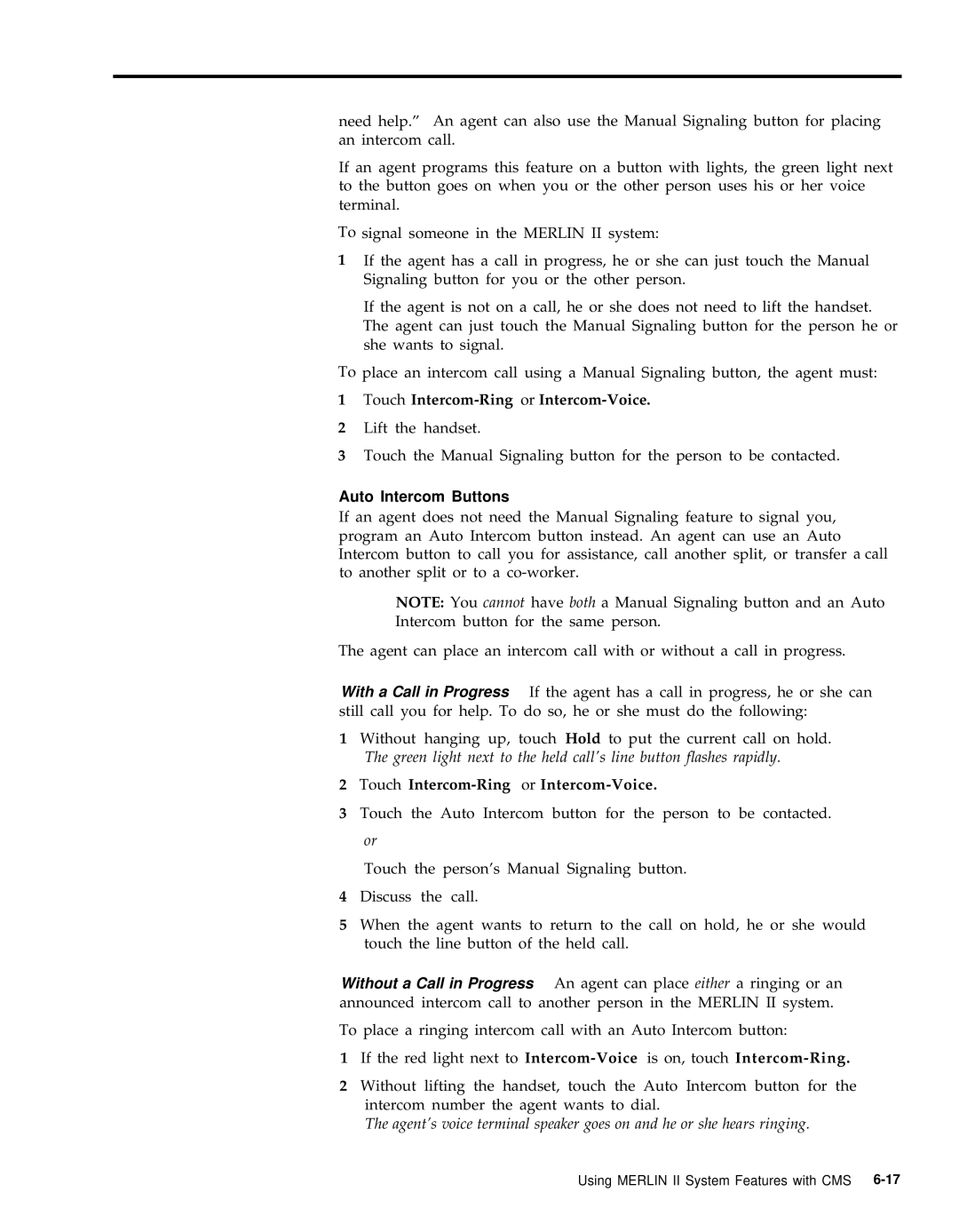need help.” An agent can also use the Manual Signaling button for placing an intercom call.
If an agent programs this feature on a button with lights, the green light next to the button goes on when you or the other person uses his or her voice terminal.
To signal someone in the MERLIN II system:
1If the agent has a call in progress, he or she can just touch the Manual Signaling button for you or the other person.
If the agent is not on a call, he or she does not need to lift the handset. The agent can just touch the Manual Signaling button for the person he or she wants to signal.
To place an intercom call using a Manual Signaling button, the agent must:
1Touch Intercom-Ring or Intercom-Voice.
2Lift the handset.
3Touch the Manual Signaling button for the person to be contacted.
Auto Intercom Buttons
If an agent does not need the Manual Signaling feature to signal you, program an Auto Intercom button instead. An agent can use an Auto Intercom button to call you for assistance, call another split, or transfer a call to another split or to a
NOTE: You cannot have both a Manual Signaling button and an Auto Intercom button for the same person.
The agent can place an intercom call with or without a call in progress.
With a Call in Progress If the agent has a call in progress, he or she can still call you for help. To do so, he or she must do the following:
1Without hanging up, touch Hold to put the current call on hold. The green light next to the held call's line button flashes rapidly.
2Touch Intercom-Ring or Intercom-Voice.
3Touch the Auto Intercom button for the person to be contacted. or
Touch the person’s Manual Signaling button.
4Discuss the call.
5When the agent wants to return to the call on hold, he or she would touch the line button of the held call.
Without a Call in Progress An agent can place either a ringing or an announced intercom call to another person in the MERLIN II system.
To place a ringing intercom call with an Auto Intercom button:
1If the red light next to
2Without lifting the handset, touch the Auto Intercom button for the intercom number the agent wants to dial.
The agent’s voice terminal speaker goes on and he or she hears ringing.
Using MERLIN II System Features with CMS