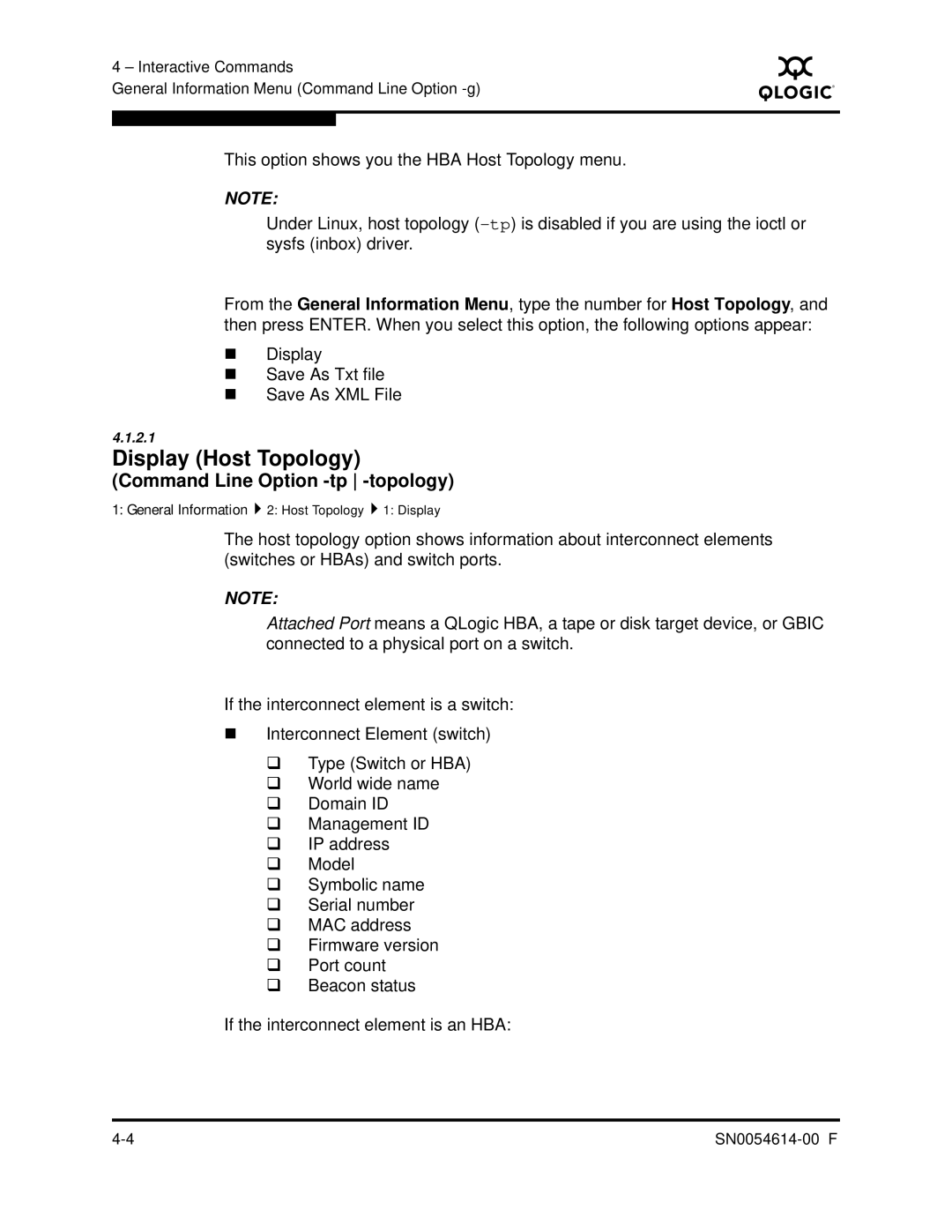SANsurfer FC HBA CLI User’s Guide
Document Revision History
Changes Sections Affected Revision F Changes
Added Appendix B XML Format
Revision E Changes
Section
Following options and commands were added in Rev. E
Following options and commands were changed in Rev. E
SN0054614-00 F
Revision D Changes
Following options and commands were changed in Rev. D
Page
Page
Table of Contents
Section Interactive Commands
SN0054614-00 F
SN0054614-00 F
Section Non-interactive Commands
Appendix a XML Format
Appendix B XML Format
SN0054614-00 F
List of Figures
List of Tables
Page
How this Guide is Organized
Product Overview
Guide Overview
Documentation Conventions
Topology
General Information
Supported QLogic HBAs
Supported Operating Systems
System Requirements
Hardware Requirements
Unsupported Features
Software Requirements
Features Not Available When Running ioctl Module Driver
Features Not Available When Running Sysfs Inbox Driver
Features Not Available When Running VMware Driver
Technical Support
Availability
Training
Contact Information
Support Headquarters
Latin and South America Region
Europe, Middle East, and Africa Region
Asia Pacific Region
Preliminary
Starting Interactive Mode
Introduction
Virtual if available
Starting Non-interactive Mode
Following inputs are valid for the port ID
Windows Macintosh
Interactive
Red Hat/SuSE Menu Description Section Option
Non-interactive Mode Options
Interactive Interactive Menu
Terminology
HBA Port
Initial Installation
Downloading the Installation Package
Standard GUI Installation
Installing SANsurfer FC HBA CLI
Windows Installation
Welcome Dialog Box
Ready to Install the Program Dialog Box
Command Line Installation
Standard Command Line Installation
Parameter Meaning Description
Silent Command Line Installation
Windows Command Line Installation Parameters
New package is installed in the following directory
Linux Installation
For SuSE Sles IA64, the command line is
Solaris Installation
Solaris Sparc 8, 9, 10 Installation
To install SANsurfer FC HBA CLI, type the following
Available packages appear. For example
Solaris x86 9 and 10 Installation
Enter
Macintosh Installation
Uninstalling SANsurfer FC HBA CLI
For example
Windows Uninstall
Standard GUI Uninstall
Command Line Uninstall
Linux Uninstall
Solaris Sparc 8, 9, and 10 Uninstall
Solaris x86 8, 9, and 10 Uninstall
Macintosh Uninstall
Page
Interactive Commands
Command Line Option -g
General Information Menu
Host Information
General Information Host Information
General Information 2 Host Topology
Command Line Option -tp -topology
Host Topology
Display Host Topology
SN0054614-00 F
Here is an example
HBA
Seagate
Command Line Option -b
Command Line Option
Save As Txt File
Save As XML File
Command Line Option -z
Save to XML File Format
Generate Report
Generate Report Per HBA Port
‰ HBA ID
‰ Wwpn
‰ HBA Part Number ‰ Port Number
‰ Size ‰ Type
HBA ID
SN0054614-00 F
LUN
LUN ID
HBA Information Menu
Generate Report All HBAs
Refresh
Command Line Option -ha
HBA General Information per HBA Port
HBA Information
HBA Alias
Command Line Option -pa
HBA Port Alias
Command Line Option -l and Reserved Word vpd
HBA VPD Information
HBA Information All HBAs
Information
HBA Parameters Menu
HBA Information n All HBAs
Command Line Option -c#
HBA Parameters Per HBA Port
Display HBA Parameters
HBA Parameters n Port Instance
Configure HBA Parameters
Command Line Option -n
HBA Parameters Settings Nvram
Parameter Name Alias Value Description
Frame Size
Connection Options
Data Rate
Loop Reset Delay
Enable HBA Port Bios
Enable HBA Hard Loop ID
Enable Fibre Channel Tape Support
Operation Mode
Interrupt Delay Timer
Login Retry Count
Enable LIP Reset
Enable LIP Full Login
Link Down Timeout
Enable Target Reset
LUNs per Target
Restore Defaults
Abort Changes
HBA Parameters All HBAs
Choose this option to stop without making any changes
Command Line Options -t and -l
Target/LUN List Menu
Target/LUN Information
Target/LUN List
Target/LUN List Per HBA Port
Per Target/LUN
„ Size „ Type
Per Target/All LUNs
So on
All Targets
Target/LUN List All HBAs
Individual Target
So on. Repeats for each LUN
Individual LUN
„ Status Here is an example of the Target information
„ LUN ID
So forth
Target/LUN List n Port Number
All LUNs
Hitachi
Target Link Speed or 5 iiDMA Settings
Target Link Speed or iiDMA Settings Menu
Command Line Option -q
Configuring the iiDMA Settings
3lists the target link speed settings and descriptions
Target Link Speed Settings
Target Link Speed Settings Description
To use Basic Configuration
HBA Port Instance
IiDMA Settings 1 n HBA Port n
HBA Port
Advanced Configuration
Target Link Speed All HBAs Basic Configuration
Target Link Speed All HBAs Advanced Configuration
Target Link Speed All HBAs
Target Link Speed 2 All HBAs
4.2.1
IiDMA Settings Disk
Command Line Option -p
IiDMA All HBAs
Target Persistent Bindings Menu
Target Persistent Binding
Target Persistent Bindings Per HBA Port
Display Target Persistent Binding
Target Persistent Bindings Bind Targets
Target Persistent Binding FC Port Configuration
Target Persistent Binding Unbind Targets
Target Persistent Binding All HBAs
Target Persistent Binding p All HBAs
Command Line Option -m
Target Persistent Binding Bind Targets
Selective LUNs Menu
Selective LUNs Per HBA Port
Selective LUNs 1 All HBAs
Display LUN Configuration
Selective LUNs All HBAs
Manual Configure LUNs
Auto Configure LUNs
Boot Device Menu
Command Line Option -e
Boot Devices Per HBA Port
„ Wwpn
LUN List Menu
Configure Boot Devices
Boot Device Settings
Save Configuration
Boot Devices All HBAs
Driver Settings Menu
Command Line Option -fg
Driver Settings
Parameter Name Alias Value Description Param name
Flash Update Per HBA Port or All HBAs
Command Line Option -b and Reserved Word save
Utilities Menu
Flash Save Per HBA Port
HBA Parameters Template Per HBA or All HBAs
HBA Parameters Update Per HBA Port or All HBAs
HBA Parameters Save Per HBA Port
Using HBA Parameter Templates
Setting QLogic
IBM SUN
Driver Update
Command Line Option -d
Command Line Option -rs
Driver Rescan
Command Line Option -a
Command Line Option -tb
Beacon Menu
Locate HBA HBA Beacon
Diagnostics Menu
Command Line Options -kl, -kr, and -dm
HBA Diagnostics Configuration Settings
Beacon Selected Targets
Diagnostics n Port Number
Diagnostics Loopback Test
Command Line Option -kl
Configure Loopback Test Parameters
SN0054614-00 F
Diagnostics Read/Write Buffer Test
Run Loopback Test
Configure Read/Write Test Parameters
SN0054614-00 F
SN0054614-00 F
SN0054614-00 F
Run Read/Write Buffer Test
Transceiver Details General
Diagnostics Transceiver Details DMI
Command Line Option -dm
Transceiver Details Details
SN0054614-00 F
SN0054614-00 F
Configuration
Command Line Options -gs and -ls
Command Line Option -gs
Statistics Menu
Resetting to default settings..., done
10. HBA Port Statistics Options
Current Settings
Auto Poll
Show HBA Statistics
Set Rate
Log to File
Command Line Option -ls
Link Status
Restore Default
Auto Poll Menu
11. Statistics/Link Status Options
SANsurfer FC HBA CLI displays two polling options
Show Link Status
Virtual Menu
Command Line Option -vp
Virtual Menu
Scli -vp -h
Virtual
Virtual Menu for HBA Instance
List Virtual Ports
‰ Status Online or Loop Down Here is an example
Delete Virtual Ports
Create Virtual Ports
Command Line Option -h
Auto Generate
User Generate
Help Menu
About
Contents
Exit Codes
Display System Information
Command Line Options -g, -z, and -tp
Command format to show host information is
To show the information for all HBAs, type
Host Configuration
Where
Command Line Option -tp
Options Shown by -z
Description See Section
Command Summary
Command format for non-interactive mode is
„ -s= Silent mode see .3.28. For example
Only
2defines the command variables
Command Variables
View or Toggle Beacon Status
Variable Definition Format
To start or stop flashing the HBA’s LED beacon, type
Save or Update the Flash Bios or Fcode
To view the HBA port’s LED Beacon state, type
Show Parameter Settings
Update Device Driver
To save the BIOS/FCode to a file, type
To show the parameter settings for a specific HBA, type
To show Transceiver monitoring detailed information, type
Display Diagnostics Monitoring Info
Boot Device View Select Disable
These commands
To view the current boot device selection on all HBAs
To disable delete the boot device for a specific HBA, type
Input Parameter Options from a Text File
List SANsurfer FC HBA CLI Error Codes
SANsurfer FC HBA CLI specifies command line input from file
Show Driver Settings
Configure Driver Settings
Type the following command to configure the driver settings
3lists the driver configuration parameter names and aliases
For details of this command, see section
Display System Information
Show HBA Statistics
To view system information, type
Help
HBA Statistics Parameters
Type the following text to view the help file
For example, typing scli -l-hshows
Set Delete HBA Alias
To do a loopback test with customized parameters, type
Loopback Test
To show general or VPD information for a specific HBA, type
DataPattern DP
For the loopback test, the data pattern is either
To enter a customized value in the range of 00-FF, type
5lists all valid data patterns
DataSize DS
Data Pattern Values
For the loopback test, the data size is either
Hex Binary
OnError OE
For the loopback test, OnError is either
TestCount TC
Test Increment TI
OnError Values
Driver Versions Not Requiring a Loopback Connector
To do a loopback test using the current parameters, type
Run a Loopback Test
To do a loopback test with custom parameters, type
An example of a successful loopback test follows
To do a read/write test with customized parameters, type
Run HBA Diagnostics Loopback Test
Run Read/Write Buffer Test
Run a Read/Write Buffer Test
HBA Wwpn
An example of a successful read/write buffer test follows
Name Alias Value Description
Run HBA Diagnostics Read-write Buffer Test
Diagnostics Parameters
Data Pattern DP Test Patterns
„ Status
To view the link status, type
Display LUN Info
Display Link Status
View, Enable, or Disable LUNs
10. Link Status Parameters
To view the current select state of a specific LUN, type
To view all selective LUNs for all HBA ports, type
To view an HBA’s selective LUN list, type
To enable select all LUNs of all targets on a specific HBA
To restore the default Bios 4G HBAs only, type
Set Selected HBA Parameter
To set a specific parameter on a specific HBA, type
11lists the HBA parameter names and aliases
11. HBA Parameters
Output to a File
Display Persistent Target Binding Info
To show persistent binding information for all HBAs, type
To bind a selected target to a specific HBA, type
To unbind a specific target, type
Define Port Alias
View or Set Target Link Speed
To delete a port alias for the specified HBA port, type
To view a port alias for the specified HBA port, type
# scli -q HBA Instance HBA Wwpn Target Wwpn
Update HBA Parameters
Silent Mode
To update the HBA Parameters, type
To save the HBA parameters to a file, type
Display Target Information
Target Beacon On/Off
Display Host Topology
Display Version
Virtual Port
System shows the following information
To create a virtual port with a specific WWPN, type
Output in XML Format
To create a virtual port with an automatic WWPN, type
2 covers this command
Display All HBA information for One or All HBAs
Main Tag
Utility Header
Reboot Message
Error Message
Status Message
XML Format 1 Tags for Each Option
Display Adapter Settings
Command Line Option -c
XML Format 1 for adapter settings information is as follows
XML format 1 for system information output is as follows
Display HBA Information
Here is the information for the 4G HBAs
Here is the VPD information
Command Line Option -t
Display Device List
XML Format 1 for adapter device information is as follows
Target…/Target sequence is repeated for each HBA target
Target Persistent Binding
Command Line Option -l
Display LUN List
Selective LUNs
Boot Device
XML Format 1 for the boot device information is as follows
Diagnostics Results -Loopback Test
Diagnostics Results Read/Write Buffer Test
Command Line Option -kr
XML Format 1 for the loopback test results is as follows
View Driver Settings
Display All Information for One or All HBAs
Table A-1. Options Displayed by -z
Non-interactive Description Section Option
XML Format 1 for all adapter information is as follows
XML Format XML Format 1 Tags for Each Option
Link Statistics
HBA Statistics
XML Format 1 for the link statistics option is as follows
XML Format 1 for the HBA statistics option is as follows
XML Format 1 for the HBA alias option is as follows
XML Format 1 for the HBA port alias option is as follows
SFF DMI
XML Format 1 for SFF DMI general information is as follows
XML Format XML Format 1 Tags for Each Option
XML Format 1 XML Format 1 Tags for Each Option
XML Format XML Format 1 Tags for Each Option
XML Format 1 XML Format 1 Tags for Each Option
Host Topology
XML Format 1 XML Format 1 Tags for Each Option
InterConnectElement Status 0 /Status Reboot 0 /Reboot QLogic
Appendix B
Command format is
XML2 Tags for Each Option
XML Format 2 for adapter settings information is as follows
XML Format 2 for SFF DMI general information is as follows
XML Format 2 for the boot device information is as follows
XML Format 2 for SFF DMI detailed information is as follows
XML Format XML2 Tags for Each Option
XML Format 2 XML2 Tags for Each Option
Command format for all HBAs is
Command format for a single HBAs is
HBA Instance HBA Wwpn view ?
XML Format 2 for system information output is as follows
XML Format 2 for adapter general information is as follows
XML Format 2 for 4G HBAs is as follows
Diagnostics Results Loopback Test
XML Format 2 for the loopback test results is as follows
Target... /Target sequence repeats for each target
Scli -m all view ?
XML Format 2 for adapter device information is as follows
XML Format 2 for all adapter information is as follows
Non-interactive Setting Section Option
Table B-1. Options Displayed by -z
XML Format Display System Information Command Line Option -g
SN0054614-00 F
XML Format 2 for the link statistics option is as follows
View HBA Alias
LinkStatus…/ parameter repeats for each link
XML Format 2 for the HBA statistics option is as follows
Statistics.../ sequence repeats for each HBA
XML Format 2 for the HBA port alias option is as follows
SN0054614-00 F
Scli -tp
SN0054614-00 F
Page
Table C-1. Exit Code Descriptions Interactive Mode
Return Name Description Code
Errormismatchchecksum
Errorflashupdatenoregion
Errorinvalidparamsettings
Errorpreservenvramdata
Errorduplicatetargetid
Errorfailoverdriverloaded
Errorclosezipfile
Errorsavesellunconfig
Errormissingipaddress
Errorsavetargetiidmasettings
Erroradapterpropmissing
Code Name Description
Table D-1. Error Code Descriptions Non-interactive Mode
To see the interactive exit codes, see Appendix C
Errorflashupdatenovalidregion
Errordiagnosticsdatamiscompare
Errormissingnvramtemplatefile
Errorbootconfigdisableddriver
Errorreadfrompersistentstorage
Errorinualidhbawwid
Driver sys file is missing in the driver
Failed to save selective LUN configu
205 Reserved Not used 206 207 208 209 210
Errorsettargetiidmaunsupported
257 Reserved Not used 258 259 260
Table E-1. Help Commands
Command Arguments Function
All file name
Disable prim alt1 alt2
Param name param Alias param value Hba instance hba wwpn
Lun id view ? Hba instance hba wwpn
Target portid target id Hba instance hba wwpn
Portid All
Writes the output in XML format 1. Option
Comma separated values CSV file
For the HBA and initializing and testing the HBAs ISP
See HBA
Driver
Red Hat/SuSE Linux, the driver layers include
Fabric consists of cross-connected FC devices and switches
QLogic Fast!UTIL FC HBA Bios utility
Port in a fabric where an NPort can attach
Flash Prom contains the Bios code for the HBA
NPort ID Virtualization
As opposed to a SAN. See SAN Storage Area Network
Device’s Alpa on the loop
Also FC-P2P. Two FC nodes directly connected not in a loop
Remote procedure call developed by Sun Microsystems
Network Interface Controller
SAN Storage Area Network
Index
Index-2 SN0054614-00 F
SN0054614-00 F Index-3
Fg4-54,5-4,5-13,A-10,B-10 file
Txt Xml 4-8 text 4-8 XML
HBA hard loop ID 4-23host
LED
SN0054614-00 F Index-7
Index-8 SN0054614-00 F
Definition of Glossary-6 layers, definition of Glossary-2
SDM API
Index-10 SN0054614-00 F
Txt 4-8 text file
XML