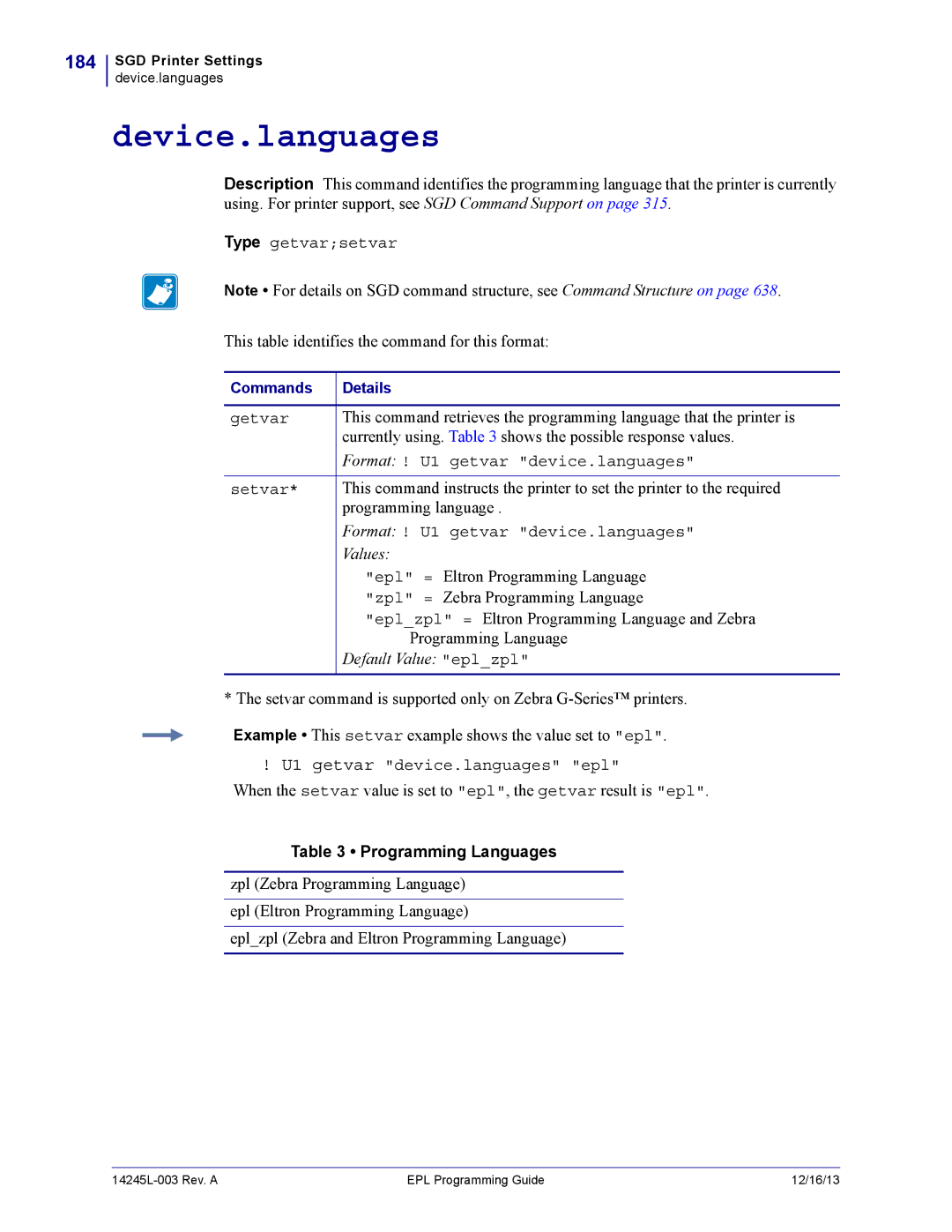184
SGD Printer Settings
device.languages
device.languages
Description This command identifies the programming language that the printer is currently using. For printer support, see SGD Command Support on page 315.
Type getvar;setvar
Note • For details on SGD command structure, see Command Structure on page 638.
This table identifies the command for this format:
Commands | Details |
|
|
getvar | This command retrieves the programming language that the printer is |
| currently using. Table 3 shows the possible response values. |
| Format: ! U1 getvar "device.languages" |
|
|
setvar* | This command instructs the printer to set the printer to the required |
| programming language . |
| Format: ! U1 getvar "device.languages" |
| Values: |
| "epl" = Eltron Programming Language |
| "zpl" = Zebra Programming Language |
| "epl_zpl" = Eltron Programming Language and Zebra |
| Programming Language |
| Default Value: "epl_zpl" |
|
|
* The setvar command is supported only on Zebra
Example • This setvar example shows the value set to "epl".
!U1 getvar "device.languages" "epl"
When the setvar value is set to "epl", the getvar result is "epl".
Table 3 • Programming Languages
zpl (Zebra Programming Language)
epl (Eltron Programming Language)
epl_zpl (Zebra and Eltron Programming Language)
| EPL Programming Guide | 12/16/13 |