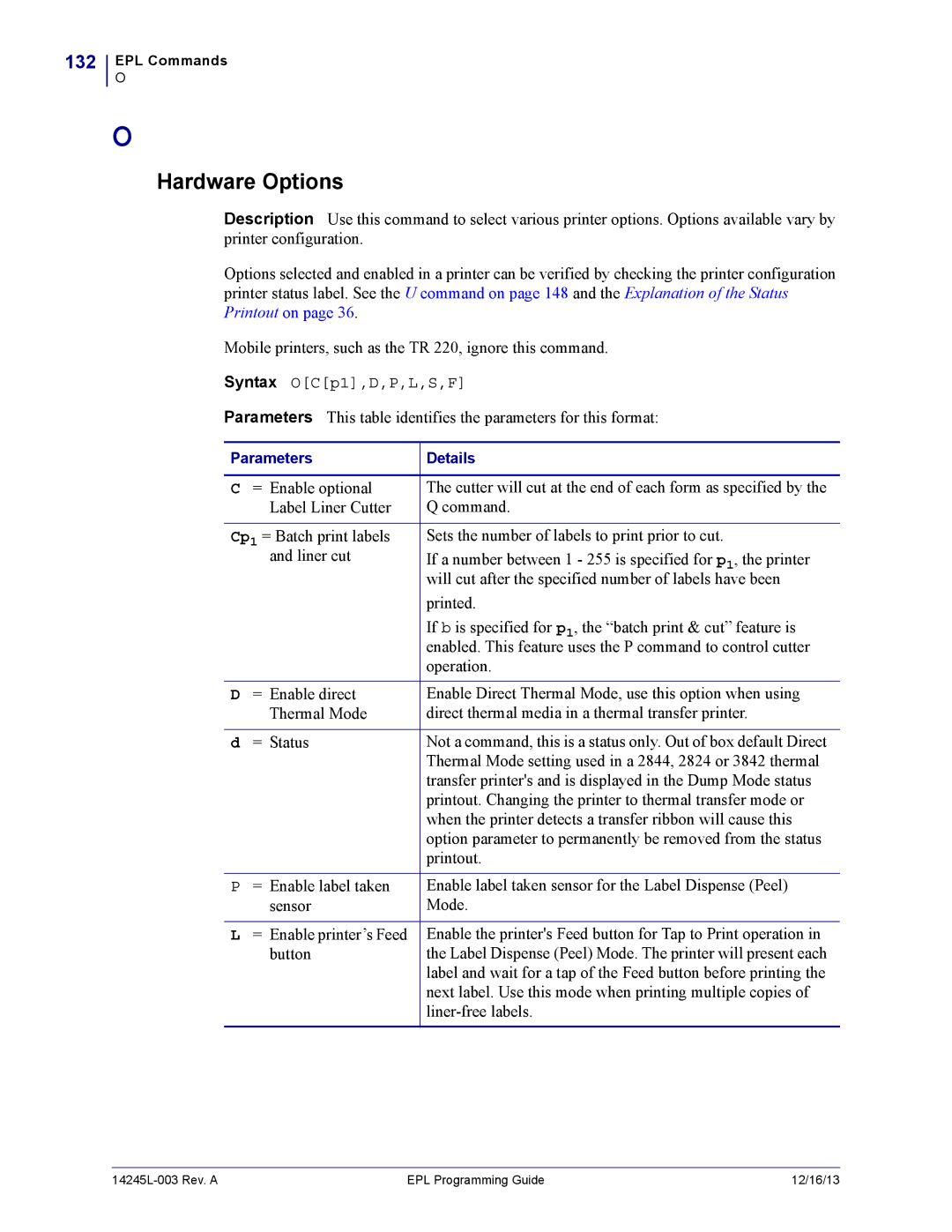132
EPL Commands
O
O
Hardware Options
Description Use this command to select various printer options. Options available vary by printer configuration.
Options selected and enabled in a printer can be verified by checking the printer configuration printer status label. See the U command on page 148 and the Explanation of the Status Printout on page 36.
Mobile printers, such as the TR 220, ignore this command.
Syntax O[C[p1],D,P,L,S,F]
Parameters This table identifies the parameters for this format:
Parameters | Details | |
|
|
|
C | = Enable optional | The cutter will cut at the end of each form as specified by the |
| Label Liner Cutter | Q command. |
|
| |
Cp1 = Batch print labels | Sets the number of labels to print prior to cut. | |
| and liner cut | If a number between 1 - 255 is specified for p1, the printer |
|
| will cut after the specified number of labels have been |
|
| printed. |
|
| If b is specified for p1, the “batch print & cut” feature is |
|
| enabled. This feature uses the P command to control cutter |
|
| operation. |
|
|
|
D | = Enable direct | Enable Direct Thermal Mode, use this option when using |
| Thermal Mode | direct thermal media in a thermal transfer printer. |
|
|
|
d | = Status | Not a command, this is a status only. Out of box default Direct |
|
| Thermal Mode setting used in a 2844, 2824 or 3842 thermal |
|
| transfer printer's and is displayed in the Dump Mode status |
|
| printout. Changing the printer to thermal transfer mode or |
|
| when the printer detects a transfer ribbon will cause this |
|
| option parameter to permanently be removed from the status |
|
| printout. |
|
|
|
P | = Enable label taken | Enable label taken sensor for the Label Dispense (Peel) |
| sensor | Mode. |
|
|
|
L | = Enable printer’s Feed | Enable the printer's Feed button for Tap to Print operation in |
| button | the Label Dispense (Peel) Mode. The printer will present each |
|
| label and wait for a tap of the Feed button before printing the |
|
| next label. Use this mode when printing multiple copies of |
|
| |
|
|
|
| EPL Programming Guide | 12/16/13 |