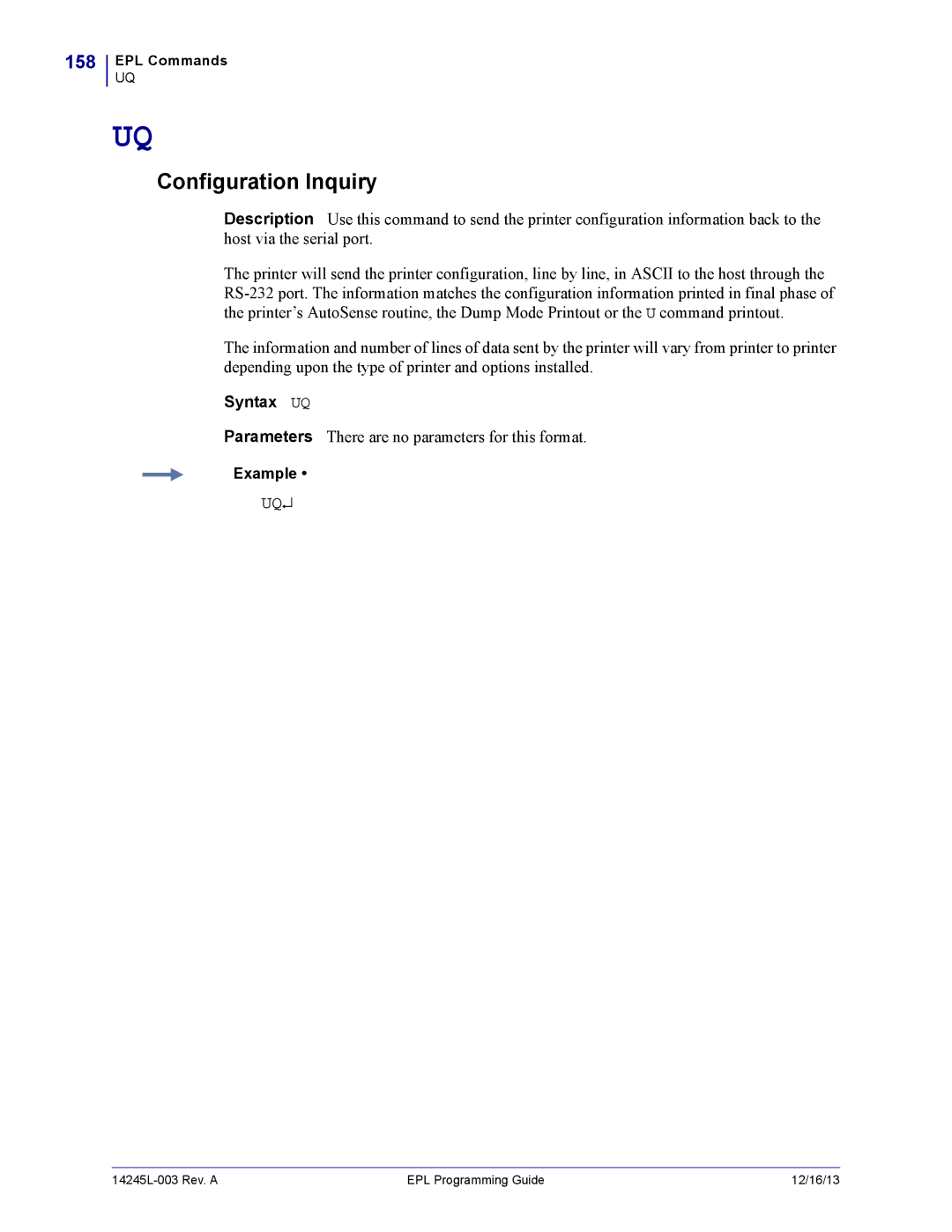158
EPL Commands
UQ
UQ
Configuration Inquiry
Description Use this command to send the printer configuration information back to the host via the serial port.
The printer will send the printer configuration, line by line, in ASCII to the host through the
The information and number of lines of data sent by the printer will vary from printer to printer depending upon the type of printer and options installed.
Syntax UQ
Parameters There are no parameters for this format.
Example •
UQ↵
| EPL Programming Guide | 12/16/13 |