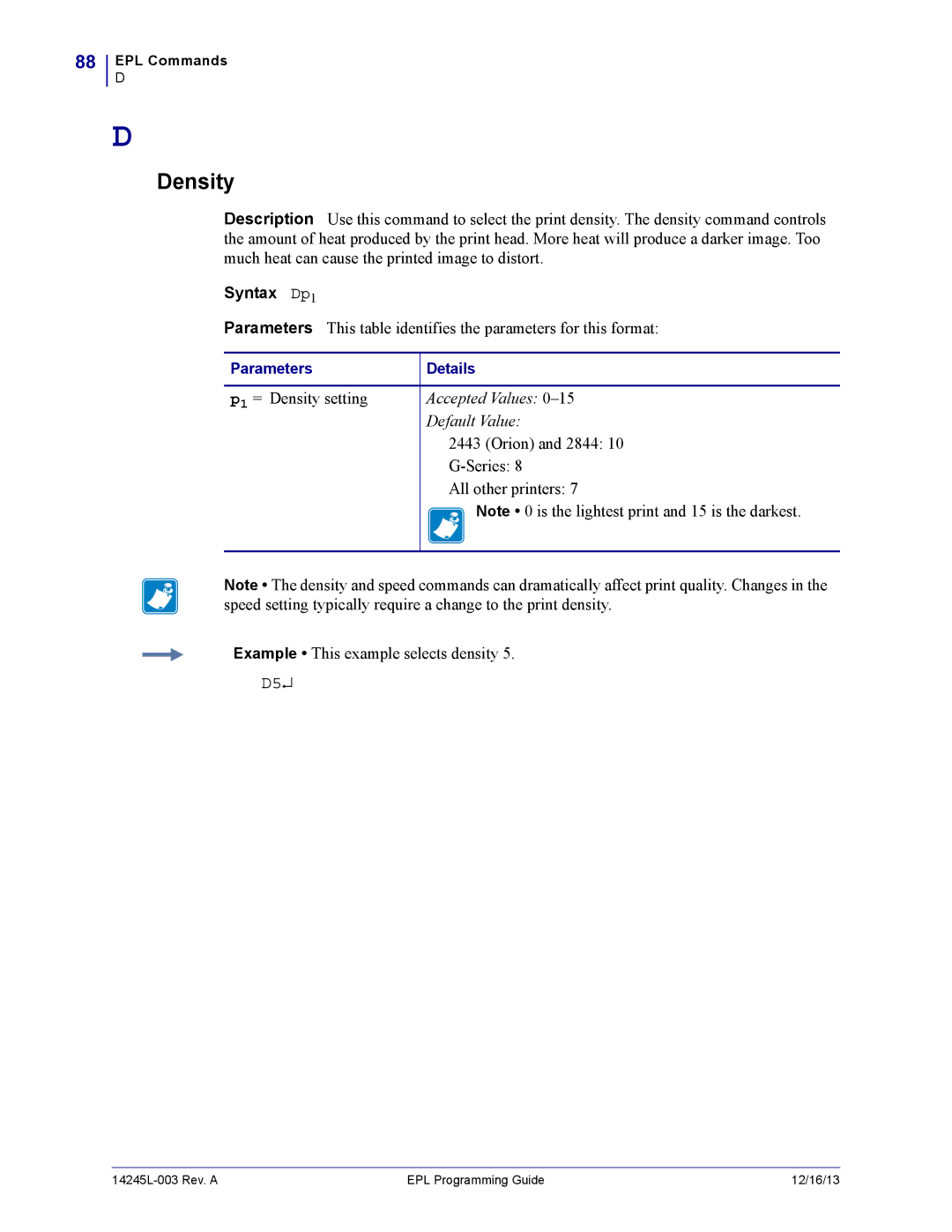88
EPL Commands
D
D
Density
Description Use this command to select the print density. The density command controls the amount of heat produced by the print head. More heat will produce a darker image. Too much heat can cause the printed image to distort.
Syntax Dp1
Parameters This table identifies the parameters for this format:
Parameters | Details |
|
|
p1 = Density setting | Accepted Values: |
| Default Value: |
| 2443 (Orion) and 2844: 10 |
| |
| All other printers: 7 |
| Note • 0 is the lightest print and 15 is the darkest. |
|
|
Note • The density and speed commands can dramatically affect print quality. Changes in the speed setting typically require a change to the print density.
Example • This example selects density 5.
D5↵
| EPL Programming Guide | 12/16/13 |