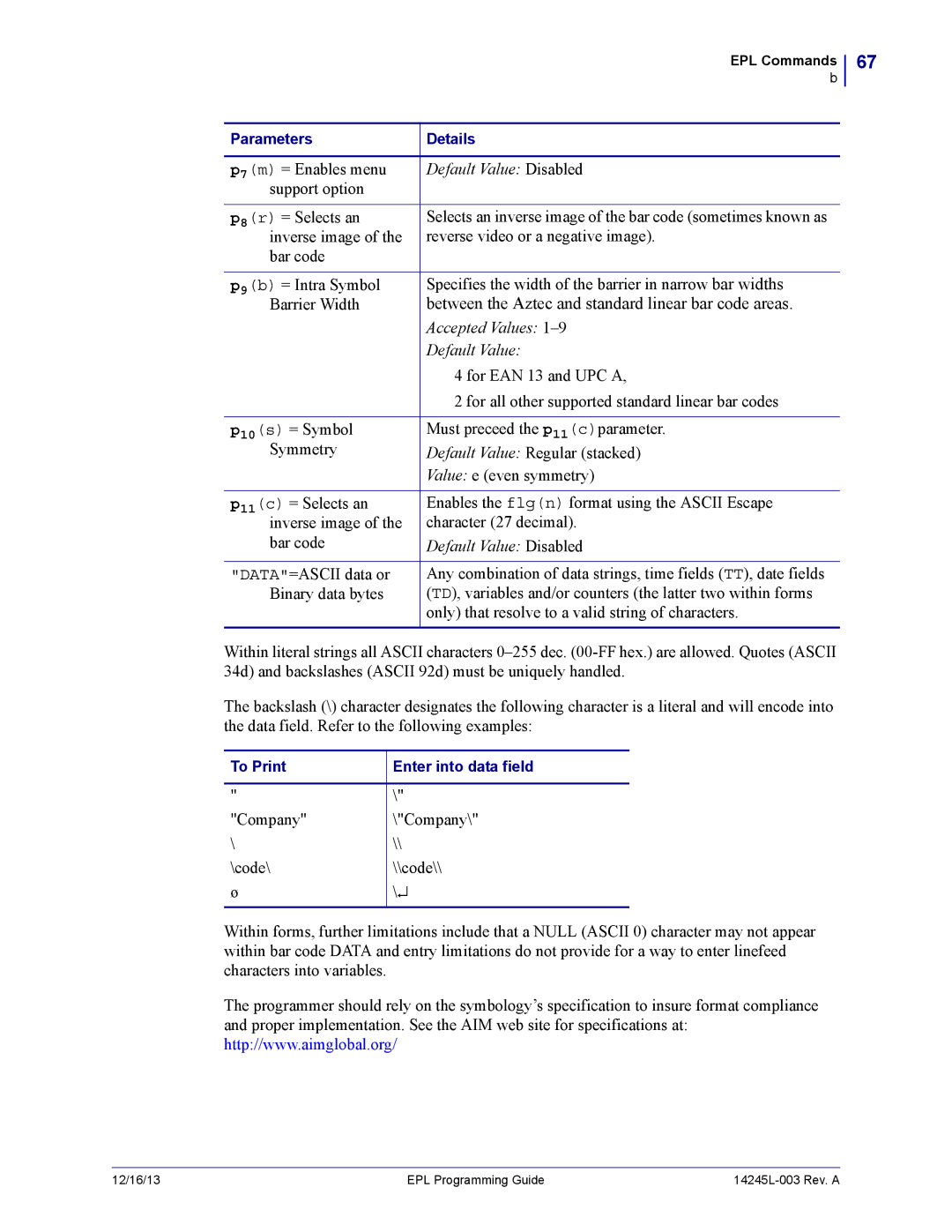EPL Commands
b
Parameters | Details |
|
|
p7(m) = Enables menu | Default Value: Disabled |
support option |
|
|
|
p8(r) = Selects an | Selects an inverse image of the bar code (sometimes known as |
inverse image of the | reverse video or a negative image). |
bar code |
|
|
|
p9(b) = Intra Symbol | Specifies the width of the barrier in narrow bar widths |
Barrier Width | between the Aztec and standard linear bar code areas. |
| Accepted Values: |
| Default Value: |
| 4 for EAN 13 and UPC A, |
| 2 for all other supported standard linear bar codes |
|
|
p10(s) = Symbol | Must preceed the p11(c)parameter. |
Symmetry | Default Value: Regular (stacked) |
| Value: e (even symmetry) |
|
|
p11(c) = Selects an | Enables the flg(n) format using the ASCII Escape |
inverse image of the | character (27 decimal). |
bar code | Default Value: Disabled |
|
|
"DATA"=ASCII data or | Any combination of data strings, time fields (TT), date fields |
Binary data bytes | (TD), variables and/or counters (the latter two within forms |
| only) that resolve to a valid string of characters. |
|
|
Within literal strings all ASCII characters
The backslash (\) character designates the following character is a literal and will encode into the data field. Refer to the following examples:
To Print | Enter into data field |
|
|
" | \" |
"Company" | \"Company\" |
\ | \\ |
\code\ | \\code\\ |
ø | \↵ |
|
|
Within forms, further limitations include that a NULL (ASCII 0) character may not appear within bar code DATA and entry limitations do not provide for a way to enter linefeed characters into variables.
The programmer should rely on the symbology’s specification to insure format compliance and proper implementation. See the AIM web site for specifications at: http://www.aimglobal.org/
67
12/16/13 | EPL Programming Guide |