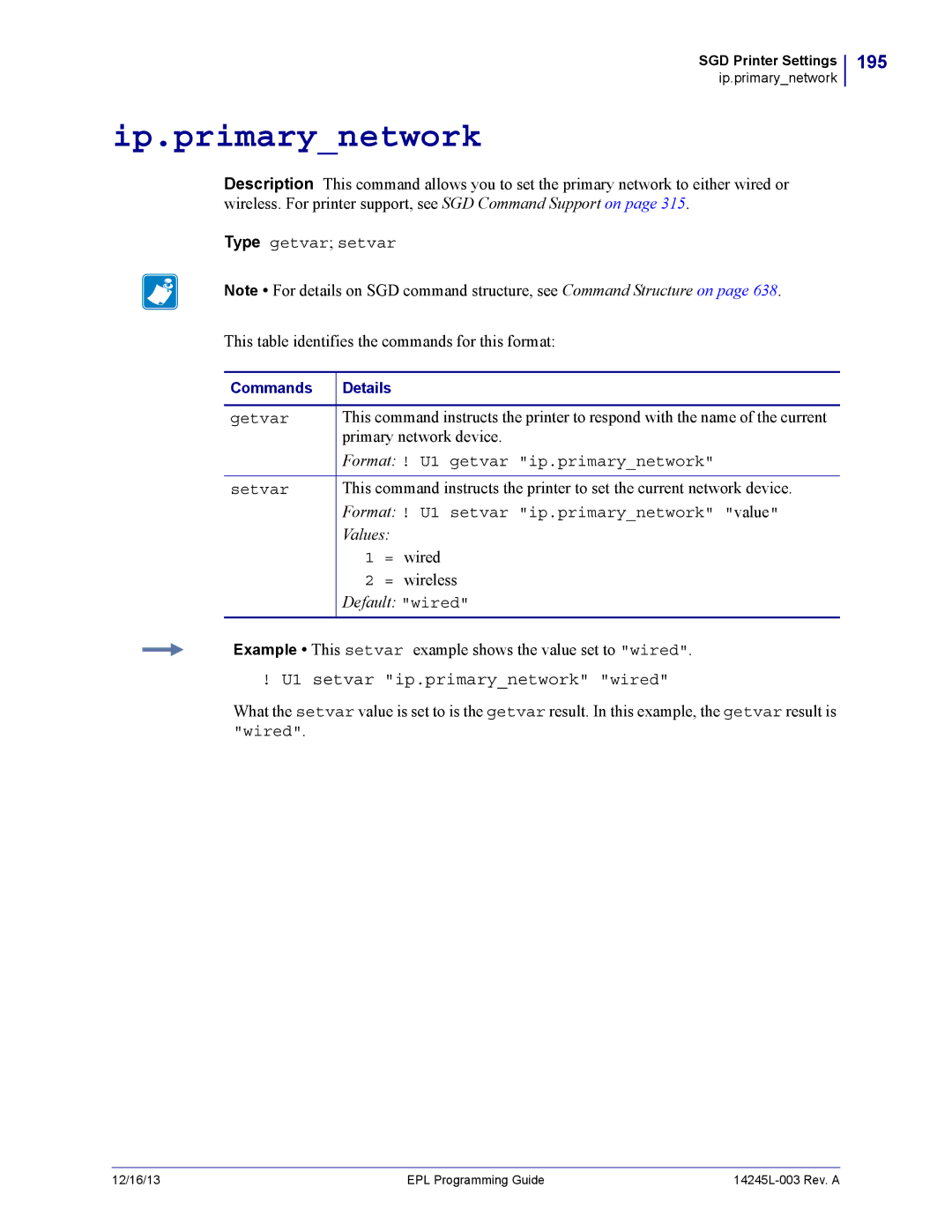SGD Printer Settings
ip.primary_network
195
ip.primary_network
Description This command allows you to set the primary network to either wired or wireless. For printer support, see SGD Command Support on page 315.
Type getvar; setvar
Note • For details on SGD command structure, see Command Structure on page 638.
This table identifies the commands for this format:
Commands | Details |
|
|
getvar | This command instructs the printer to respond with the name of the current |
| primary network device. |
| Format: ! U1 getvar "ip.primary_network" |
|
|
setvar | This command instructs the printer to set the current network device. |
| Format: ! U1 setvar "ip.primary_network" "value" |
| Values: |
| 1 = wired |
| 2 = wireless |
| Default: "wired" |
|
|
Example • This setvar example shows the value set to "wired".
! U1 setvar "ip.primary_network" "wired"
What the setvar value is set to is the getvar result. In this example, the getvar result is
"wired".
12/16/13 | EPL Programming Guide |