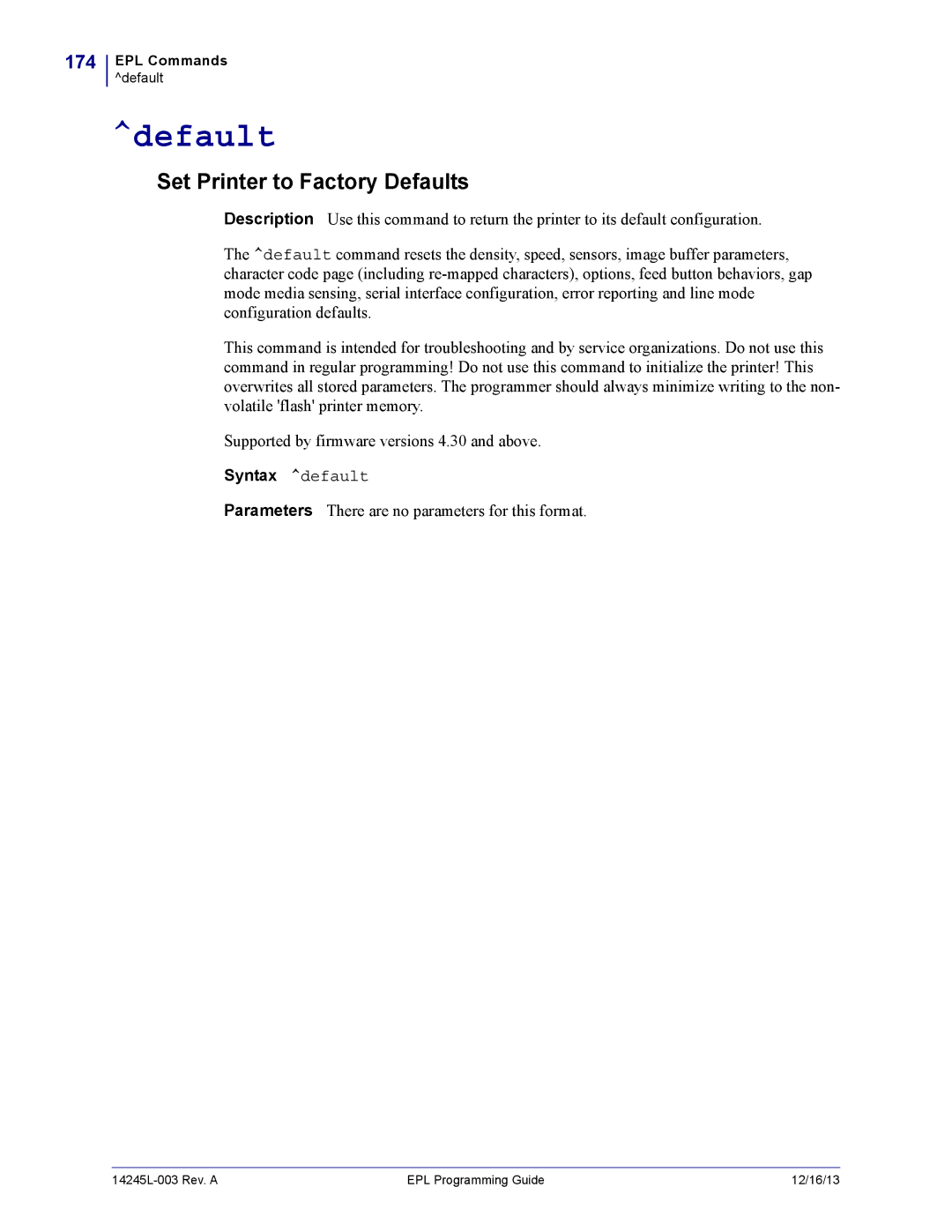174
EPL Commands
^default
^default
Set Printer to Factory Defaults
Description Use this command to return the printer to its default configuration.
The ^default command resets the density, speed, sensors, image buffer parameters, character code page (including
This command is intended for troubleshooting and by service organizations. Do not use this command in regular programming! Do not use this command to initialize the printer! This overwrites all stored parameters. The programmer should always minimize writing to the non- volatile 'flash' printer memory.
Supported by firmware versions 4.30 and above.
Syntax ^default
Parameters There are no parameters for this format.
| EPL Programming Guide | 12/16/13 |