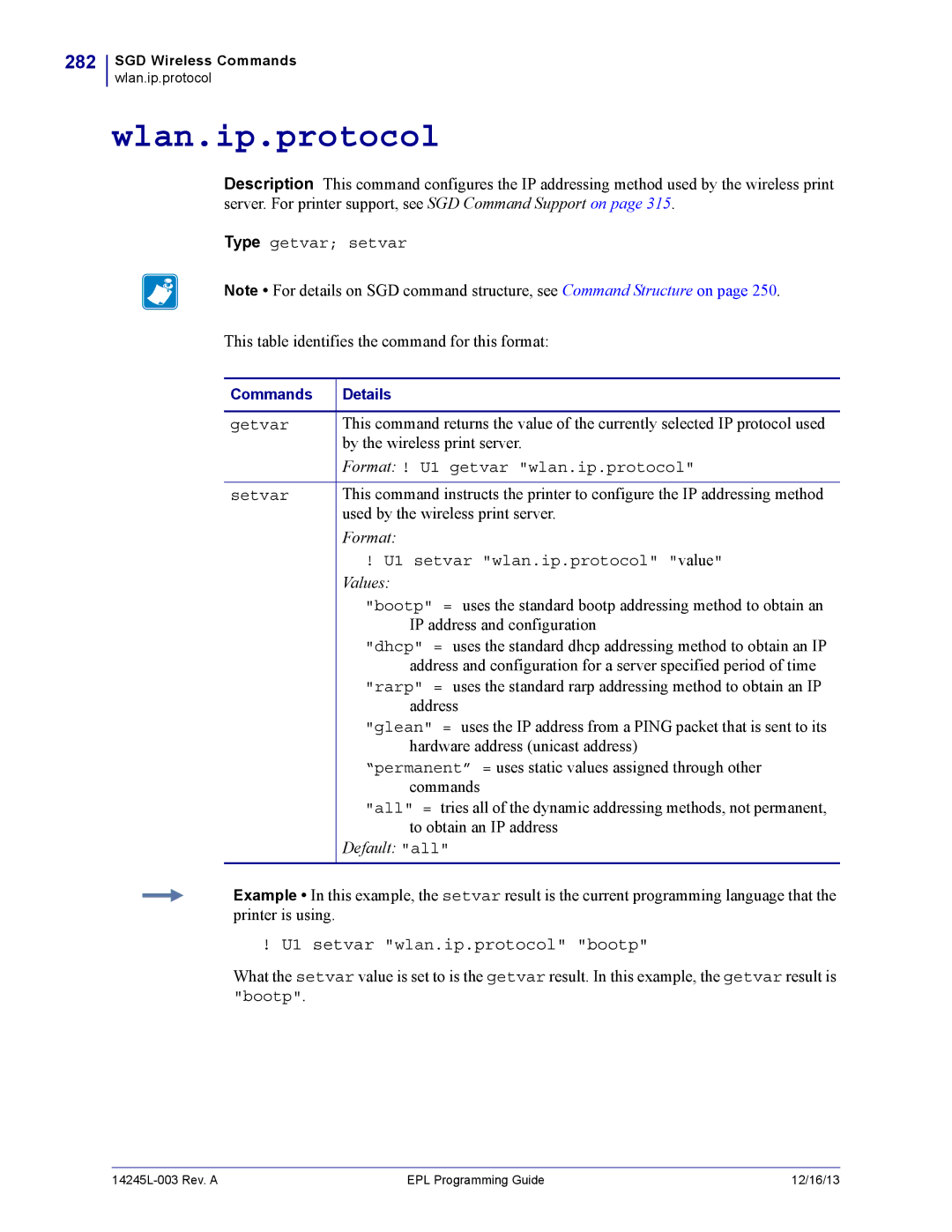282
SGD Wireless Commands
wlan.ip.protocol
wlan.ip.protocol
Description This command configures the IP addressing method used by the wireless print server. For printer support, see SGD Command Support on page 315.
Type getvar; setvar
Note • For details on SGD command structure, see Command Structure on page 250.
This table identifies the command for this format:
Commands | Details |
|
|
getvar | This command returns the value of the currently selected IP protocol used |
| by the wireless print server. |
| Format: ! U1 getvar "wlan.ip.protocol" |
|
|
setvar | This command instructs the printer to configure the IP addressing method |
| used by the wireless print server. |
| Format: |
| ! U1 setvar "wlan.ip.protocol" "value" |
| Values: |
| "bootp" = uses the standard bootp addressing method to obtain an |
| IP address and configuration |
| "dhcp" = uses the standard dhcp addressing method to obtain an IP |
| address and configuration for a server specified period of time |
| "rarp" = uses the standard rarp addressing method to obtain an IP |
| address |
| "glean" = uses the IP address from a PING packet that is sent to its |
| hardware address (unicast address) |
| “permanent” = uses static values assigned through other |
| commands |
| "all" = tries all of the dynamic addressing methods, not permanent, |
| to obtain an IP address |
| Default: "all" |
|
|
Example • In this example, the setvar result is the current programming language that the printer is using.
! U1 setvar "wlan.ip.protocol" "bootp"
What the setvar value is set to is the getvar result. In this example, the getvar result is "bootp".
| EPL Programming Guide | 12/16/13 |