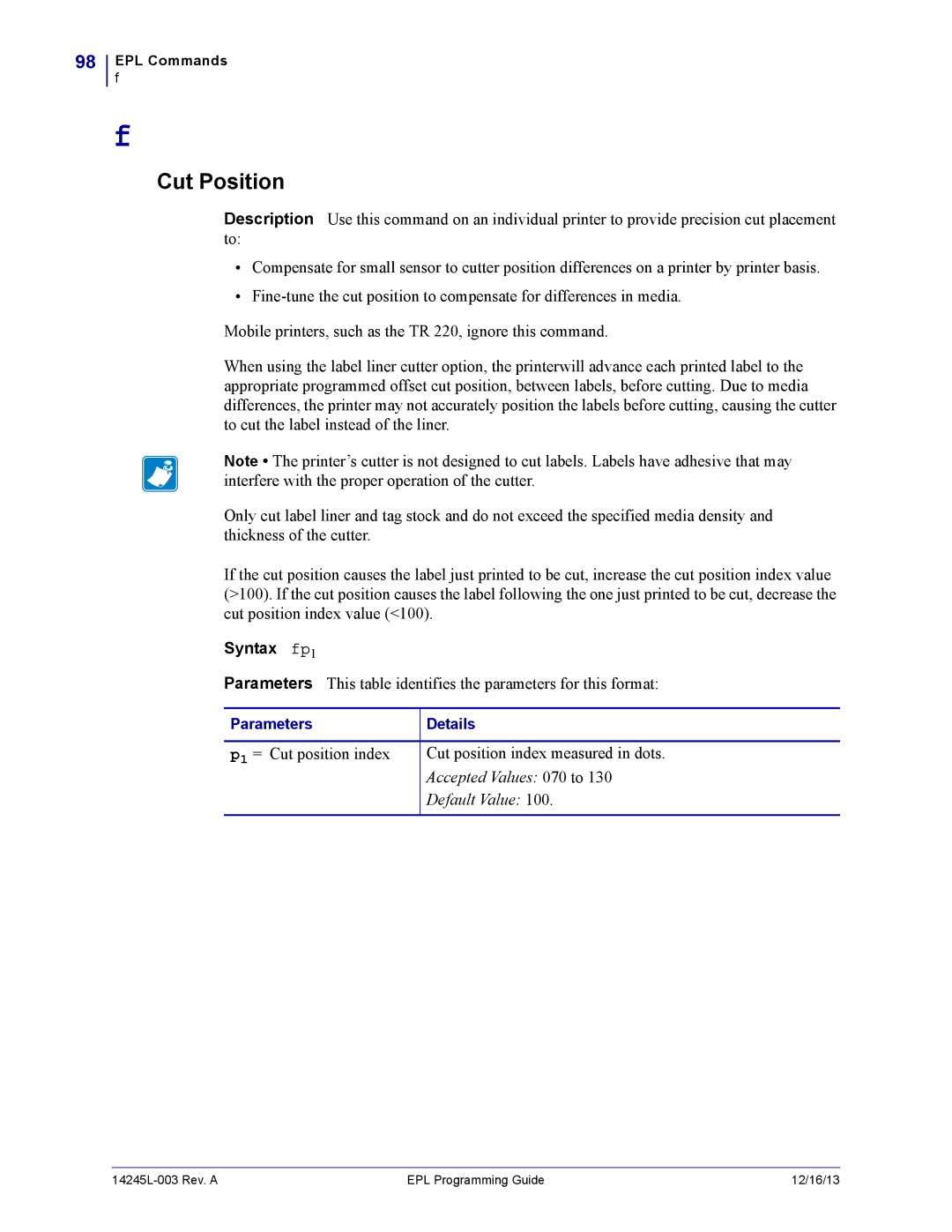98
EPL Commands
f
f
Cut Position
Description Use this command on an individual printer to provide precision cut placement to:
•Compensate for small sensor to cutter position differences on a printer by printer basis.
•
Mobile printers, such as the TR 220, ignore this command.
When using the label liner cutter option, the printerwill advance each printed label to the appropriate programmed offset cut position, between labels, before cutting. Due to media differences, the printer may not accurately position the labels before cutting, causing the cutter to cut the label instead of the liner.
Note • The printer’s cutter is not designed to cut labels. Labels have adhesive that may interfere with the proper operation of the cutter.
Only cut label liner and tag stock and do not exceed the specified media density and thickness of the cutter.
If the cut position causes the label just printed to be cut, increase the cut position index value (>100). If the cut position causes the label following the one just printed to be cut, decrease the cut position index value (<100).
Syntax fp1
Parameters This table identifies the parameters for this format:
Parameters | Details |
|
|
p1 = Cut position index | Cut position index measured in dots. |
| Accepted Values: 070 to 130 |
| Default Value: 100. |
|
|
| EPL Programming Guide | 12/16/13 |