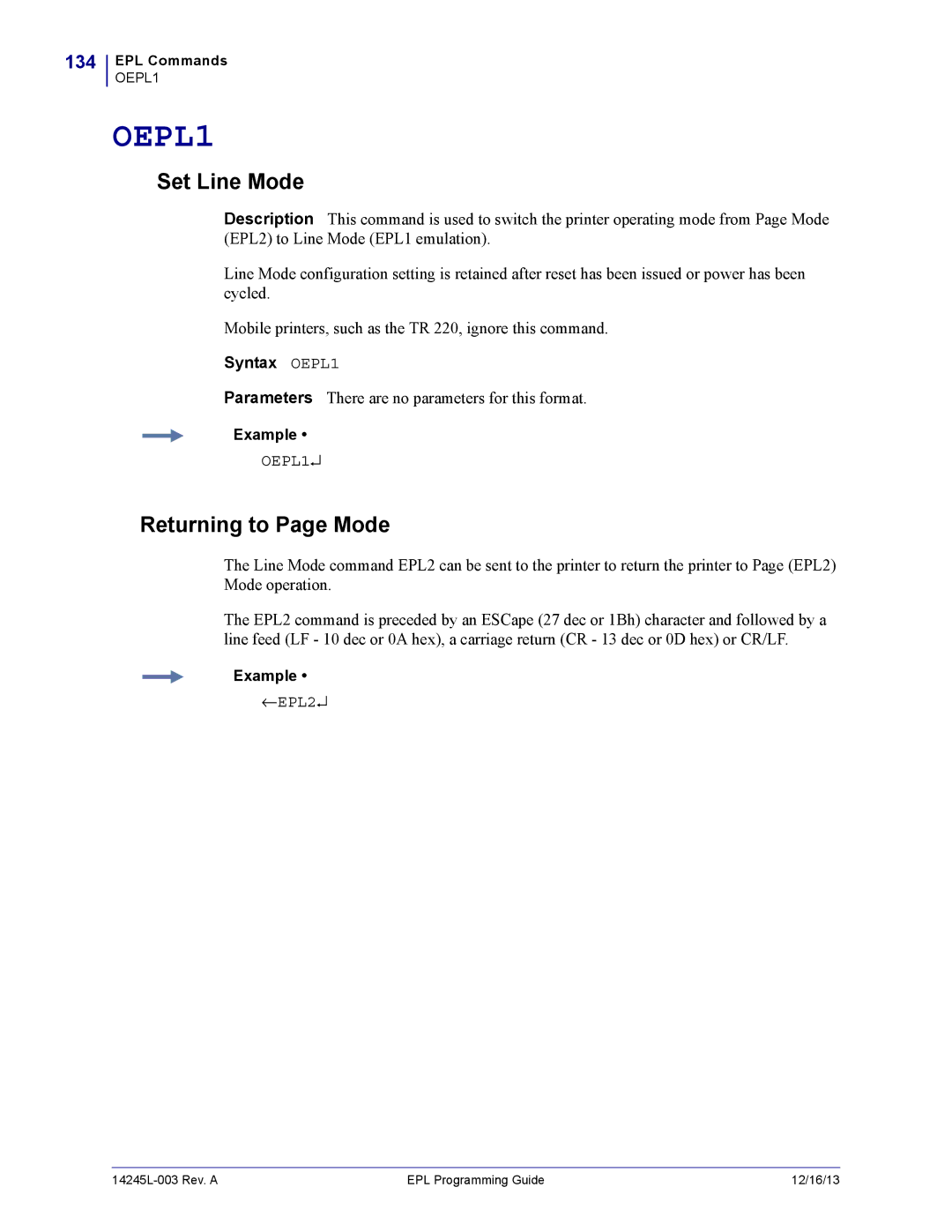134
EPL Commands
OEPL1
OEPL1
Set Line Mode
Description This command is used to switch the printer operating mode from Page Mode (EPL2) to Line Mode (EPL1 emulation).
Line Mode configuration setting is retained after reset has been issued or power has been cycled.
Mobile printers, such as the TR 220, ignore this command.
Syntax OEPL1
Parameters There are no parameters for this format.
Example •
OEPL1↵
Returning to Page Mode
The Line Mode command EPL2 can be sent to the printer to return the printer to Page (EPL2) Mode operation.
The EPL2 command is preceded by an ESCape (27 dec or 1Bh) character and followed by a line feed (LF - 10 dec or 0A hex), a carriage return (CR - 13 dec or 0D hex) or CR/LF.
Example •
←EPL2↵
| EPL Programming Guide | 12/16/13 |