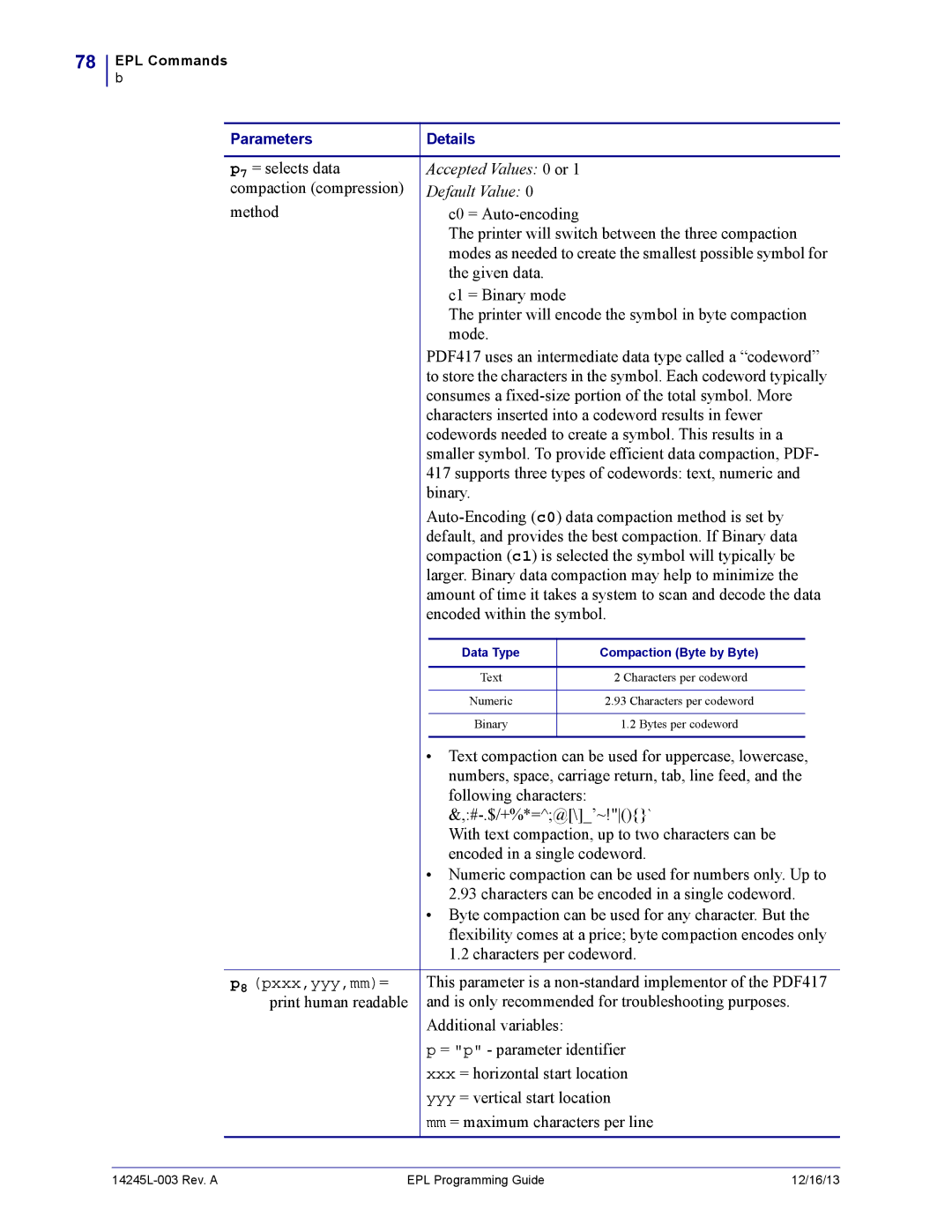78
EPL Commands
b
Parameters | Details |
|
| ||
|
|
|
|
|
|
p7 = selects data | Accepted Values: 0 or 1 |
|
| ||
compaction (compression) | Default Value: 0 |
|
| ||
method |
| c0 = |
|
| |
|
| The printer will switch between the three compaction | |||
|
| modes as needed to create the smallest possible symbol for | |||
|
| the given data. |
|
| |
|
| c1 = Binary mode |
|
| |
|
| The printer will encode the symbol in byte compaction | |||
|
| mode. |
|
| |
| PDF417 uses an intermediate data type called a “codeword” | ||||
| to store the characters in the symbol. Each codeword typically | ||||
| consumes a | ||||
| characters inserted into a codeword results in fewer | ||||
| codewords needed to create a symbol. This results in a | ||||
| smaller symbol. To provide efficient data compaction, PDF- | ||||
| 417 supports three types of codewords: text, numeric and | ||||
| binary. |
|
| ||
| |||||
| default, and provides the best compaction. If Binary data | ||||
| compaction (c1) is selected the symbol will typically be | ||||
| larger. Binary data compaction may help to minimize the | ||||
| amount of time it takes a system to scan and decode the data | ||||
| encoded within the symbol. | ||||
|
|
|
|
| |
|
| Data Type |
| Compaction (Byte by Byte) | |
|
|
|
|
|
|
|
| Text |
| 2 Characters per codeword | |
|
|
|
|
|
|
|
| Numeric |
| 2.93 Characters per codeword | |
|
|
|
|
|
|
|
| Binary |
| 1.2 Bytes per codeword | |
|
|
|
|
| |
| • Text compaction can be used for uppercase, lowercase, | ||||
|
| numbers, space, carriage return, tab, line feed, and the | |||
|
| following characters: |
|
| |
|
| ||||
|
| With text compaction, up to two characters can be | |||
|
| encoded in a single codeword. | |||
| • Numeric compaction can be used for numbers only. Up to | ||||
|
| 2.93 characters can be encoded in a single codeword. | |||
| • Byte compaction can be used for any character. But the | ||||
|
| flexibility comes at a price; byte compaction encodes only | |||
|
| 1.2 characters per codeword. | |||
|
|
|
|
| |
p8 (pxxx,yyy,mm)= | This parameter is a | ||||
print human readable | and is only recommended for troubleshooting purposes. | ||||
| Additional variables: |
|
| ||
| p = "p" - parameter identifier | ||||
| xxx = horizontal start location | ||||
| yyy = vertical start location | ||||
| mm = maximum characters per line | ||||
|
|
|
|
|
|
| EPL Programming Guide | 12/16/13 |