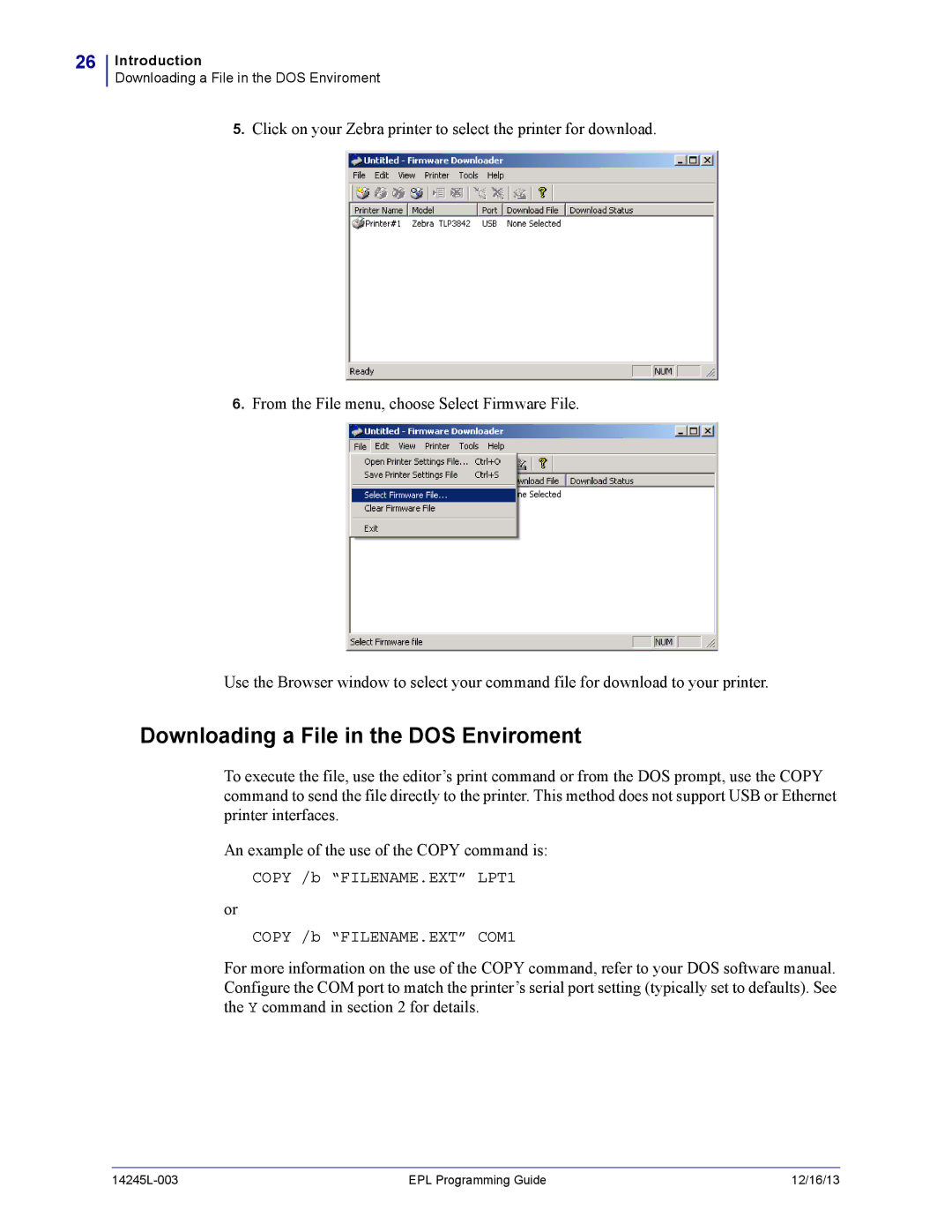26
Introduction
Downloading a File in the DOS Enviroment
5.Click on your Zebra printer to select the printer for download.
6.From the File menu, choose Select Firmware File.
Use the Browser window to select your command file for download to your printer.
Downloading a File in the DOS Enviroment
To execute the file, use the editor’s print command or from the DOS prompt, use the COPY command to send the file directly to the printer. This method does not support USB or Ethernet printer interfaces.
An example of the use of the COPY command is:
COPY /b “FILENAME.EXT” LPT1
or
COPY /b “FILENAME.EXT” COM1
For more information on the use of the COPY command, refer to your DOS software manual. Configure the COM port to match the printer’s serial port setting (typically set to defaults). See the Y command in section 2 for details.
| EPL Programming Guide | 12/16/13 |