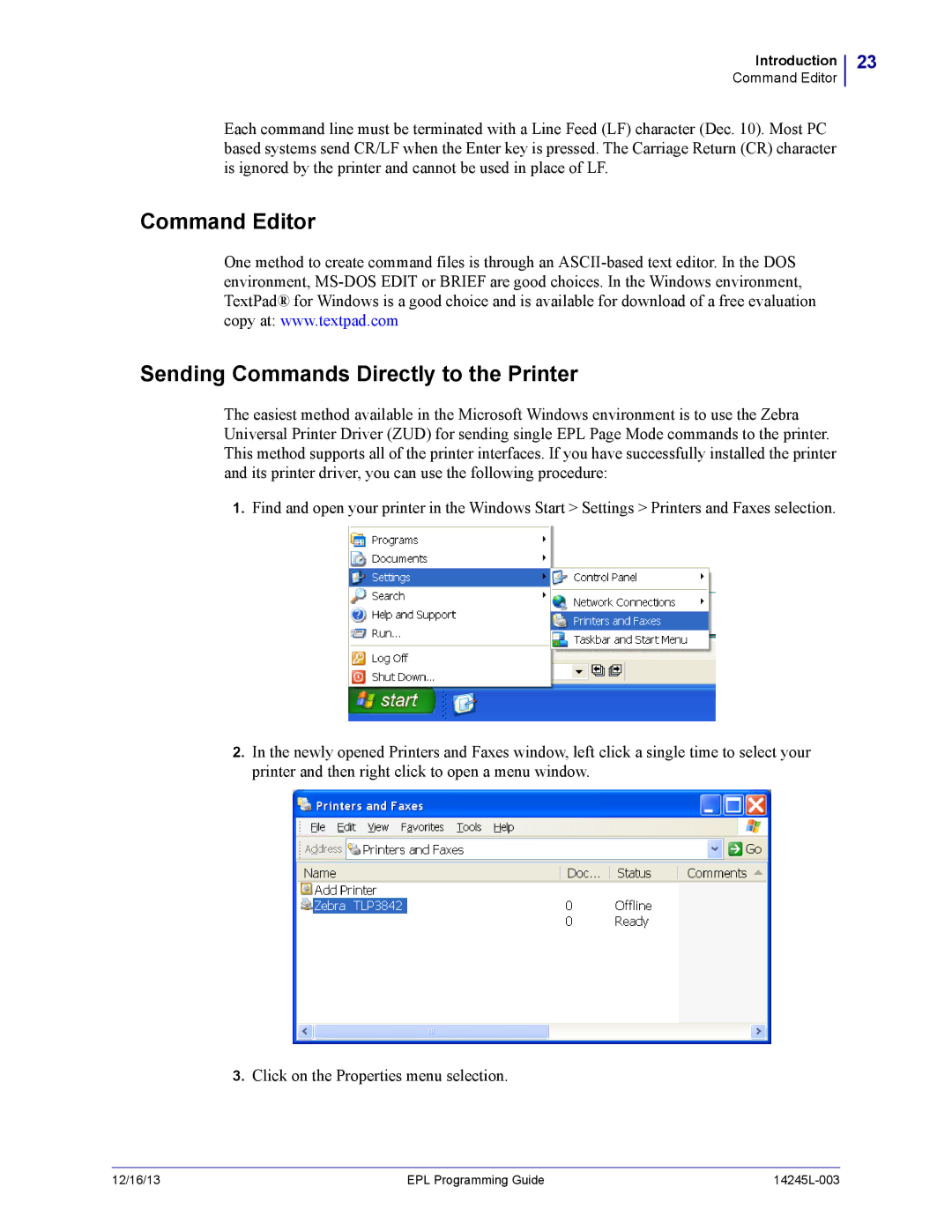Introduction
Command Editor
Each command line must be terminated with a Line Feed (LF) character (Dec. 10). Most PC based systems send CR/LF when the Enter key is pressed. The Carriage Return (CR) character is ignored by the printer and cannot be used in place of LF.
Command Editor
One method to create command files is through an
Sending Commands Directly to the Printer
The easiest method available in the Microsoft Windows environment is to use the Zebra Universal Printer Driver (ZUD) for sending single EPL Page Mode commands to the printer. This method supports all of the printer interfaces. If you have successfully installed the printer and its printer driver, you can use the following procedure:
1.Find and open your printer in the Windows Start > Settings > Printers and Faxes selection.
2.In the newly opened Printers and Faxes window, left click a single time to select your printer and then right click to open a menu window.
3.Click on the Properties menu selection.
23
12/16/13 | EPL Programming Guide |