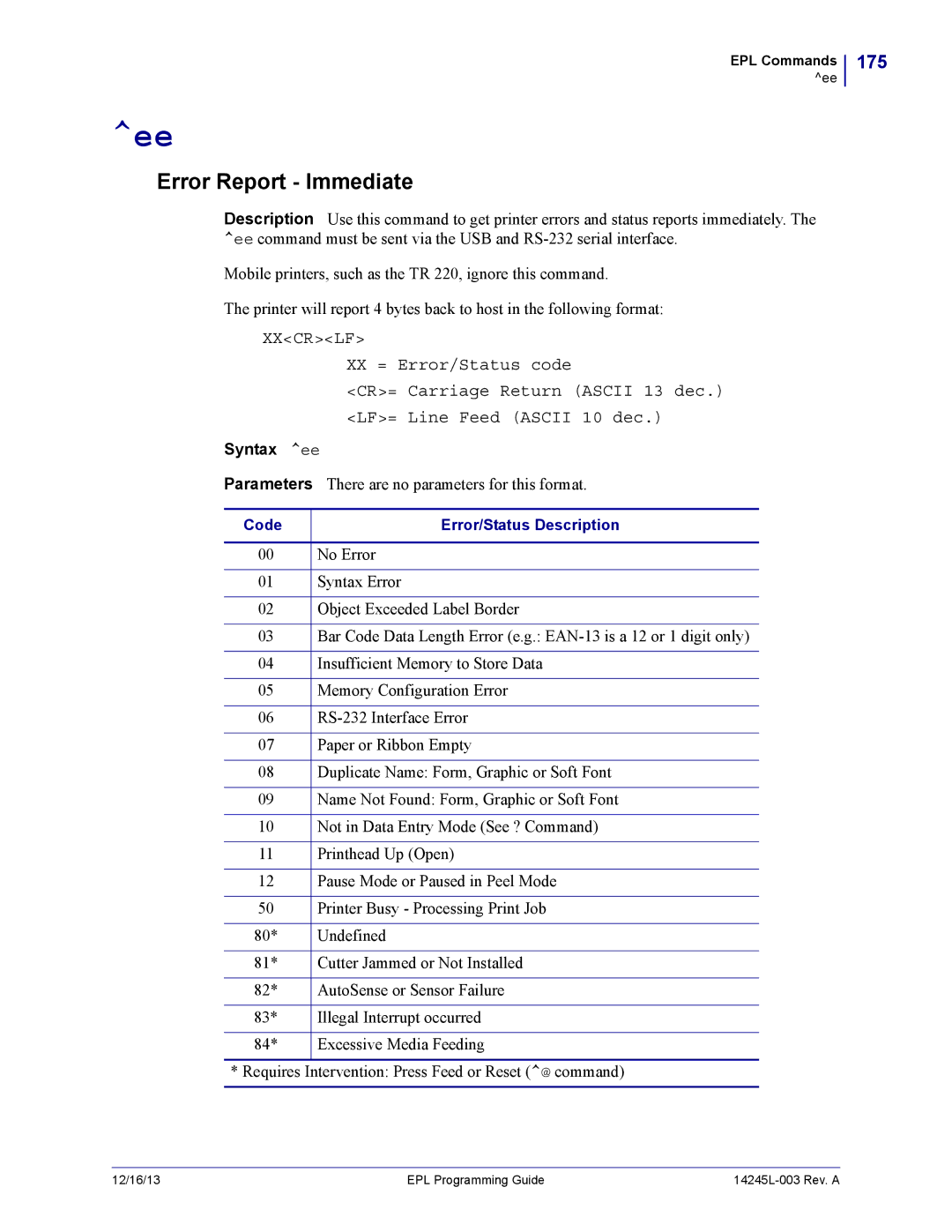EPL Commands
^ee
175
^ee
Error Report - Immediate
Description Use this command to get printer errors and status reports immediately. The ^ee command must be sent via the USB and
Mobile printers, such as the TR 220, ignore this command.
The printer will report 4 bytes back to host in the following format:
XX<CR><LF>
| XX = Error/Status code |
| <CR>= Carriage Return (ASCII 13 dec.) |
| <LF>= Line Feed (ASCII 10 dec.) |
Syntax | ^ee |
Parameters There are no parameters for this format. | |
|
|
Code | Error/Status Description |
|
|
00 | No Error |
|
|
01 | Syntax Error |
|
|
02 | Object Exceeded Label Border |
|
|
03 | Bar Code Data Length Error (e.g.: |
|
|
04 | Insufficient Memory to Store Data |
|
|
05 | Memory Configuration Error |
|
|
06 | |
|
|
07 | Paper or Ribbon Empty |
|
|
08 | Duplicate Name: Form, Graphic or Soft Font |
|
|
09 | Name Not Found: Form, Graphic or Soft Font |
|
|
10 | Not in Data Entry Mode (See ? Command) |
|
|
11 | Printhead Up (Open) |
|
|
12 | Pause Mode or Paused in Peel Mode |
|
|
50 | Printer Busy - Processing Print Job |
|
|
80* | Undefined |
|
|
81* | Cutter Jammed or Not Installed |
|
|
82* | AutoSense or Sensor Failure |
|
|
83* | Illegal Interrupt occurred |
|
|
84* | Excessive Media Feeding |
* Requires Intervention: Press Feed or Reset (^@ command)
12/16/13 | EPL Programming Guide |