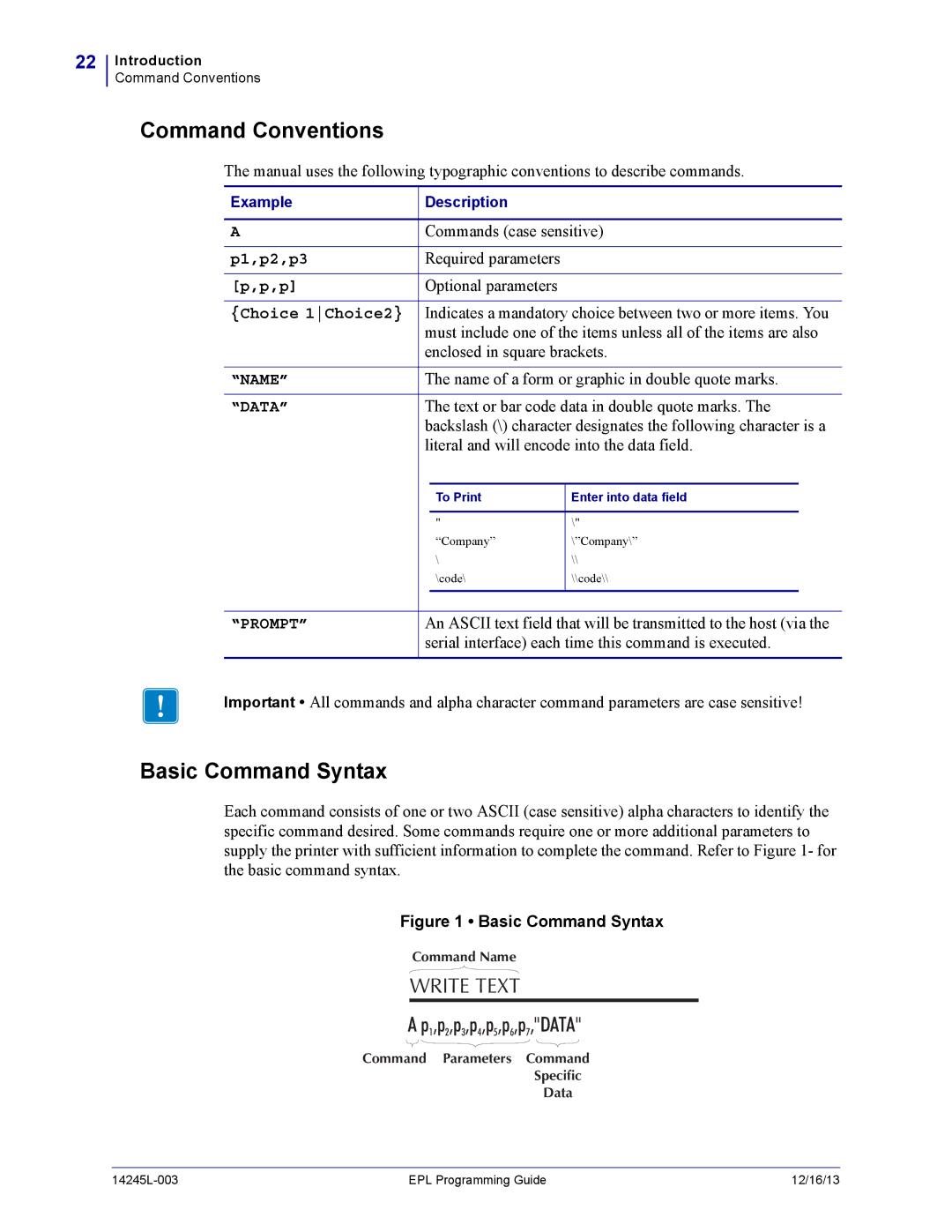22
Introduction
Command Conventions
Command Conventions
The manual uses the following typographic conventions to describe commands.
Example | Description |
|
| |
|
|
|
|
|
A | Commands (case sensitive) | |||
|
|
|
|
|
p1,p2,p3 | Required parameters |
|
| |
|
|
|
|
|
[p,p,p] | Optional parameters |
|
| |
|
|
|
|
|
{Choice 1Choice2} | Indicates a mandatory choice between two or more items. You | |||
| must include one of the items unless all of the items are also | |||
| enclosed in square brackets. | |||
|
|
|
|
|
“NAME” | The name of a form or graphic in double quote marks. | |||
|
|
|
|
|
“DATA” | The text or bar code data in double quote marks. The | |||
| backslash (\) character designates the following character is a | |||
| literal and will encode into the data field. | |||
|
|
|
|
|
|
| To Print | Enter into data field | |
|
|
|
|
|
| " | \" |
| |
|
| “Company” | \”Company\” | |
| \ | \\ |
| |
|
| \code\ | \\code\\ | |
|
|
|
|
|
|
|
|
|
|
“PROMPT” | An ASCII text field that will be transmitted to the host (via the | |||
| serial interface) each time this command is executed. | |||
|
|
|
|
|
Important • All commands and alpha character command parameters are case sensitive!
Basic Command Syntax
Each command consists of one or two ASCII (case sensitive) alpha characters to identify the specific command desired. Some commands require one or more additional parameters to supply the printer with sufficient information to complete the command. Refer to Figure 1- for the basic command syntax.
Figure 1 • Basic Command Syntax
Command Name
WRITE TEXT
A p1,p2,p3,p4,p5,p6,p7,"DATA"
Command Parameters Command
Specific
Data
| EPL Programming Guide | 12/16/13 |