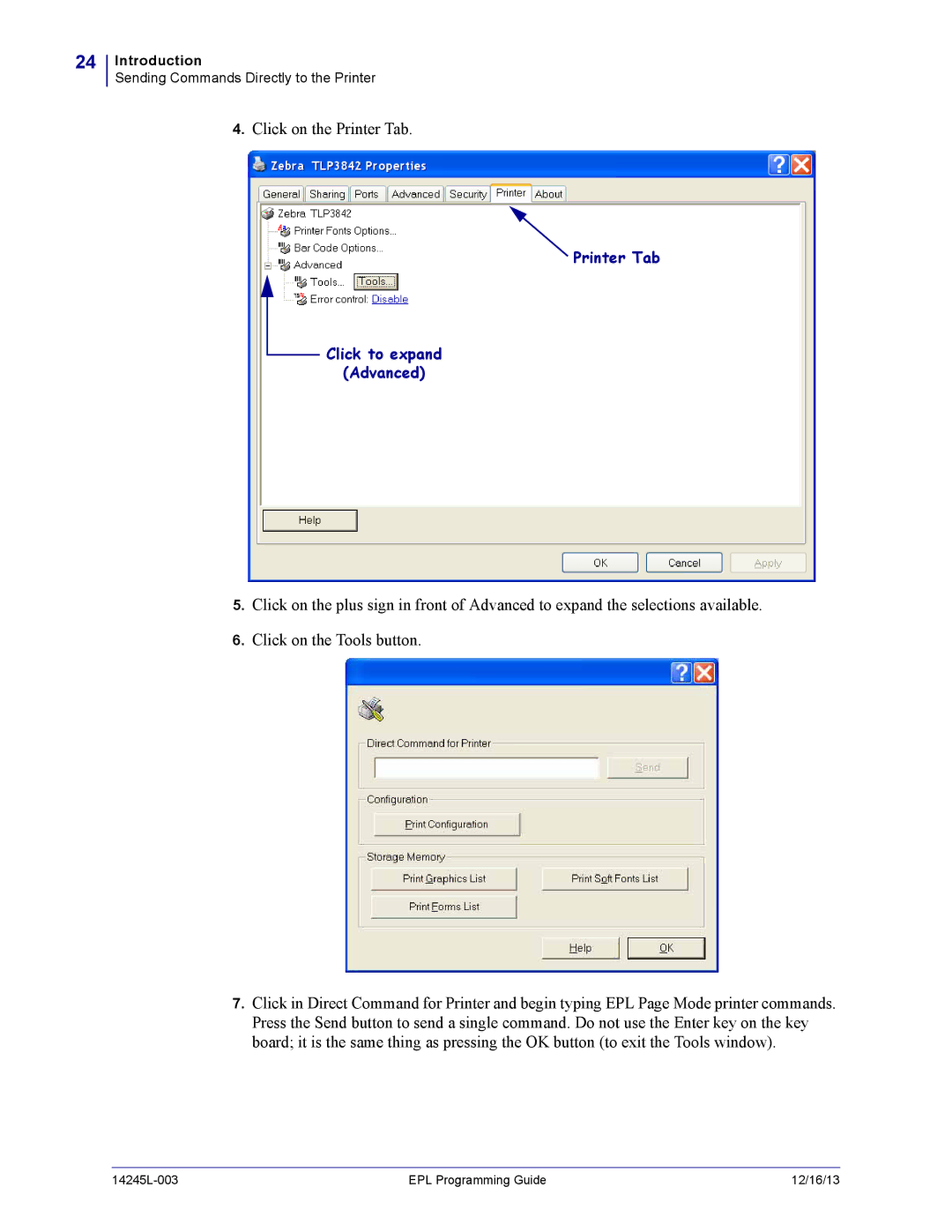24
Introduction
Sending Commands Directly to the Printer
4.Click on the Printer Tab.
![]() Printer Tab
Printer Tab
Click to expand
(Advanced)
5.Click on the plus sign in front of Advanced to expand the selections available.
6.Click on the Tools button.
7.Click in Direct Command for Printer and begin typing EPL Page Mode printer commands. Press the Send button to send a single command. Do not use the Enter key on the key board; it is the same thing as pressing the OK button (to exit the Tools window).
| EPL Programming Guide | 12/16/13 |