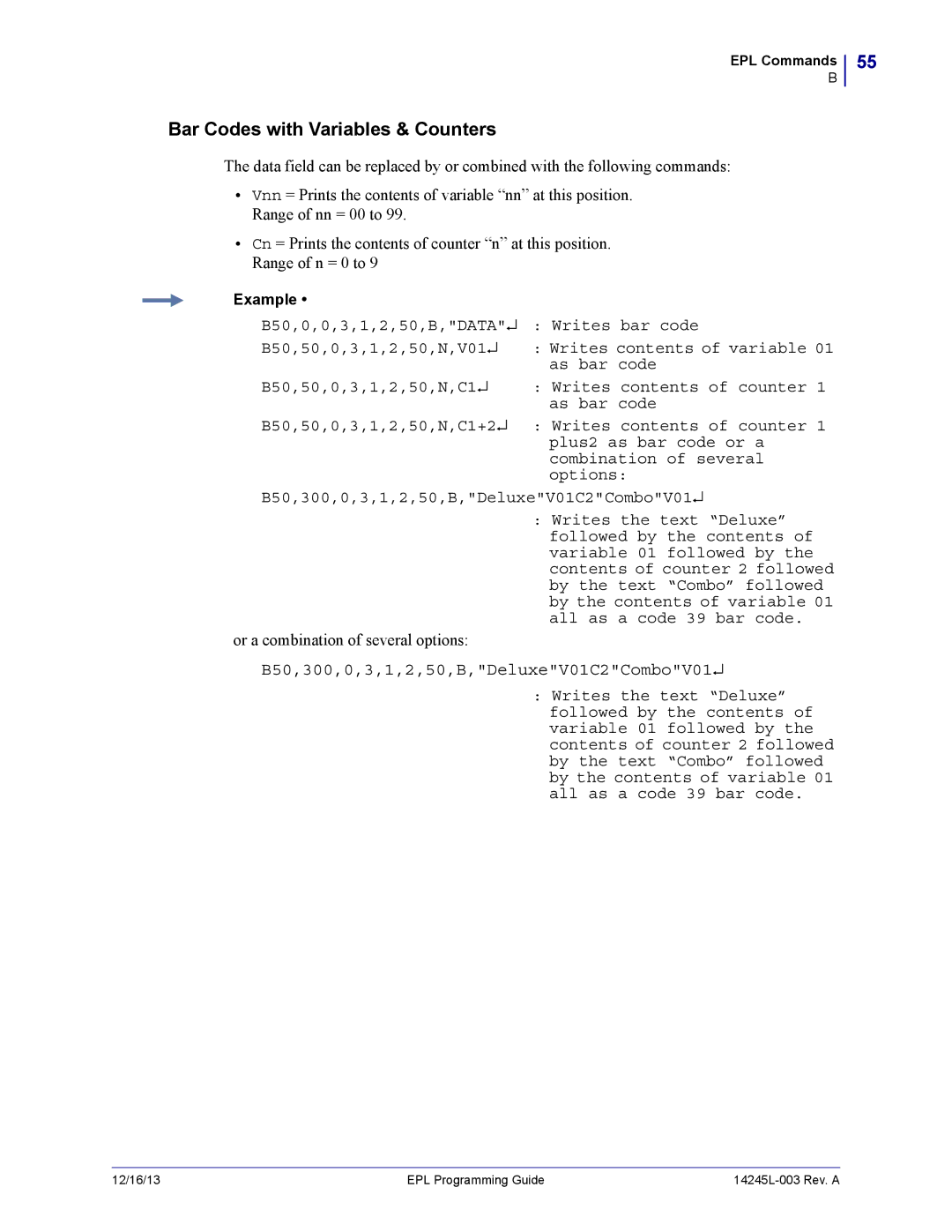EPL Commands
B
Bar Codes with Variables & Counters
The data field can be replaced by or combined with the following commands:
•Vnn = Prints the contents of variable “nn” at this position. Range of nn = 00 to 99.
•Cn = Prints the contents of counter “n” at this position. Range of n = 0 to 9
Example •
B50,0,0,3,1,2,50,B,"DATA"↵ : Writes bar code
B50,50,0,3,1,2,50,N,V01↵ : Writes contents of variable 01 as bar code
B50,50,0,3,1,2,50,N,C1↵ : Writes contents of counter 1 as bar code
B50,50,0,3,1,2,50,N,C1+2↵ : Writes contents of counter 1 plus2 as bar code or a combination of several options:
B50,300,0,3,1,2,50,B,"Deluxe"V01C2"Combo"V01↵
: Writes the text “Deluxe” followed by the contents of variable 01 followed by the contents of counter 2 followed by the text “Combo” followed by the contents of variable 01 all as a code 39 bar code.
or a combination of several options:
B50,300,0,3,1,2,50,B,"Deluxe"V01C2"Combo"V01↵
: Writes the text “Deluxe” followed by the contents of variable 01 followed by the contents of counter 2 followed by the text “Combo” followed by the contents of variable 01 all as a code 39 bar code.
55
12/16/13 | EPL Programming Guide |