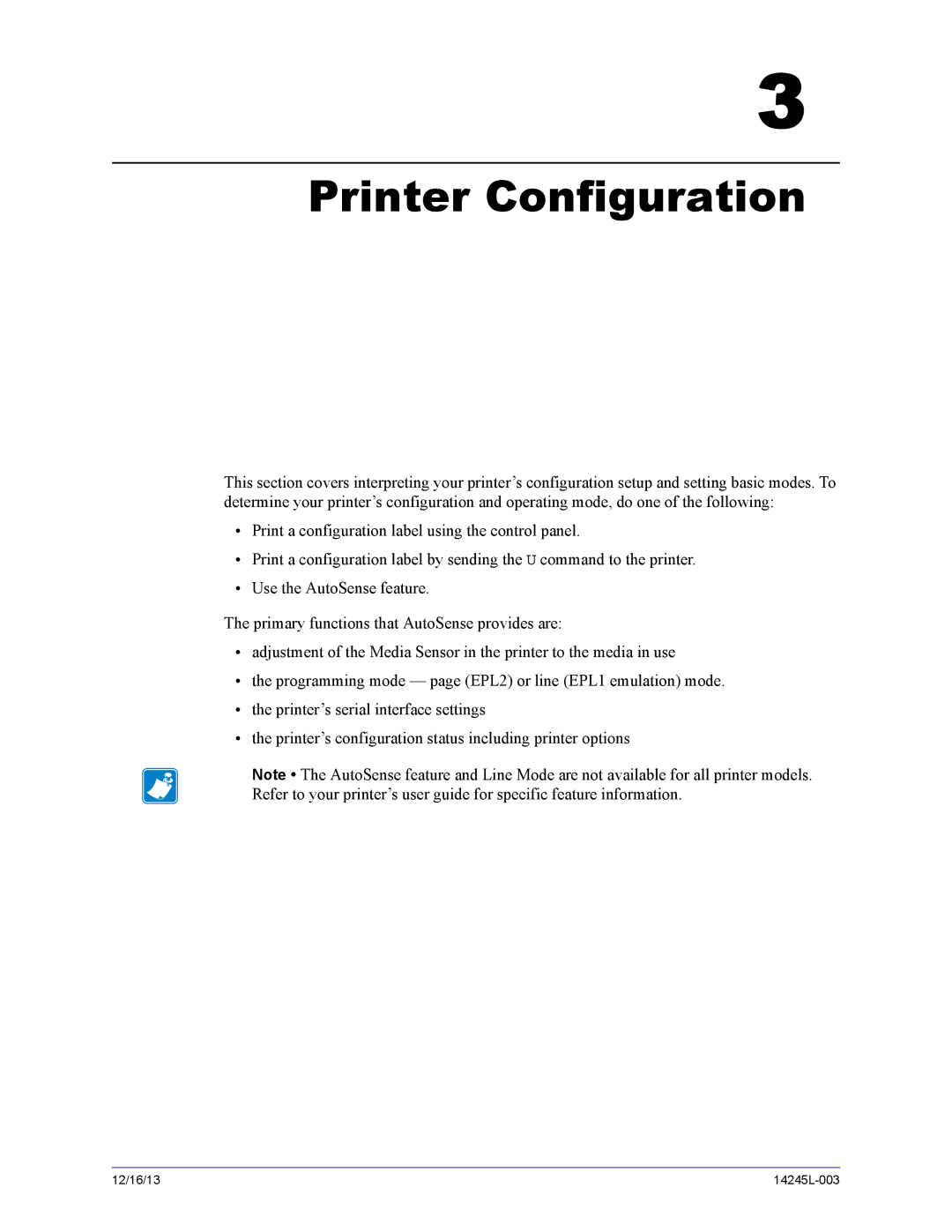3
Printer Configuration
This section covers interpreting your printer’s configuration setup and setting basic modes. To determine your printer’s configuration and operating mode, do one of the following:
•Print a configuration label using the control panel.
•Print a configuration label by sending the U command to the printer.
•Use the AutoSense feature.
The primary functions that AutoSense provides are:
•adjustment of the Media Sensor in the printer to the media in use
•the programming mode — page (EPL2) or line (EPL1 emulation) mode.
•the printer’s serial interface settings
•the printer’s configuration status including printer options
Note • The AutoSense feature and Line Mode are not available for all printer models. Refer to your printer’s user guide for specific feature information.
12/16/13 |