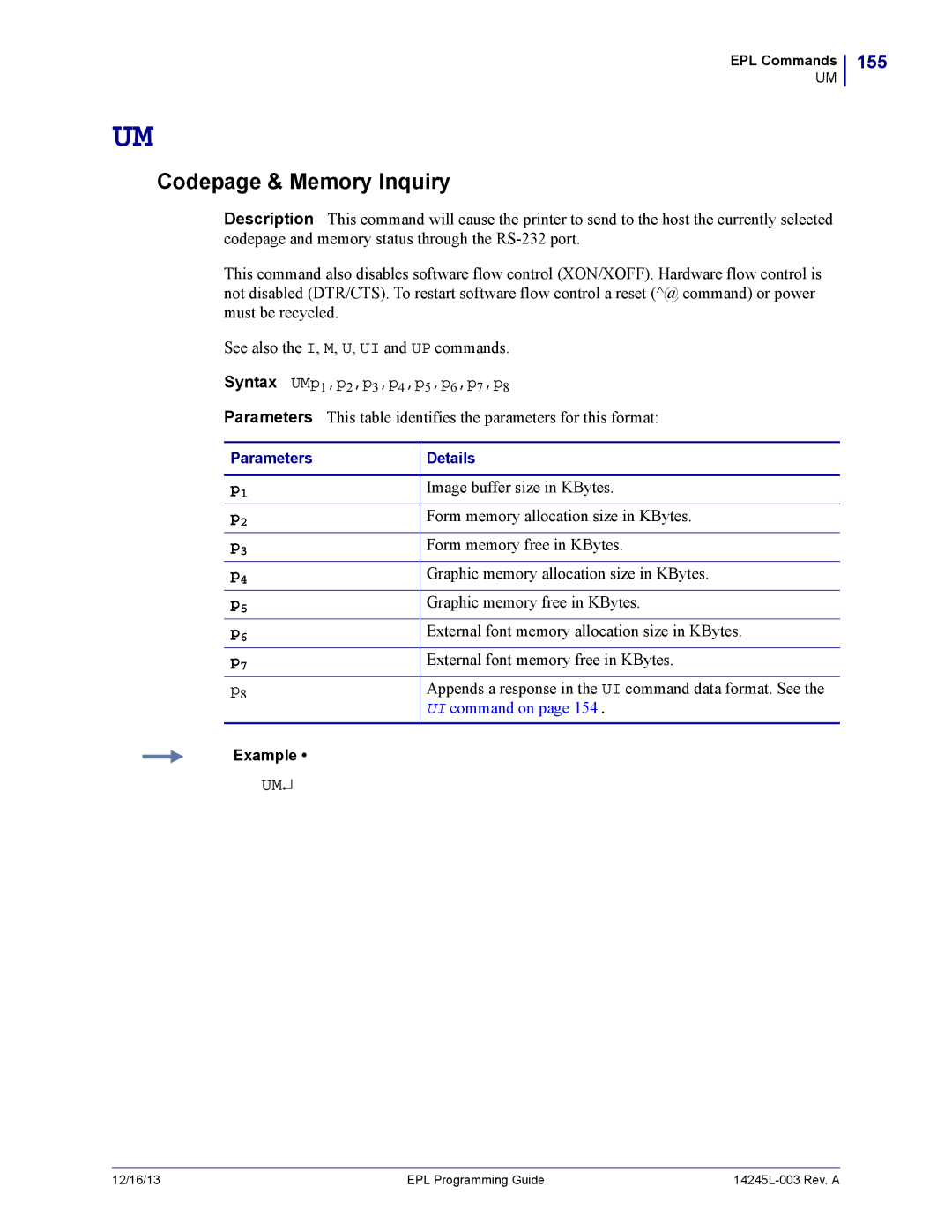EPL Commands
UM
155
UM
Codepage & Memory Inquiry
Description This command will cause the printer to send to the host the currently selected codepage and memory status through the
This command also disables software flow control (XON/XOFF). Hardware flow control is not disabled (DTR/CTS). To restart software flow control a reset (^@ command) or power must be recycled.
See also the I, M, U, UI and UP commands.
Syntax UMp1,p2,p3,p4,p5,p6,p7,p8
Parameters This table identifies the parameters for this format:
Parameters | Details |
|
|
p1 | Image buffer size in KBytes. |
p2 | Form memory allocation size in KBytes. |
|
|
p3 | Form memory free in KBytes. |
p4 | Graphic memory allocation size in KBytes. |
|
|
p5 | Graphic memory free in KBytes. |
|
|
p6 | External font memory allocation size in KBytes. |
p7 | External font memory free in KBytes. |
|
|
p8 | Appends a response in the UI command data format. See the |
| UI command on page 154. |
Example •
UM↵
12/16/13 | EPL Programming Guide |