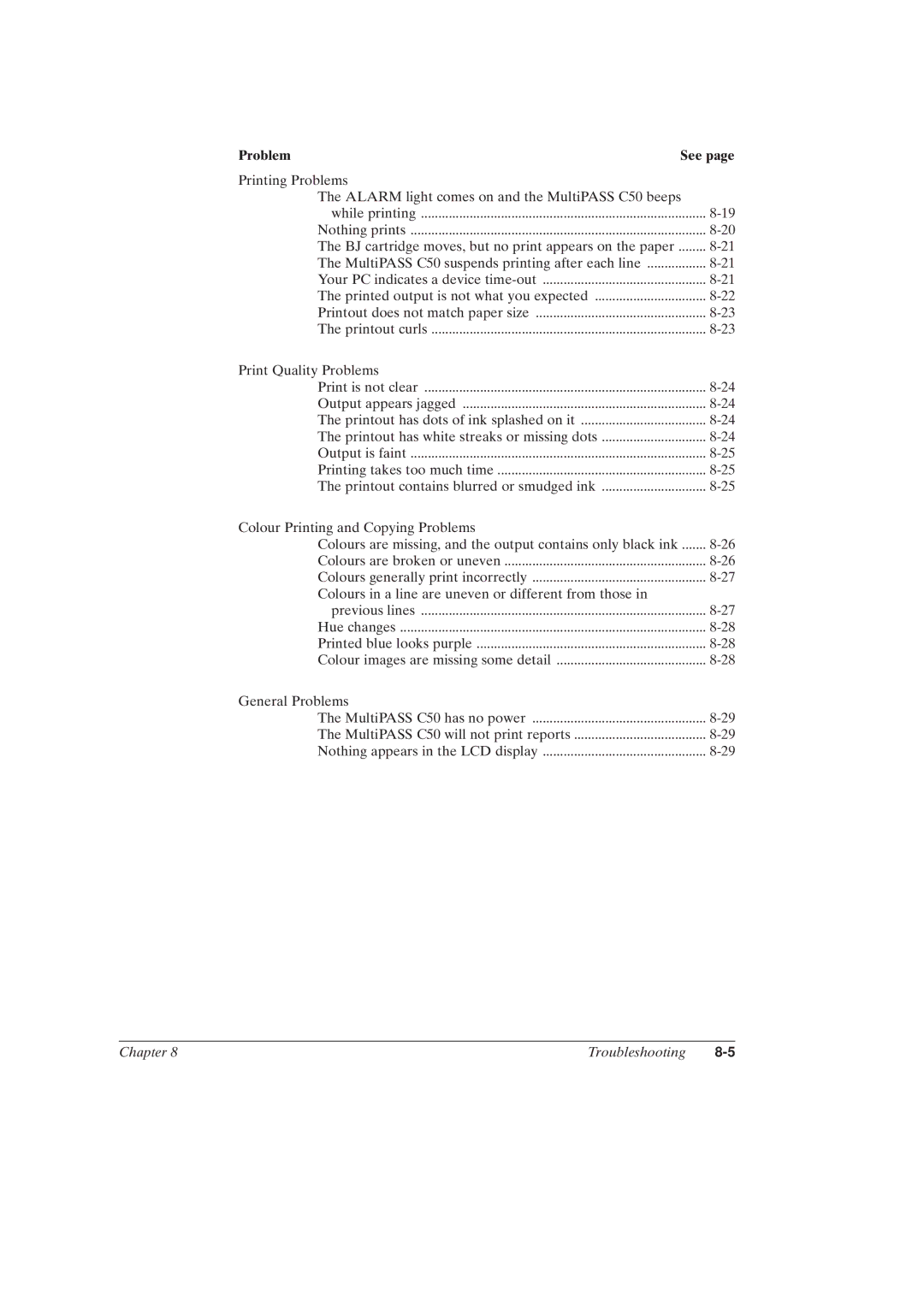ProblemSee page
Printing Problems |
|
The ALARM light comes on and the MultiPASS C50 beeps |
|
while printing | |
Nothing prints | |
The BJ cartridge moves, but no print appears on the paper | |
The MultiPASS C50 suspends printing after each line | |
Your PC indicates a device | |
The printed output is not what you expected | |
Printout does not match paper size | |
The printout curls | |
Print Quality Problems |
|
Print is not clear | |
Output appears jagged | |
The printout has dots of ink splashed on it | |
The printout has white streaks or missing dots | |
Output is faint | |
Printing takes too much time | |
The printout contains blurred or smudged ink | |
Colour Printing and Copying Problems |
|
Colours are missing, and the output contains only black ink | |
Colours are broken or uneven | |
Colours generally print incorrectly | |
Colours in a line are uneven or different from those in |
|
previous lines | |
Hue changes | |
Printed blue looks purple | |
Colour images are missing some detail | |
General Problems |
|
The MultiPASS C50 has no power | |
The MultiPASS C50 will not print reports | |
Nothing appears in the LCD display |
Chapter 8 | Troubleshooting |