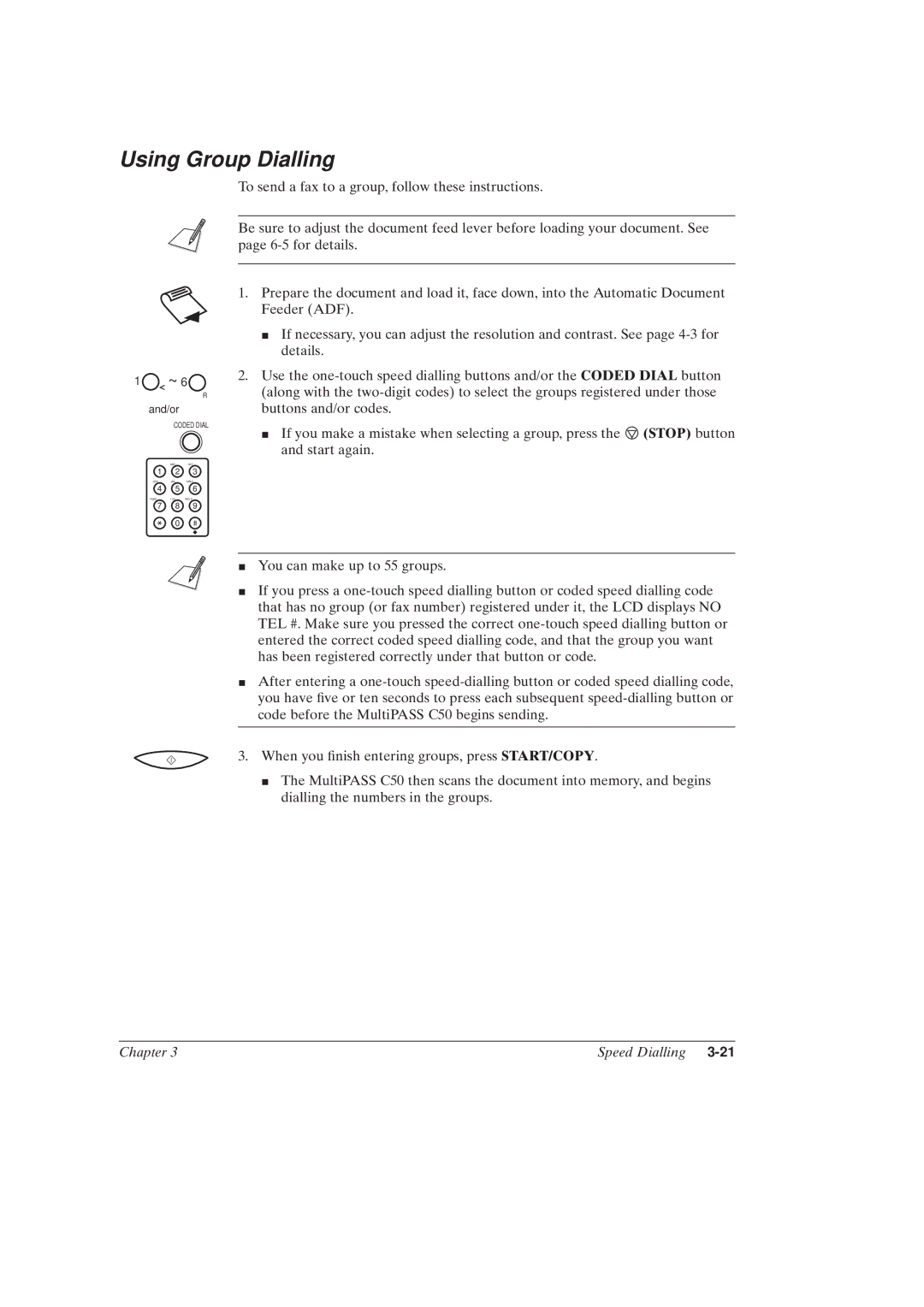Using Group Dialling
1![]() ~ 6
~ 6
R
and/or
CODED DIAL
To send a fax to a group, follow these instructions.
Be sure to adjust the document feed lever before loading your document. See page
1.Prepare the document and load it, face down, into the Automatic Document Feeder (ADF).
J If necessary, you can adjust the resolution and contrast. See page
2.Use the
J If you make a mistake when selecting a group, press the ![]() (STOP) button and start again.
(STOP) button and start again.
ABC DEF
1 2 3
GHI JKL MNO
4 5 6
PQRS TUV WXYZ
7 8 9
0
J You can make up to 55 groups.
JIf you press a
JAfter entering a
3. When you ®nish entering groups, press START/COPY.
JThe MultiPASS C50 then scans the document into memory, and begins dialling the numbers in the groups.
Chapter 3 | Speed Dialling |