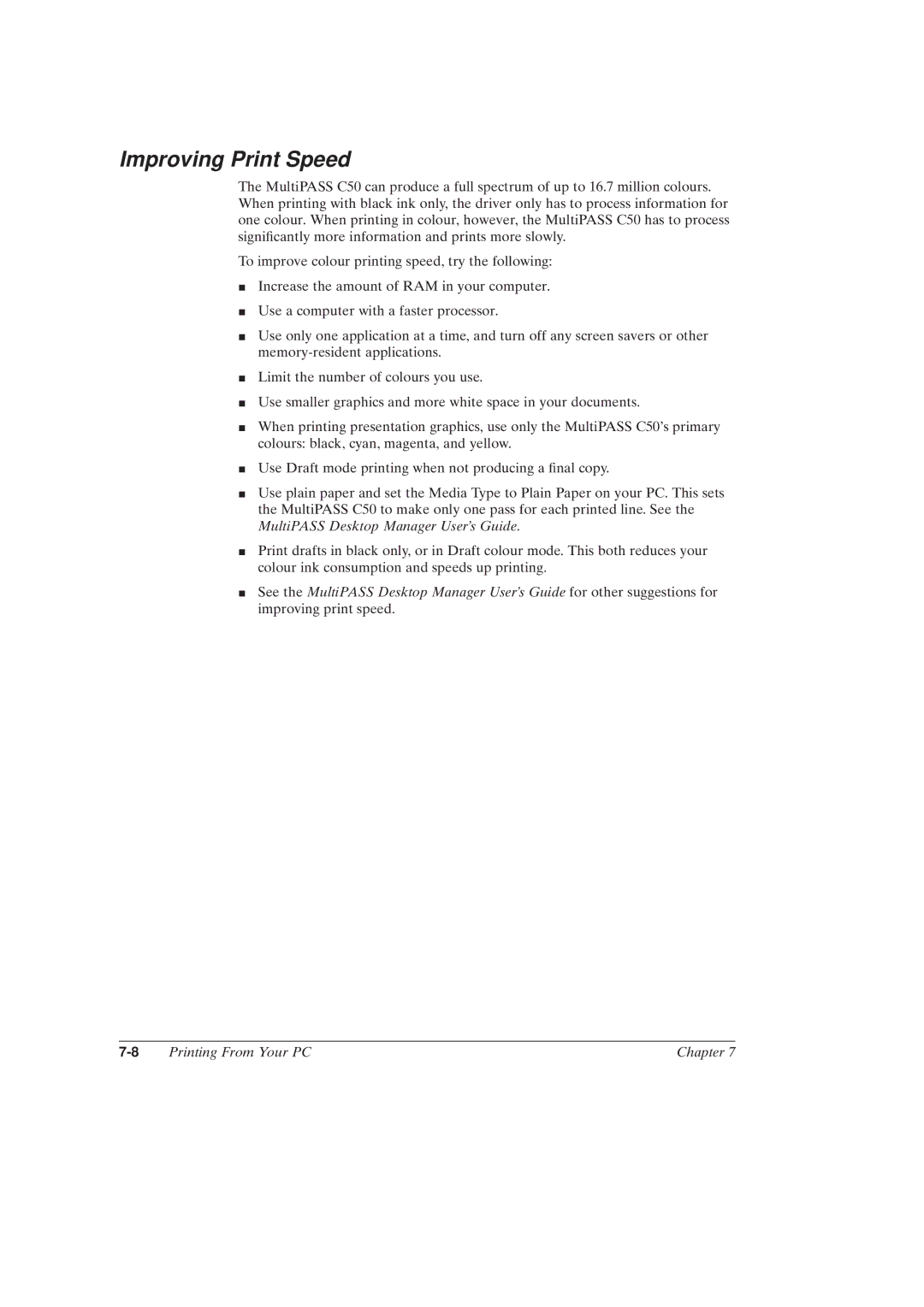Improving Print Speed
The MultiPASS C50 can produce a full spectrum of up to 16.7 million colours. When printing with black ink only, the driver only has to process information for one colour. When printing in colour, however, the MultiPASS C50 has to process signi®cantly more information and prints more slowly.
To improve colour printing speed, try the following:
JIncrease the amount of RAM in your computer.
JUse a computer with a faster processor.
JUse only one application at a time, and turn off any screen savers or other
JLimit the number of colours you use.
JUse smaller graphics and more white space in your documents.
JWhen printing presentation graphics, use only the MultiPASS C50's primary colours: black, cyan, magenta, and yellow.
JUse Draft mode printing when not producing a ®nal copy.
JUse plain paper and set the Media Type to Plain Paper on your PC. This sets the MultiPASS C50 to make only one pass for each printed line. See the MultiPASS Desktop Manager User's Guide.
JPrint drafts in black only, or in Draft colour mode. This both reduces your colour ink consumption and speeds up printing.
JSee the MultiPASS Desktop Manager User's Guide for other suggestions for improving print speed.
Printing From Your PC | Chapter 7 |