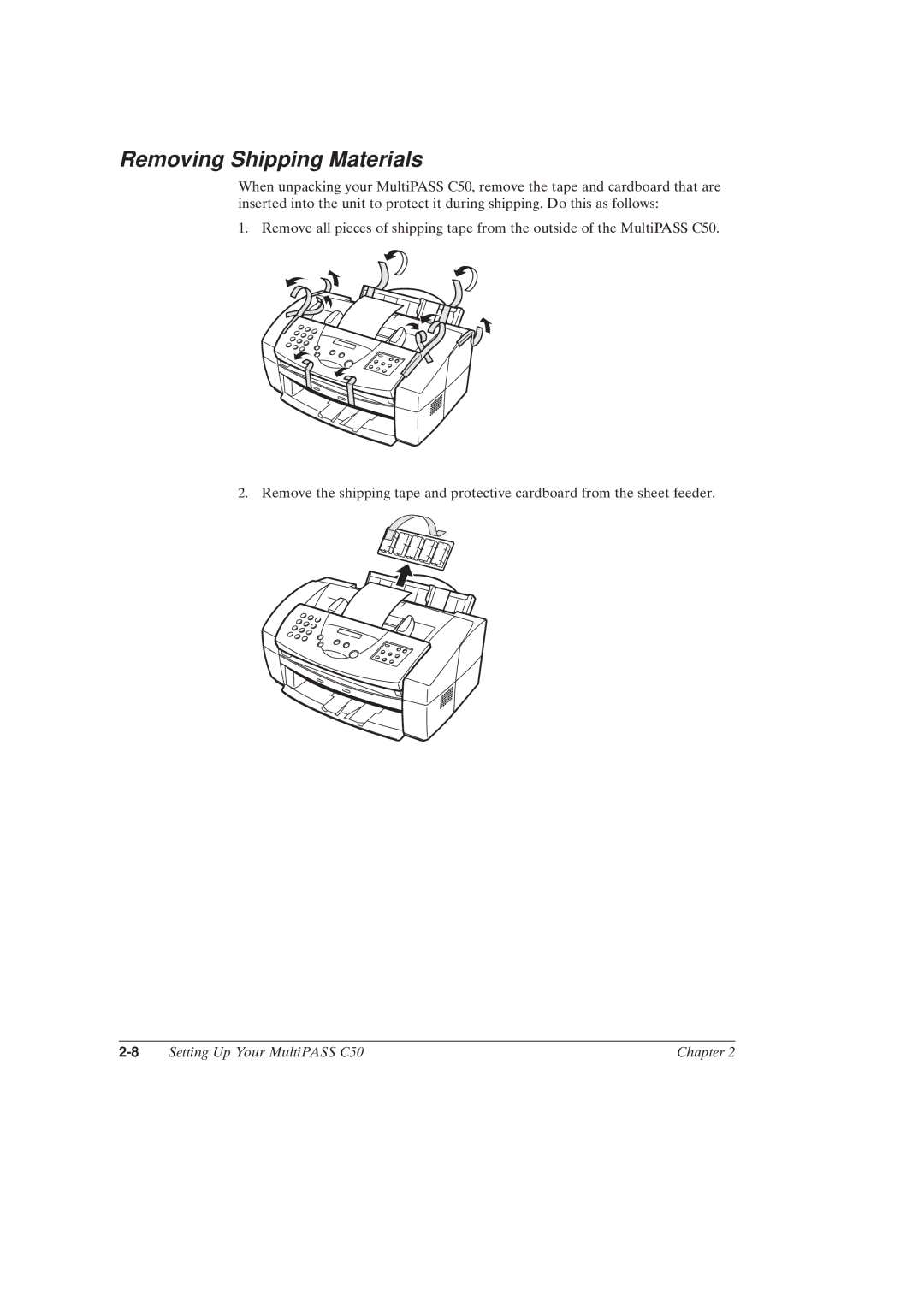Removing Shipping Materials
When unpacking your MultiPASS C50, remove the tape and cardboard that are inserted into the unit to protect it during shipping. Do this as follows:
1. Remove all pieces of shipping tape from the outside of the MultiPASS C50.
2. Remove the shipping tape and protective cardboard from the sheet feeder.
Setting Up Your MultiPASS C50 | Chapter 2 |