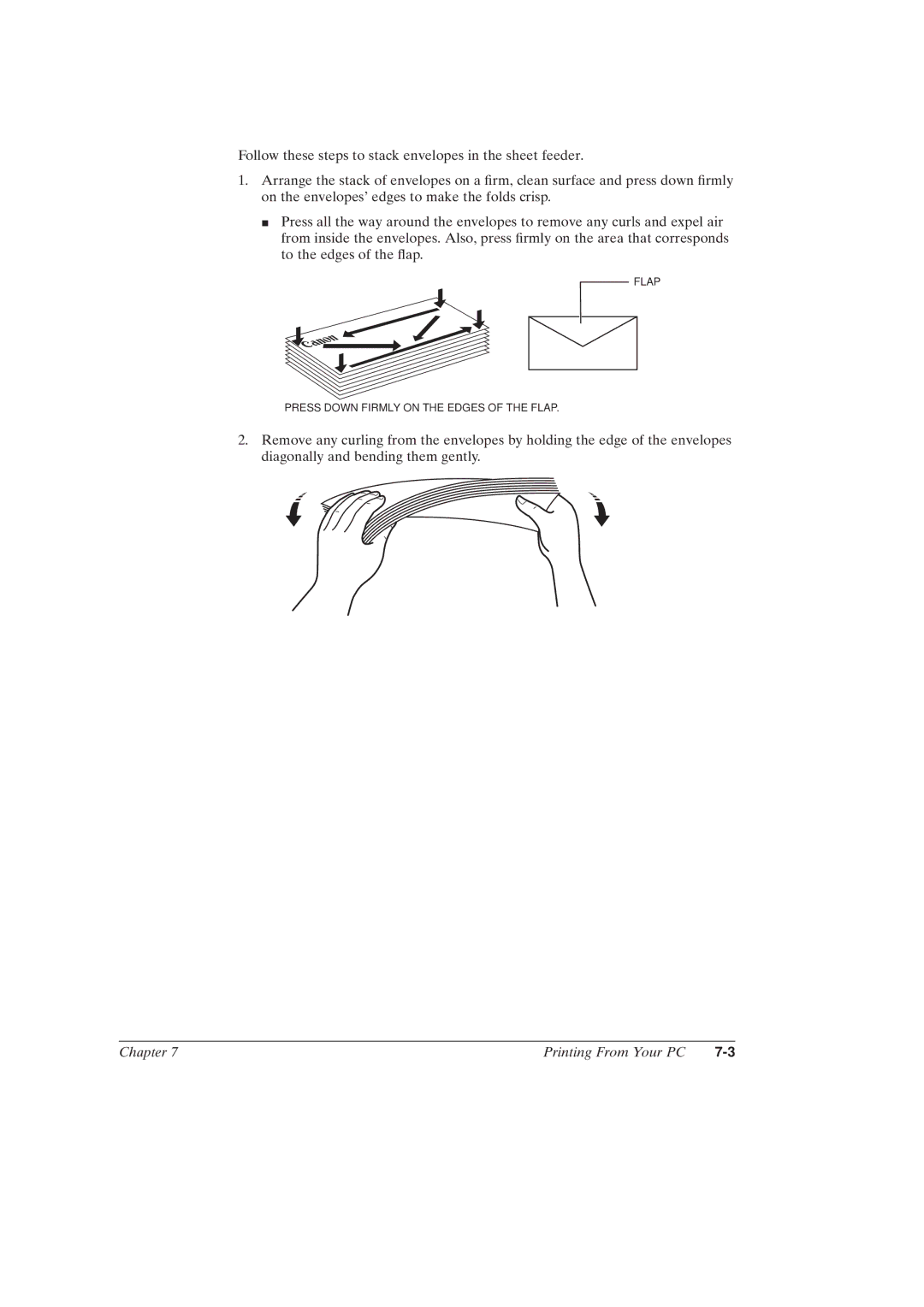Follow these steps to stack envelopes in the sheet feeder.
1.Arrange the stack of envelopes on a ®rm, clean surface and press down ®rmly on the envelopes' edges to make the folds crisp.
J Press all the way around the envelopes to remove any curls and expel air from inside the envelopes. Also, press ®rmly on the area that corresponds to the edges of the ¯ap.
FLAP
PRESS DOWN FIRMLY ON THE EDGES OF THE FLAP.
2.Remove any curling from the envelopes by holding the edge of the envelopes diagonally and bending them gently.
Chapter 7 | Printing From Your PC |