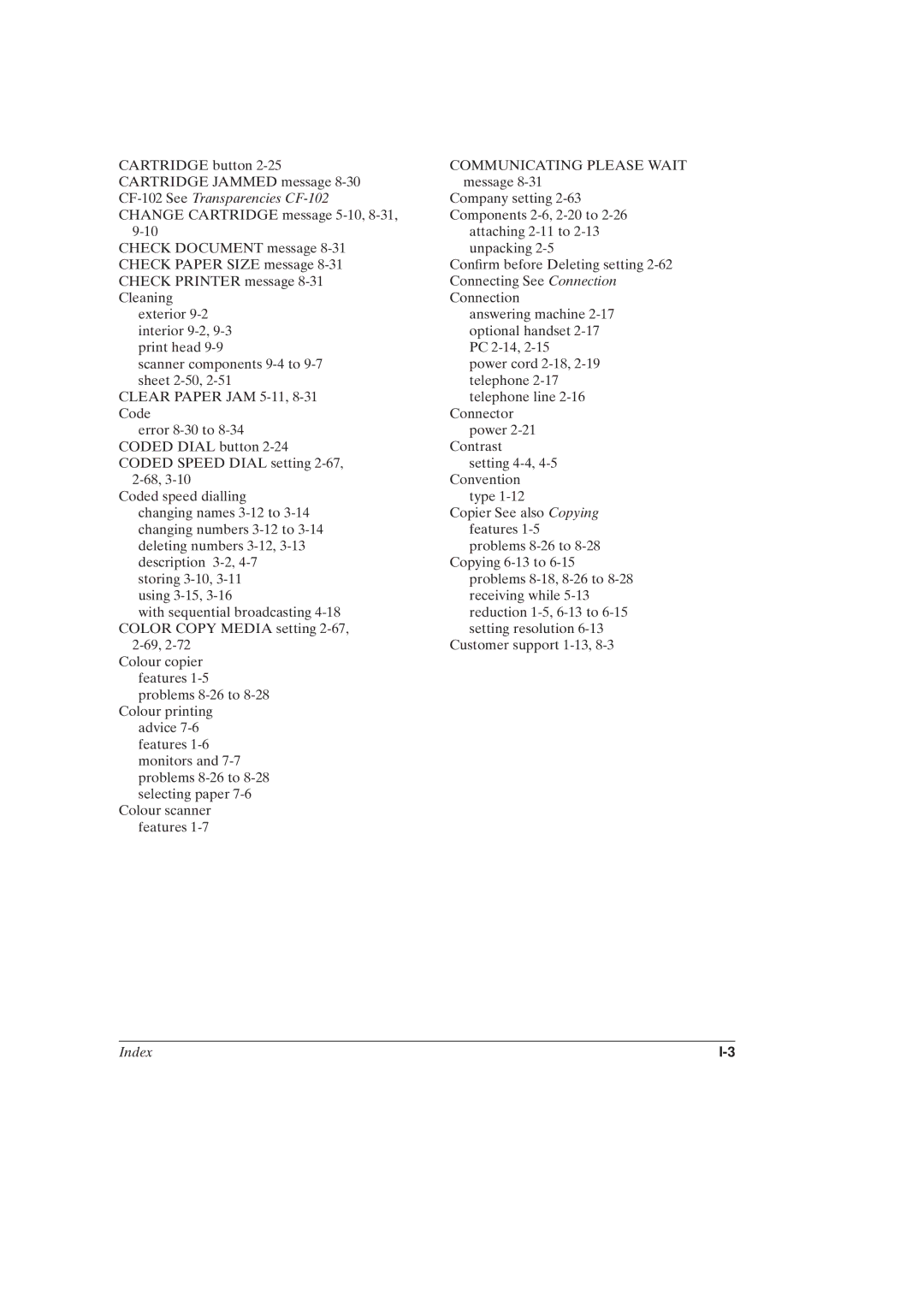CARTRIDGE button | COMMUNICATING PLEASE WAIT |
CARTRIDGE JAMMED message | message |
| Company setting |
CHANGE CARTRIDGE message | Components |
attaching | |
CHECK DOCUMENT message | unpacking |
CHECK PAPER SIZE message | Con®rm before Deleting setting |
CHECK PRINTER message | Connecting See Connection |
Cleaning | Connection |
exterior | answering machine |
interior | optional handset |
print head | PC |
scanner components | power cord |
sheet | telephone |
CLEAR PAPER JAM | telephone line |
Code | Connector |
error | power |
CODED DIAL button | Contrast |
CODED SPEED DIAL setting | setting |
Convention | |
Coded speed dialling | type |
changing names | Copier See also Copying |
changing numbers | features |
deleting numbers | problems |
description | Copying |
storing | problems |
using | receiving while |
with sequential broadcasting | reduction |
COLOR COPY MEDIA setting | setting resolution |
Customer support | |
Colour copier |
|
features |
|
problems |
|
Colour printing |
|
advice |
|
features |
|
monitors and |
|
problems |
|
selecting paper |
|
Colour scanner |
|
features |
|
Index |