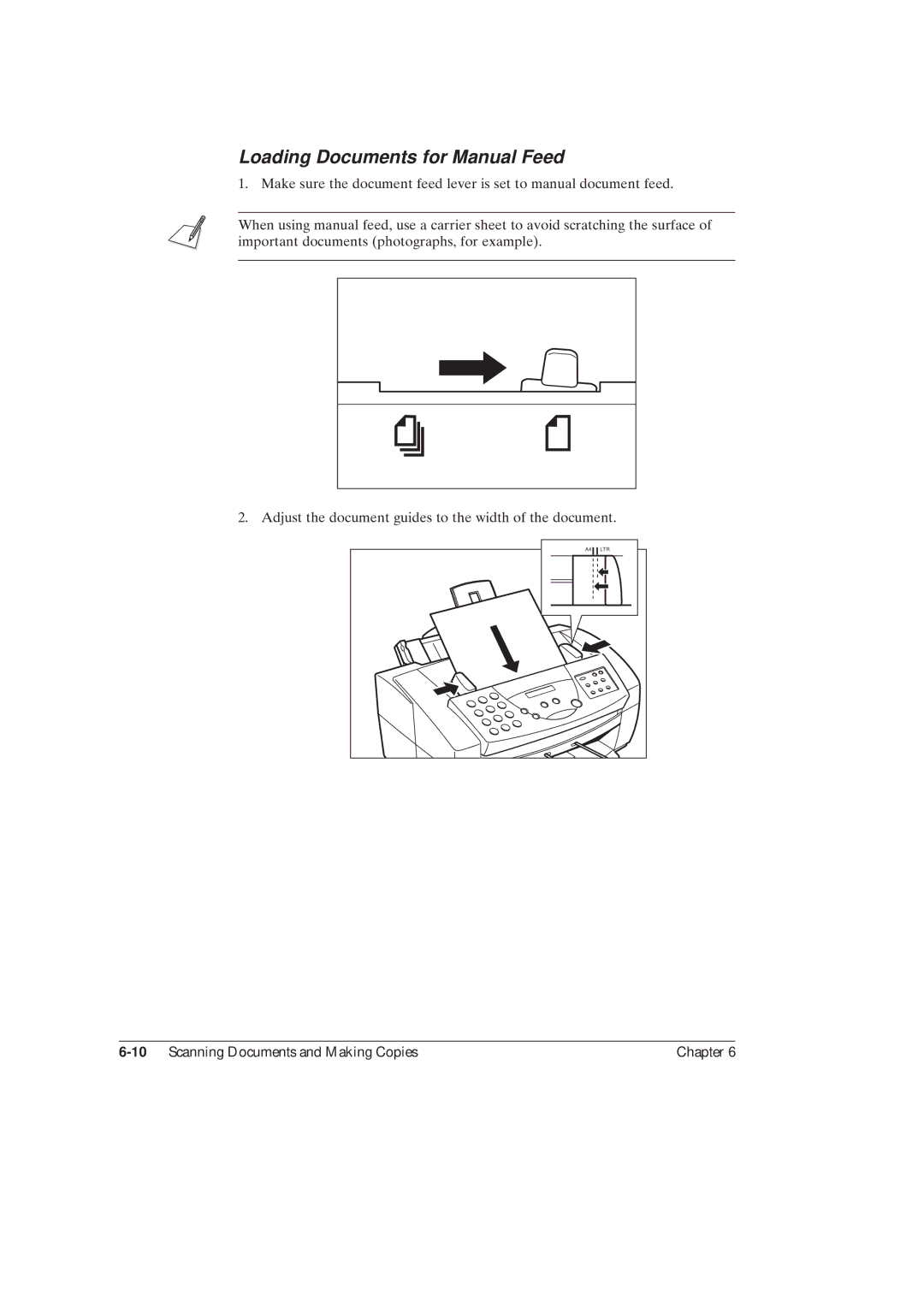Loading Documents for Manual Feed
1. Make sure the document feed lever is set to manual document feed.
When using manual feed, use a carrier sheet to avoid scratching the surface of important documents (photographs, for example).
2. Adjust the document guides to the width of the document.
A4 | LTR |
| Chapter 6 |