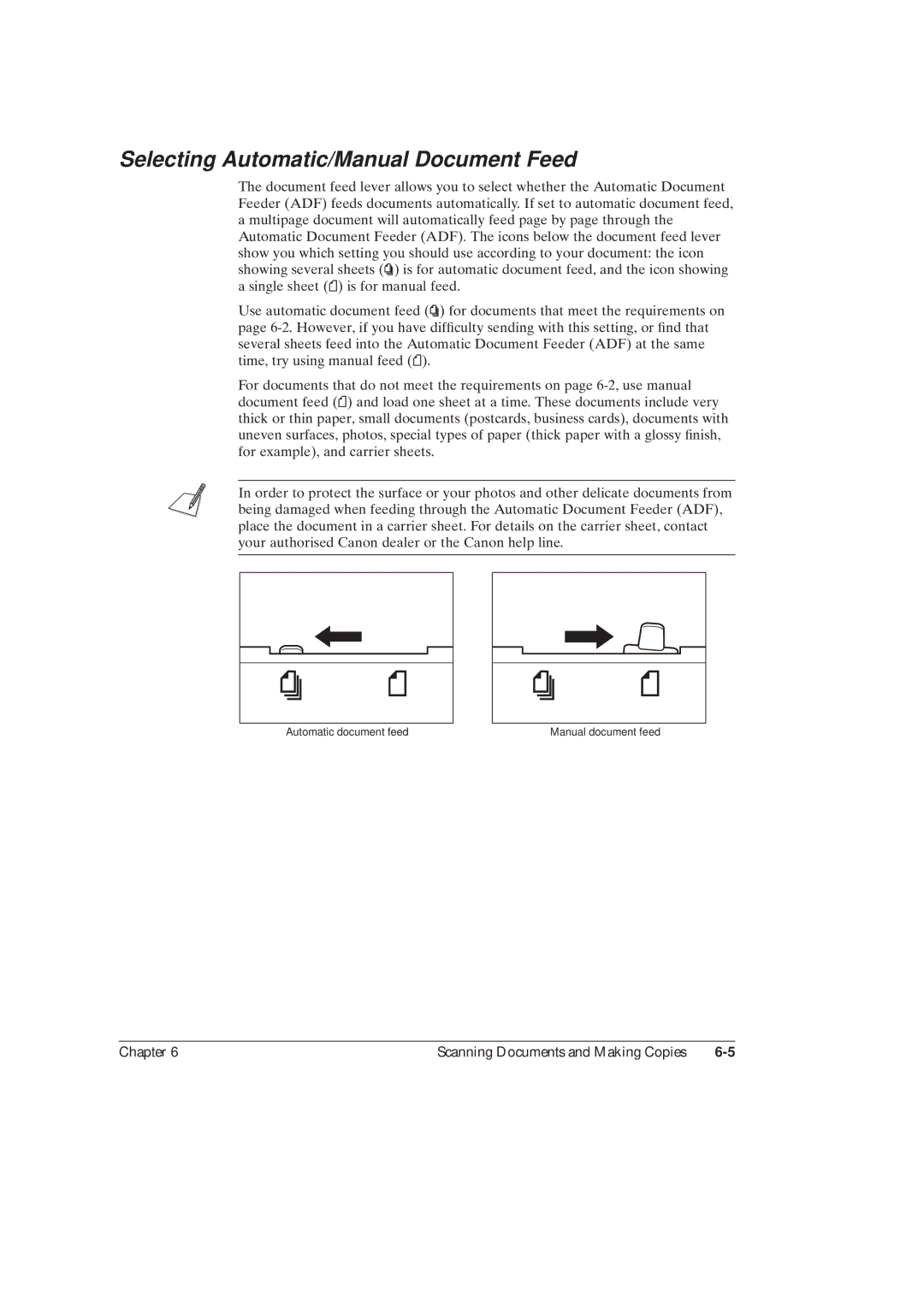Selecting Automatic/Manual Document Feed
The document feed lever allows you to select whether the Automatic Document Feeder (ADF) feeds documents automatically. If set to automatic document feed, a multipage document will automatically feed page by page through the Automatic Document Feeder (ADF). The icons below the document feed lever show you which setting you should use according to your document: the icon showing several sheets (![]() ) is for automatic document feed, and the icon showing a single sheet (
) is for automatic document feed, and the icon showing a single sheet (![]()
![]() ) is for manual feed.
) is for manual feed.
Use automatic document feed (![]() ) for documents that meet the requirements on page
) for documents that meet the requirements on page ![]()
![]() ).
).
For documents that do not meet the requirements on page ![]()
![]() ) and load one sheet at a time. These documents include very thick or thin paper, small documents (postcards, business cards), documents with uneven surfaces, photos, special types of paper (thick paper with a glossy ®nish, for example), and carrier sheets.
) and load one sheet at a time. These documents include very thick or thin paper, small documents (postcards, business cards), documents with uneven surfaces, photos, special types of paper (thick paper with a glossy ®nish, for example), and carrier sheets.
In order to protect the surface or your photos and other delicate documents from being damaged when feeding through the Automatic Document Feeder (ADF), place the document in a carrier sheet. For details on the carrier sheet, contact your authorised Canon dealer or the Canon help line.
Automatic document feed | Manual document feed |
Chapter 6 | Scanning Documents and Making Copies |