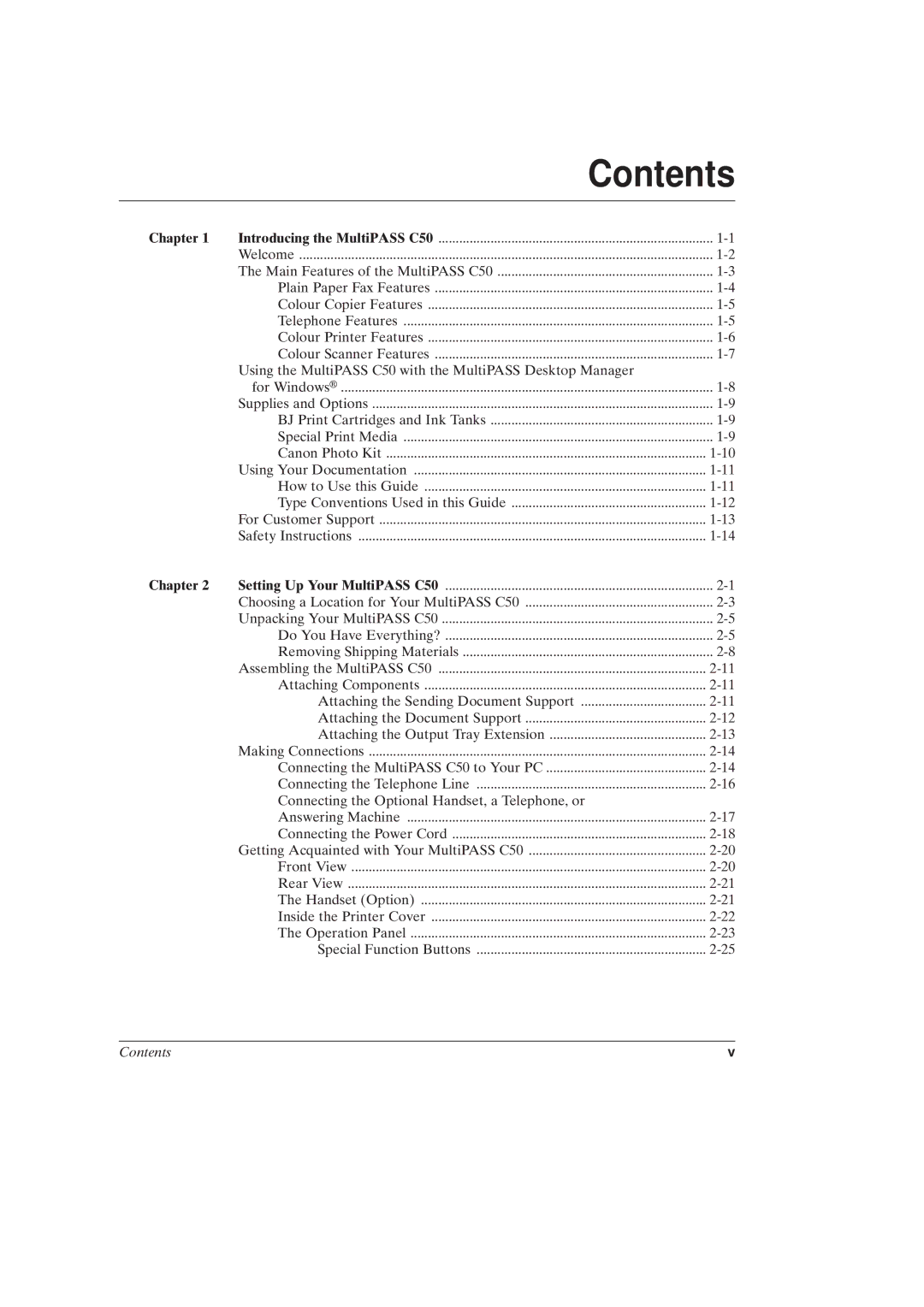|
| Contents |
Chapter 1 | Introducing the MultiPASS C50 | |
| Welcome | |
| The Main Features of the MultiPASS C50 | |
| Plain Paper Fax Features | |
| Colour Copier Features | |
| Telephone Features | |
| Colour Printer Features | |
| Colour Scanner Features | |
| Using the MultiPASS C50 with the MultiPASS Desktop Manager | |
| for WindowsH | |
| Supplies and Options | |
| BJ Print Cartridges and Ink Tanks | |
| Special Print Media | |
| Canon Photo Kit | |
| Using Your Documentation | |
| How to Use this Guide | |
| Type Conventions Used in this Guide | |
| For Customer Support | |
| Safety Instructions | |
Chapter 2 | Setting Up Your MultiPASS C50 | |
| Choosing a Location for Your MultiPASS C50 | |
| Unpacking Your MultiPASS C50 | |
| Do You Have Everything? | |
| Removing Shipping Materials | |
| Assembling the MultiPASS C50 | |
| Attaching Components | |
| Attaching the Sending Document Support | |
| Attaching the Document Support | |
| Attaching the Output Tray Extension | |
| Making Connections | |
| Connecting the MultiPASS C50 to Your PC | |
| Connecting the Telephone Line | |
| Connecting the Optional Handset, a Telephone, or |
|
| Answering Machine | |
| Connecting the Power Cord | |
| Getting Acquainted with Your MultiPASS C50 | |
| Front View | |
| Rear View | |
| The Handset (Option) | |
| Inside the Printer Cover | |
| The Operation Panel | |
| Special Function Buttons | |
Contents | v |