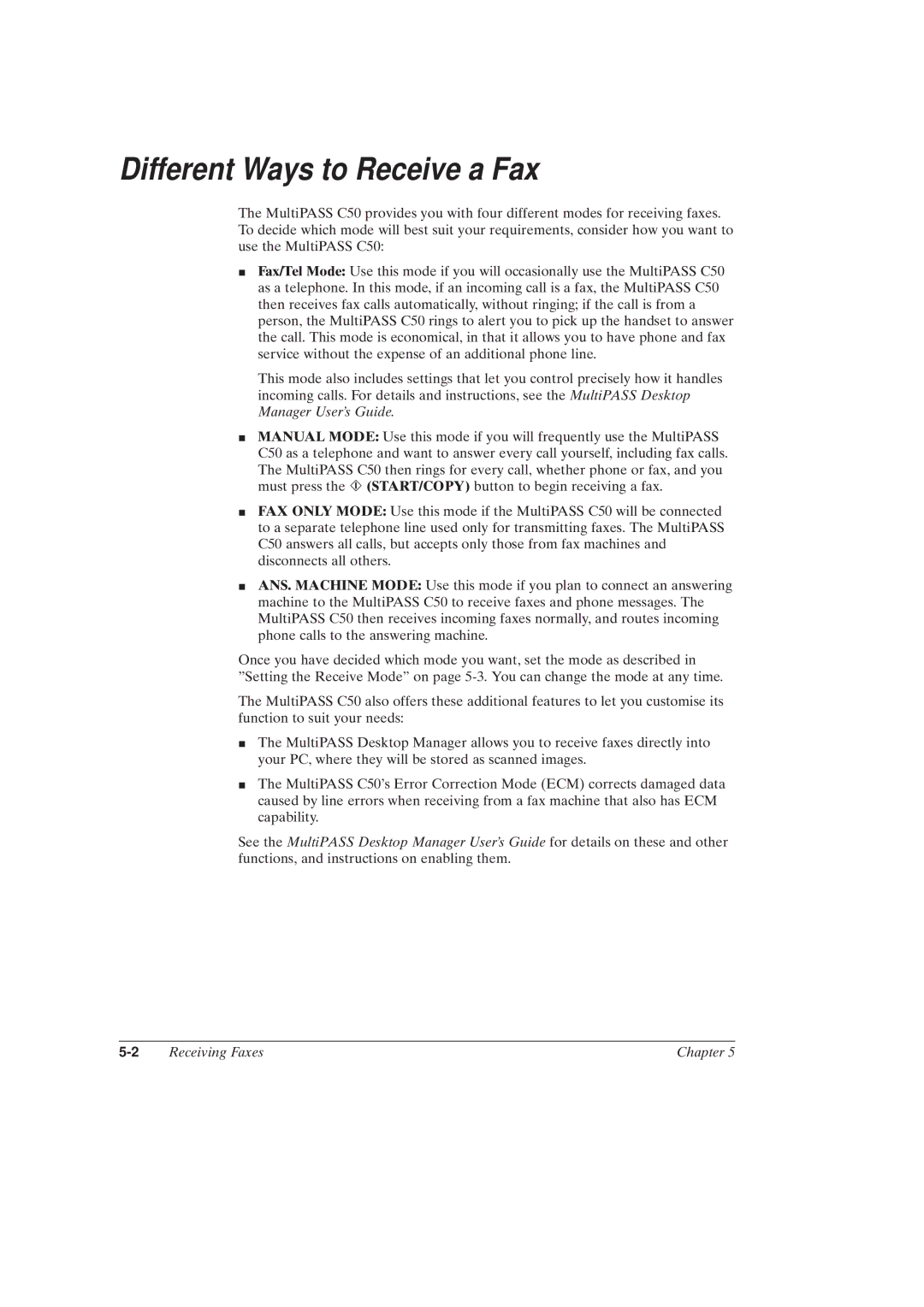Different Ways to Receive a Fax
The MultiPASS C50 provides you with four different modes for receiving faxes. To decide which mode will best suit your requirements, consider how you want to use the MultiPASS C50:
JFax/Tel Mode: Use this mode if you will occasionally use the MultiPASS C50 as a telephone. In this mode, if an incoming call is a fax, the MultiPASS C50 then receives fax calls automatically, without ringing; if the call is from a person, the MultiPASS C50 rings to alert you to pick up the handset to answer the call. This mode is economical, in that it allows you to have phone and fax service without the expense of an additional phone line.
This mode also includes settings that let you control precisely how it handles incoming calls. For details and instructions, see the MultiPASS Desktop Manager User's Guide.
JMANUAL MODE: Use this mode if you will frequently use the MultiPASS C50 as a telephone and want to answer every call yourself, including fax calls. The MultiPASS C50 then rings for every call, whether phone or fax, and you must press the ![]() (START/COPY) button to begin receiving a fax.
(START/COPY) button to begin receiving a fax.
JFAX ONLY MODE: Use this mode if the MultiPASS C50 will be connected to a separate telephone line used only for transmitting faxes. The MultiPASS C50 answers all calls, but accepts only those from fax machines and disconnects all others.
JANS. MACHINE MODE: Use this mode if you plan to connect an answering machine to the MultiPASS C50 to receive faxes and phone messages. The MultiPASS C50 then receives incoming faxes normally, and routes incoming phone calls to the answering machine.
Once you have decided which mode you want, set the mode as described in ºSetting the Receive Modeº on page
The MultiPASS C50 also offers these additional features to let you customise its function to suit your needs:
JThe MultiPASS Desktop Manager allows you to receive faxes directly into your PC, where they will be stored as scanned images.
JThe MultiPASS C50's Error Correction Mode (ECM) corrects damaged data caused by line errors when receiving from a fax machine that also has ECM capability.
See the MultiPASS Desktop Manager User's Guide for details on these and other functions, and instructions on enabling them.
Receiving Faxes | Chapter 5 |