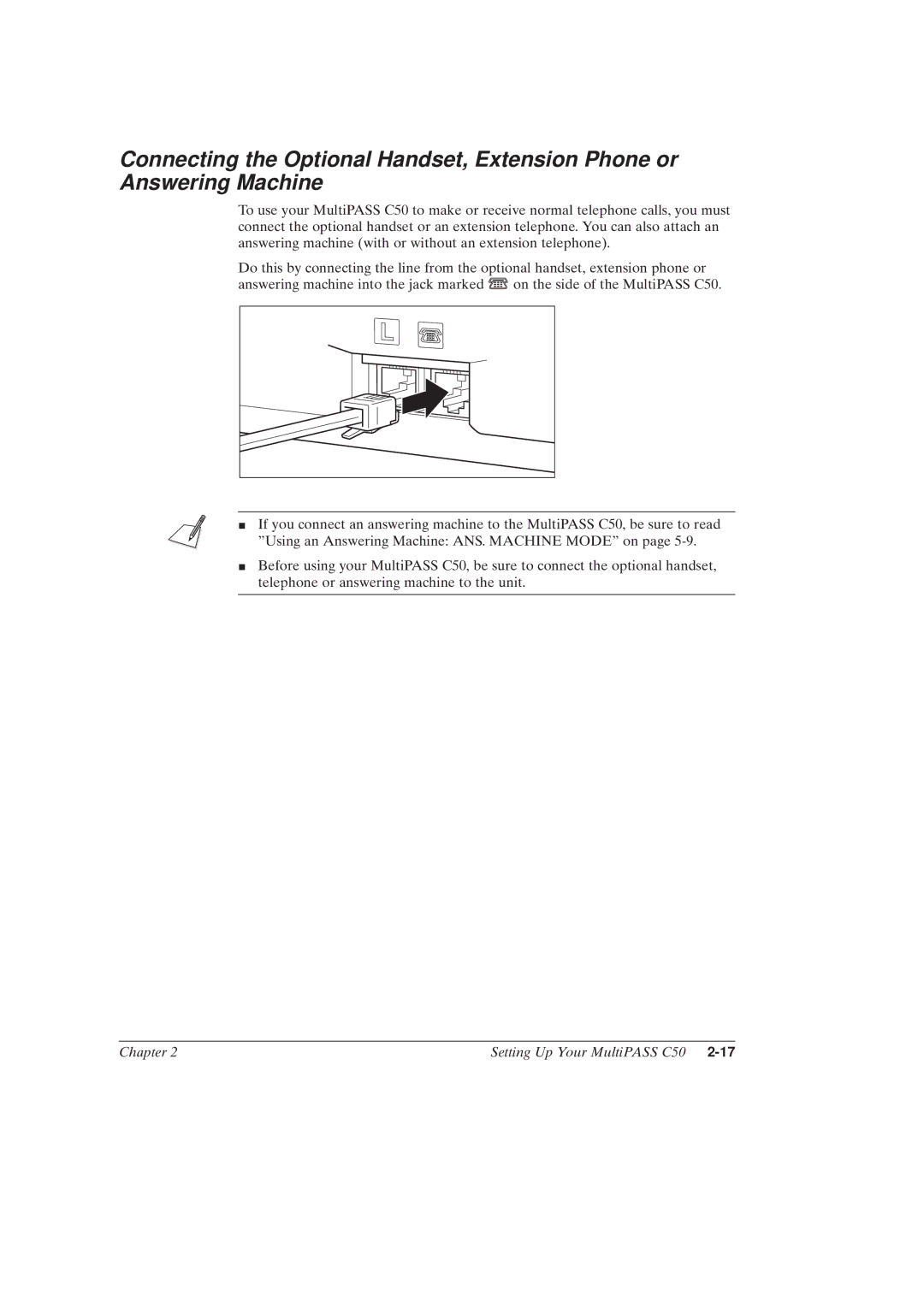Connecting the Optional Handset, Extension Phone or Answering Machine
To use your MultiPASS C50 to make or receive normal telephone calls, you must connect the optional handset or an extension telephone. You can also attach an answering machine (with or without an extension telephone).
Do this by connecting the line from the optional handset, extension phone or answering machine into the jack marked ![]() on the side of the MultiPASS C50.
on the side of the MultiPASS C50.
J If you connect an answering machine to the MultiPASS C50, be sure to read ºUsing an Answering Machine: ANS. MACHINE MODEº on page
JBefore using your MultiPASS C50, be sure to connect the optional handset, telephone or answering machine to the unit.
Chapter 2 | Setting Up Your MultiPASS C50 |