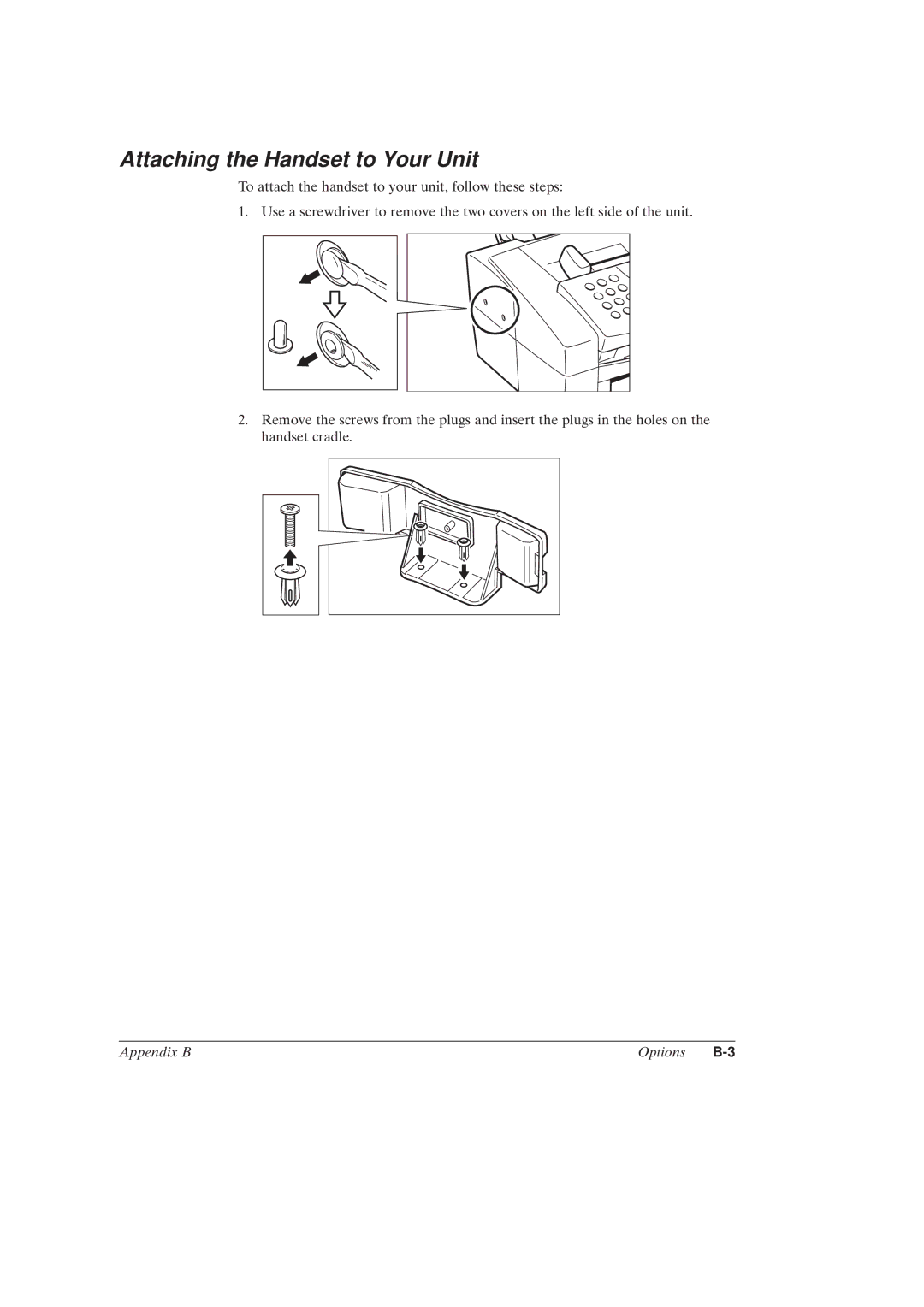Attaching the Handset to Your Unit
To attach the handset to your unit, follow these steps:
1. Use a screwdriver to remove the two covers on the left side of the unit.
2.Remove the screws from the plugs and insert the plugs in the holes on the handset cradle.
Appendix B | Options |