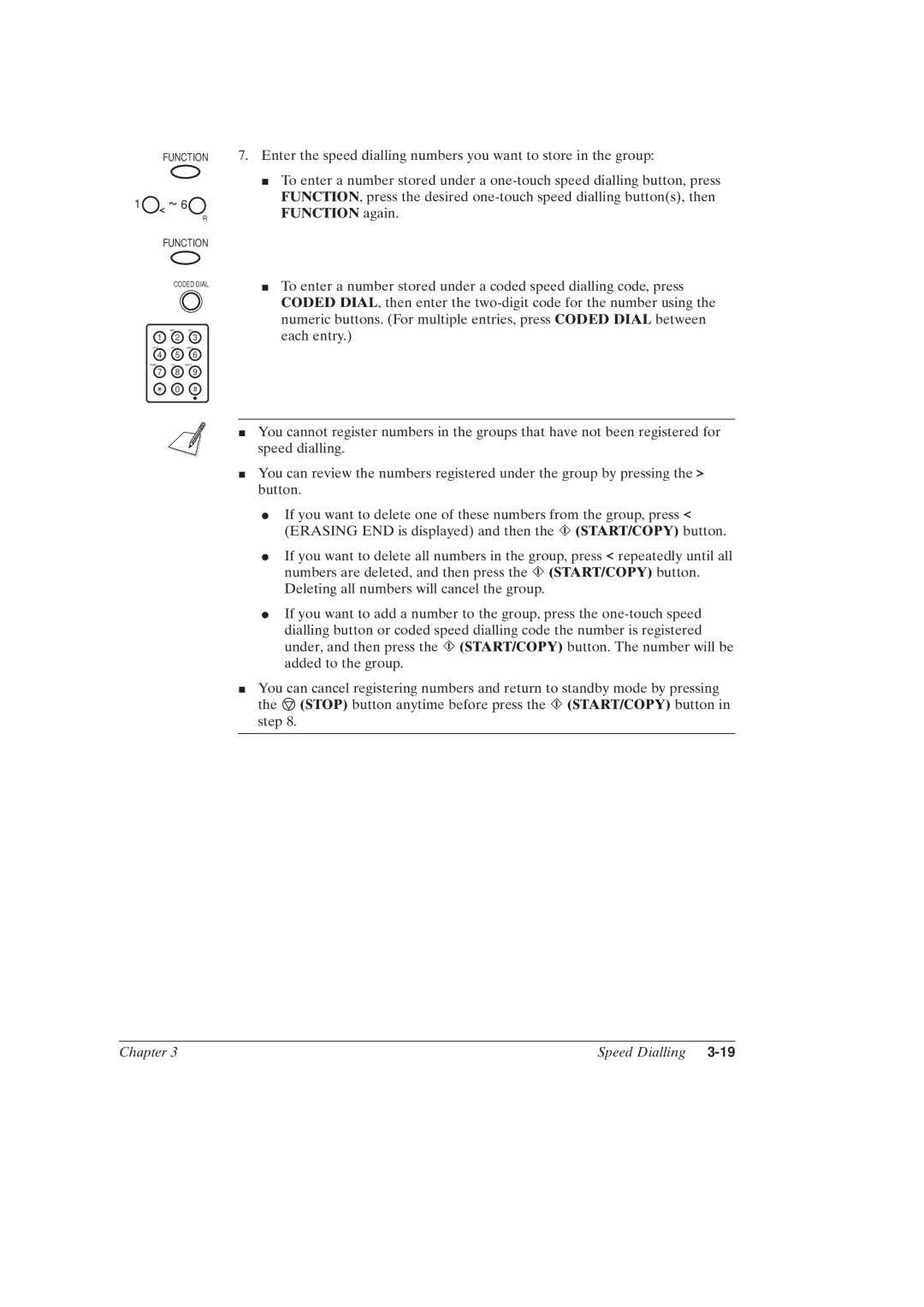FUNCTION
1![]() ~ 6
~ 6
R
FUNCTION
CODED DIAL
ABC DEF
1 2 3
GHI JKL MNO
4 5 6
PQRS TUV WXYZ
7 8 9
0
7.Enter the speed dialling numbers you want to store in the group:
J To enter a number stored under a
J To enter a number stored under a coded speed dialling code, press CODED DIAL, then enter the
JYou cannot register numbers in the groups that have not been registered for speed dialling.
JYou can review the numbers registered under the group by pressing the ![]() button.
button.
IIf you want to delete one of these numbers from the group, press ![]() (ERASING END is displayed) and then the
(ERASING END is displayed) and then the ![]() (START/COPY) button.
(START/COPY) button.
IIf you want to delete all numbers in the group, press ![]() repeatedly until all numbers are deleted, and then press the
repeatedly until all numbers are deleted, and then press the ![]() (START/COPY) button. Deleting all numbers will cancel the group.
(START/COPY) button. Deleting all numbers will cancel the group.
IIf you want to add a number to the group, press the ![]() (START/COPY) button. The number will be added to the group.
(START/COPY) button. The number will be added to the group.
JYou can cancel registering numbers and return to standby mode by pressing the ![]() (STOP) button anytime before press the
(STOP) button anytime before press the ![]() (START/COPY) button in step 8.
(START/COPY) button in step 8.
Chapter 3 | Speed Dialling |