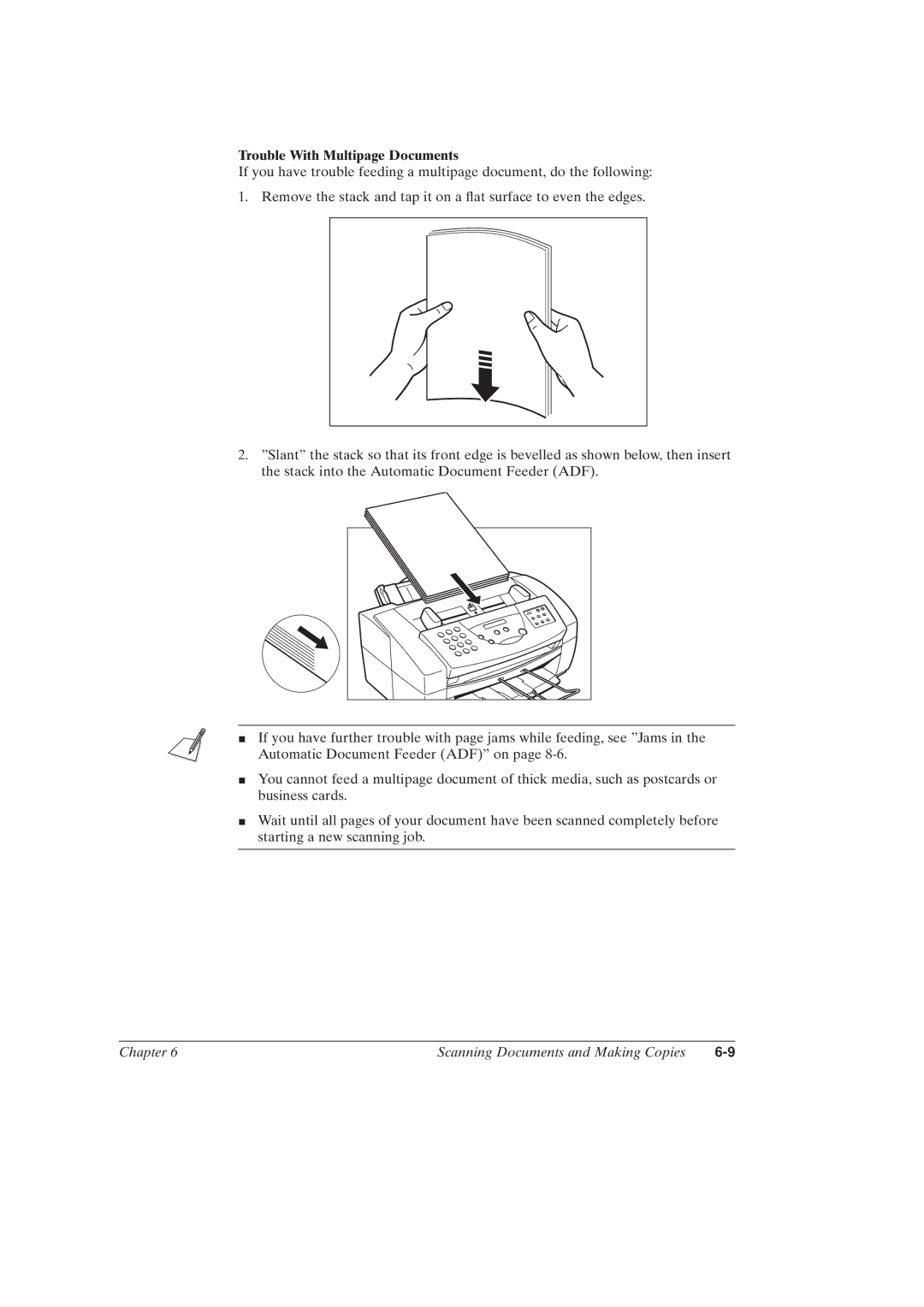Trouble With Multipage Documents
If you have trouble feeding a multipage document, do the following:
1. Remove the stack and tap it on a ¯at surface to even the edges.
2.ºSlantº the stack so that its front edge is bevelled as shown below, then insert the stack into the Automatic Document Feeder (ADF).
JIf you have further trouble with page jams while feeding, see ºJams in the Automatic Document Feeder (ADF)º on page
JYou cannot feed a multipage document of thick media, such as postcards or business cards.
JWait until all pages of your document have been scanned completely before starting a new scanning job.
Chapter 6 | Scanning Documents and Making Copies |