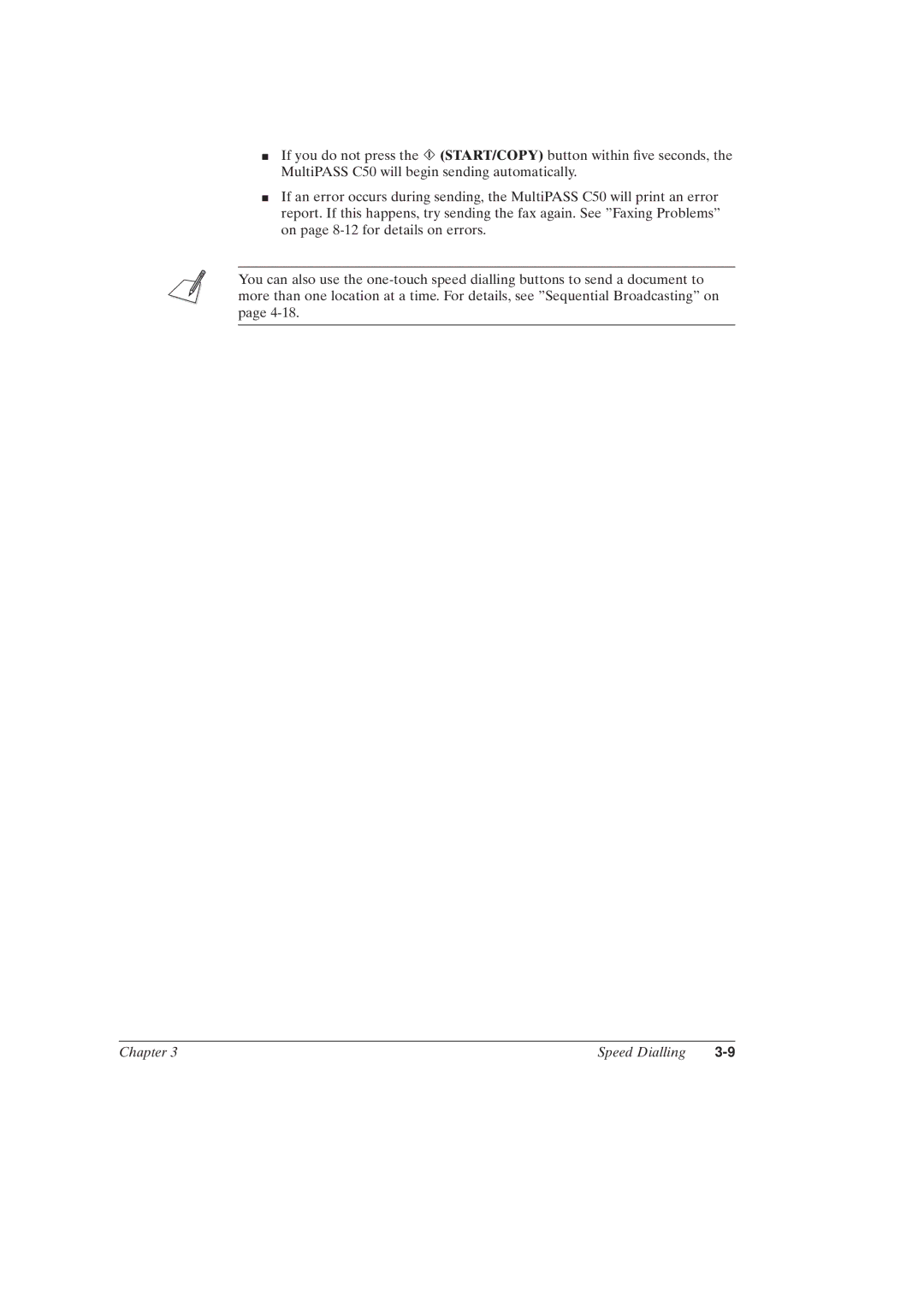JIf you do not press the ![]() (START/COPY) button within ®ve seconds, the MultiPASS C50 will begin sending automatically.
(START/COPY) button within ®ve seconds, the MultiPASS C50 will begin sending automatically.
JIf an error occurs during sending, the MultiPASS C50 will print an error report. If this happens, try sending the fax again. See ºFaxing Problemsº on page
You can also use the
Chapter 3 | Speed Dialling |