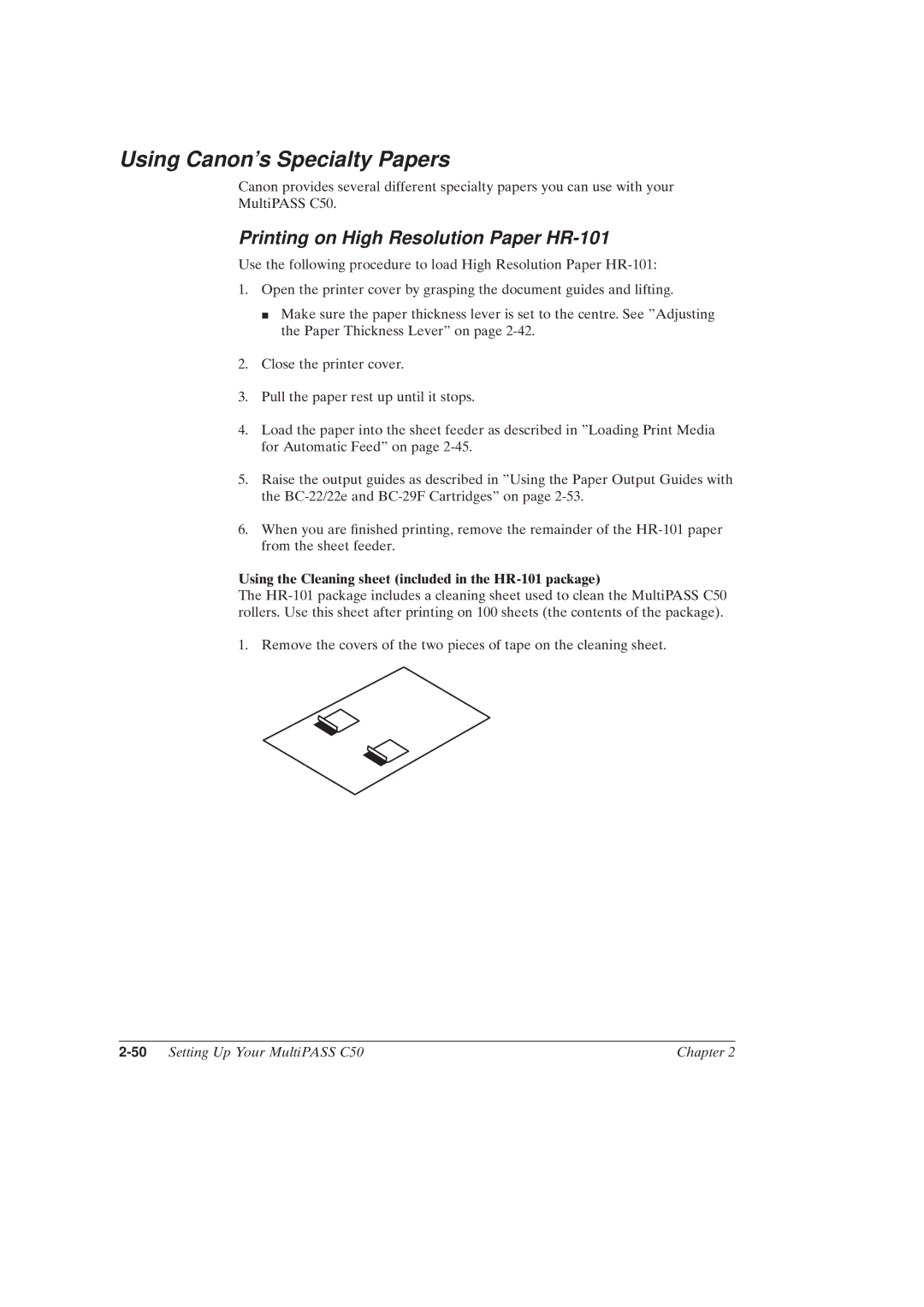Using Canon's Specialty Papers
Canon provides several different specialty papers you can use with your
MultiPASS C50.
Printing on High Resolution Paper HR-101
Use the following procedure to load High Resolution Paper
1.Open the printer cover by grasping the document guides and lifting.
J Make sure the paper thickness lever is set to the centre. See ºAdjusting the Paper Thickness Leverº on page
2.Close the printer cover.
3.Pull the paper rest up until it stops.
4.Load the paper into the sheet feeder as described in ºLoading Print Media for Automatic Feedº on page
5.Raise the output guides as described in ºUsing the Paper Output Guides with the
6.When you are ®nished printing, remove the remainder of the
Using the Cleaning sheet (included in the HR-101 package)
The
1. Remove the covers of the two pieces of tape on the cleaning sheet.
| Chapter 2 |