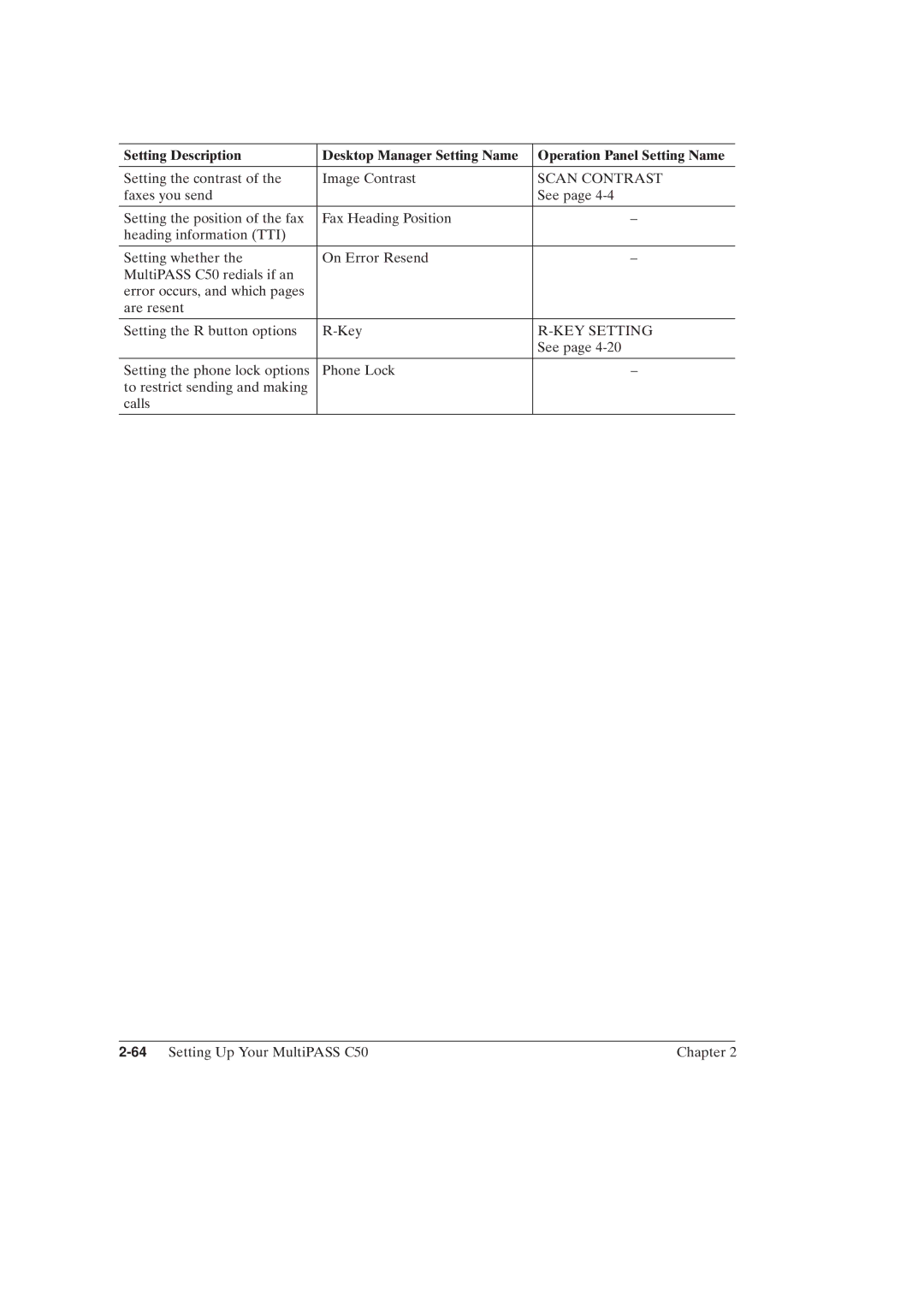Setting Description | Desktop Manager Setting Name | Operation Panel Setting Name |
|
|
|
Setting the contrast of the | Image Contrast | SCAN CONTRAST |
faxes you send |
| See page |
|
|
|
Setting the position of the fax | Fax Heading Position | ± |
heading information (TTI) |
|
|
|
|
|
Setting whether the | On Error Resend | ± |
MultiPASS C50 redials if an |
|
|
error occurs, and which pages |
|
|
are resent |
|
|
|
|
|
Setting the R button options | ||
|
| See page |
|
|
|
Setting the phone lock options | Phone Lock | ± |
to restrict sending and making |
|
|
calls |
|
|
|
|
|
| Chapter 2 |