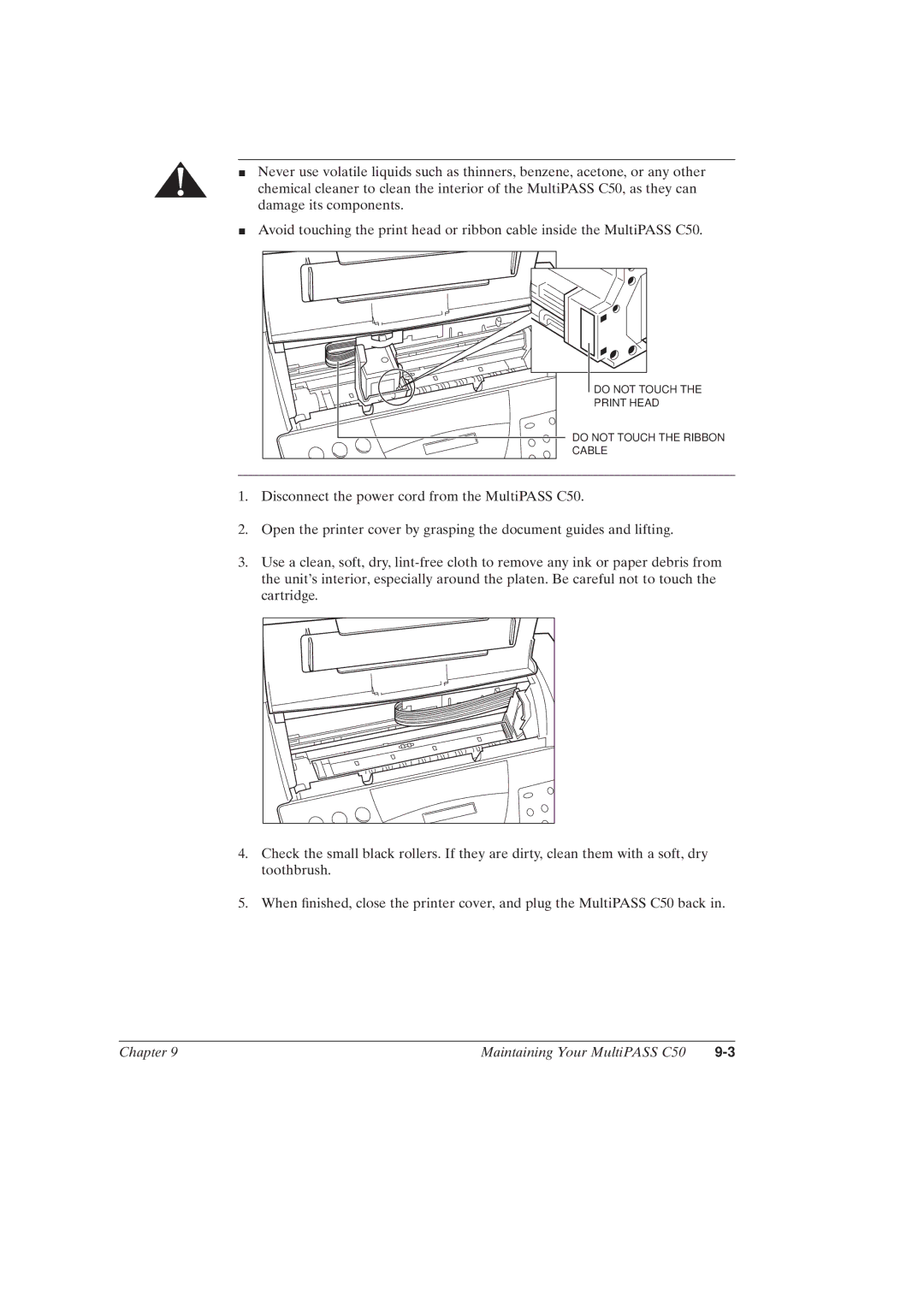JNever use volatile liquids such as thinners, benzene, acetone, or any other chemical cleaner to clean the interior of the MultiPASS C50, as they can damage its components.
JAvoid touching the print head or ribbon cable inside the MultiPASS C50.
DO NOT TOUCH THE
PRINT HEAD
DO NOT TOUCH THE RIBBON
CABLE
1.Disconnect the power cord from the MultiPASS C50.
2.Open the printer cover by grasping the document guides and lifting.
3.Use a clean, soft, dry,
4.Check the small black rollers. If they are dirty, clean them with a soft, dry toothbrush.
5.When ®nished, close the printer cover, and plug the MultiPASS C50 back in.
Chapter 9 | Maintaining Your MultiPASS C50 |