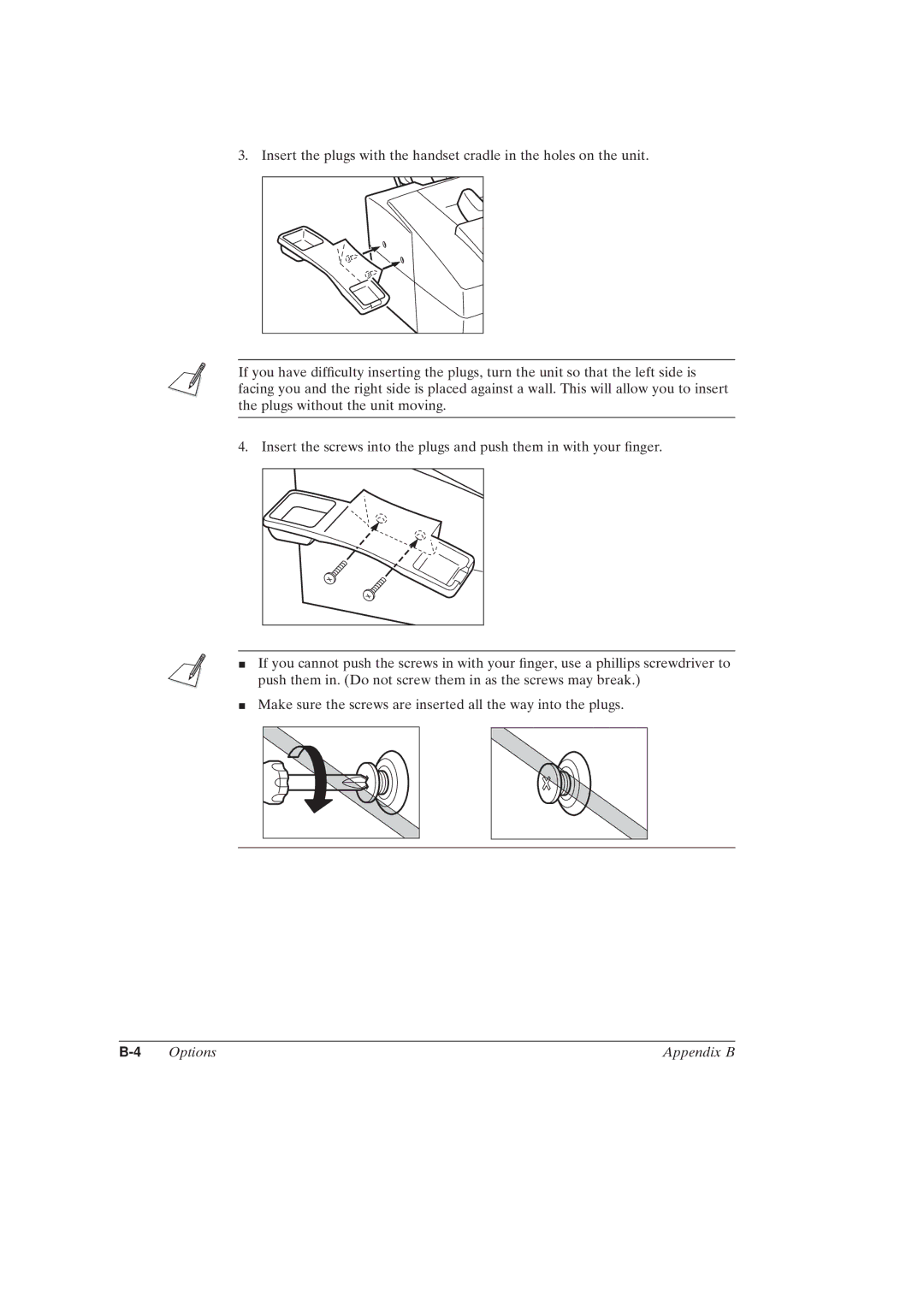3. Insert the plugs with the handset cradle in the holes on the unit.
If you have dif®culty inserting the plugs, turn the unit so that the left side is facing you and the right side is placed against a wall. This will allow you to insert the plugs without the unit moving.
4. Insert the screws into the plugs and push them in with your ®nger.
JIf you cannot push the screws in with your ®nger, use a phillips screwdriver to push them in. (Do not screw them in as the screws may break.)
JMake sure the screws are inserted all the way into the plugs.
| Appendix B |