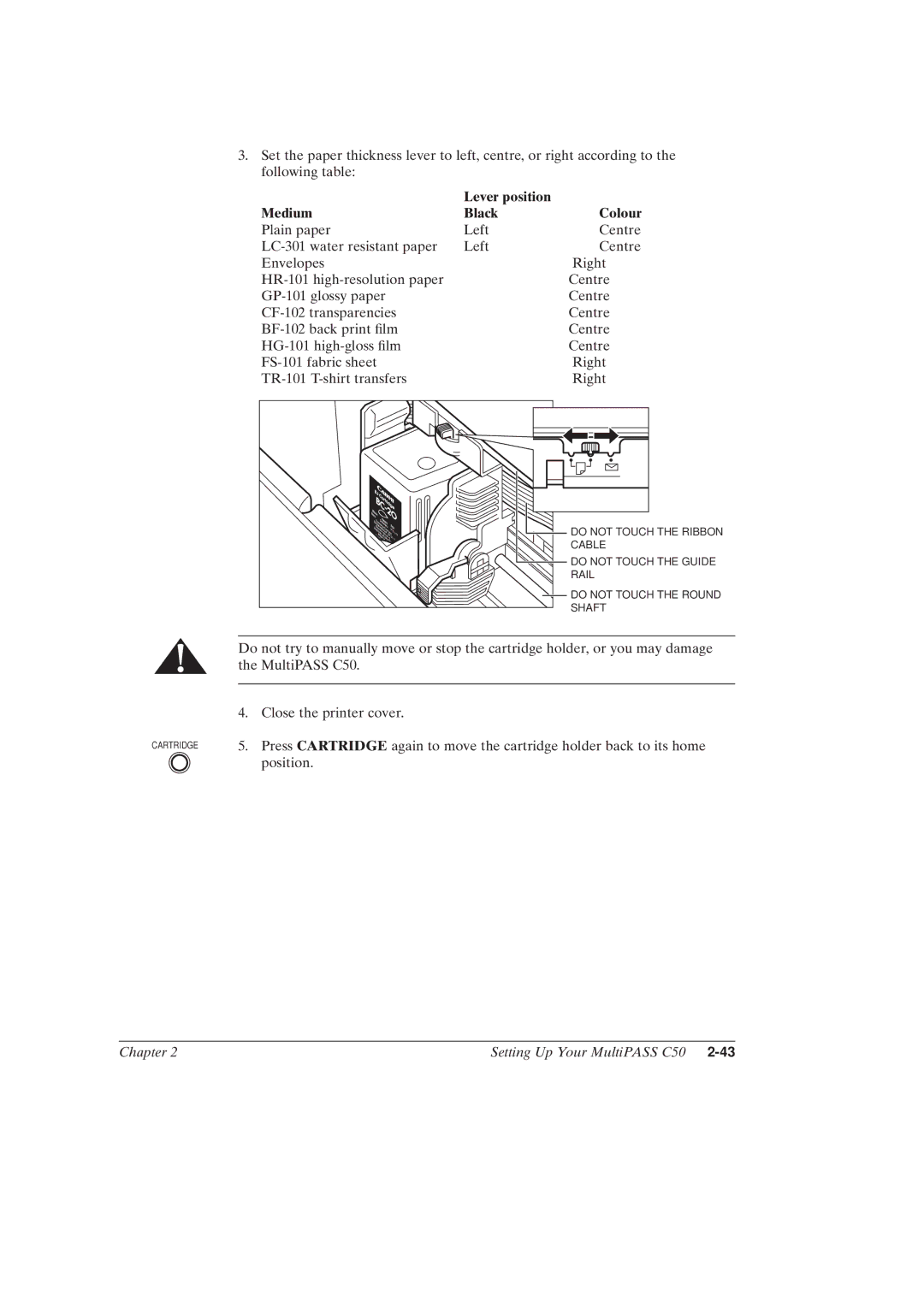3.Set the paper thickness lever to left, centre, or right according to the following table:
| Lever position |
|
Medium | Black | Colour |
Plain paper | Left | Centre |
Left | Centre |
Envelopes | Right |
Centre | |
Centre | |
Centre | |
Centre | |
Centre | |
Right | |
Right |
DO NOT TOUCH THE RIBBON |
CABLE |
DO NOT TOUCH THE GUIDE |
RAIL |
DO NOT TOUCH THE ROUND |
SHAFT |
Do not try to manually move or stop the cartridge holder, or you may damage the MultiPASS C50.
4. Close the printer cover.
CARTRIDGE | 5. Press CARTRIDGE again to move the cartridge holder back to its home |
| position. |
Chapter 2 | Setting Up Your MultiPASS C50 |