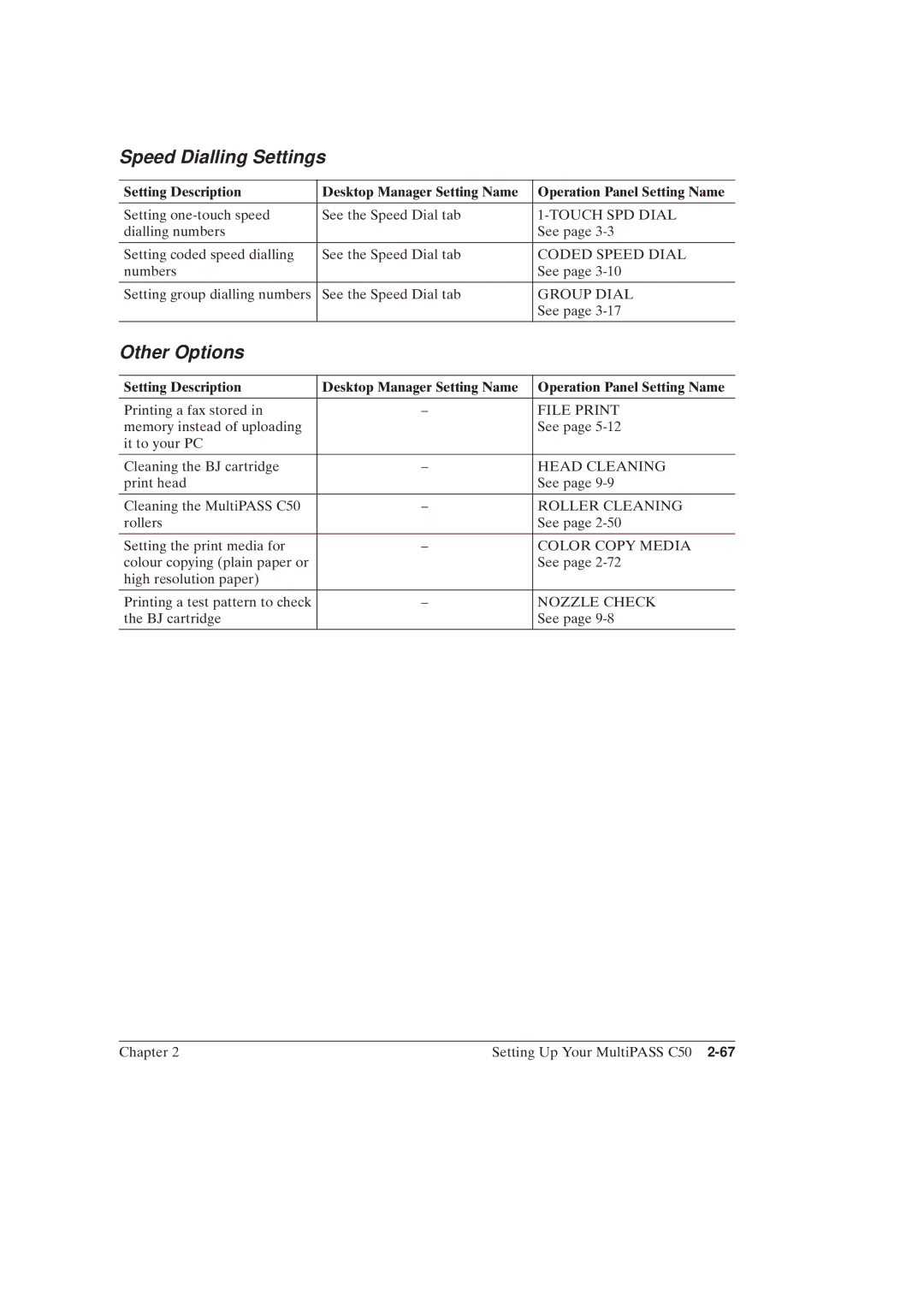Speed Dialling Settings
Setting Description | Desktop Manager Setting Name | Operation Panel Setting Name |
|
|
|
Setting | See the Speed Dial tab | |
dialling numbers |
| See page |
|
|
|
Setting coded speed dialling | See the Speed Dial tab | CODED SPEED DIAL |
numbers |
| See page |
|
|
|
Setting group dialling numbers | See the Speed Dial tab | GROUP DIAL |
|
| See page |
|
|
|
Other Options
Setting Description | Desktop Manager Setting Name | Operation Panel Setting Name |
|
|
|
Printing a fax stored in | ± | FILE PRINT |
memory instead of uploading |
| See page |
it to your PC |
|
|
|
|
|
Cleaning the BJ cartridge | ± | HEAD CLEANING |
print head |
| See page |
|
|
|
Cleaning the MultiPASS C50 | ± | ROLLER CLEANING |
rollers |
| See page |
|
|
|
Setting the print media for | ± | COLOR COPY MEDIA |
colour copying (plain paper or |
| See page |
high resolution paper) |
|
|
|
|
|
Printing a test pattern to check | ± | NOZZLE CHECK |
the BJ cartridge |
| See page |
|
|
|
Chapter 2 | Setting Up Your MultiPASS C50 |