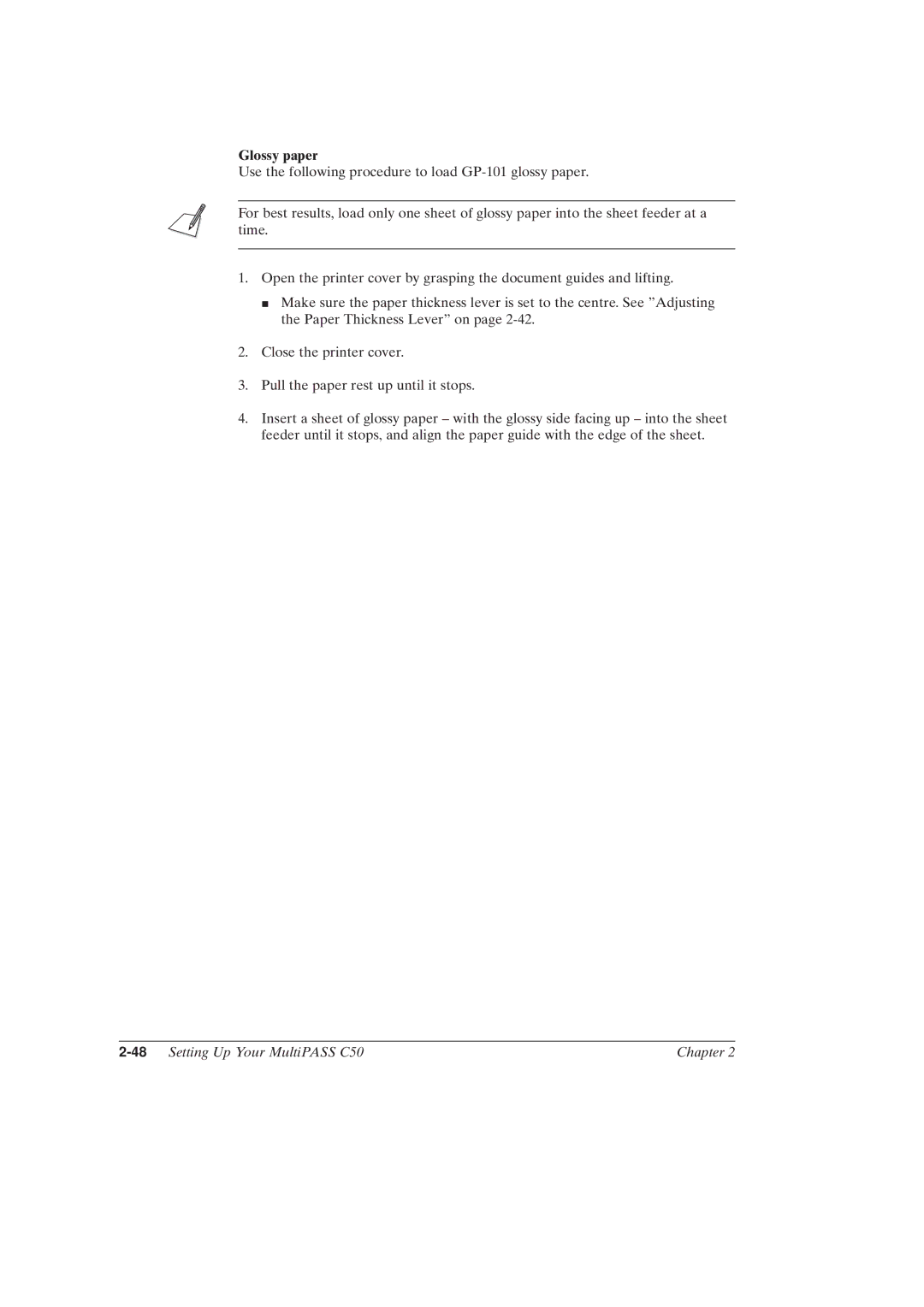Glossy paper
Use the following procedure to load
For best results, load only one sheet of glossy paper into the sheet feeder at a time.
1.Open the printer cover by grasping the document guides and lifting.
J Make sure the paper thickness lever is set to the centre. See ºAdjusting the Paper Thickness Leverº on page
2.Close the printer cover.
3.Pull the paper rest up until it stops.
4.Insert a sheet of glossy paper ± with the glossy side facing up ± into the sheet feeder until it stops, and align the paper guide with the edge of the sheet.
| Chapter 2 |