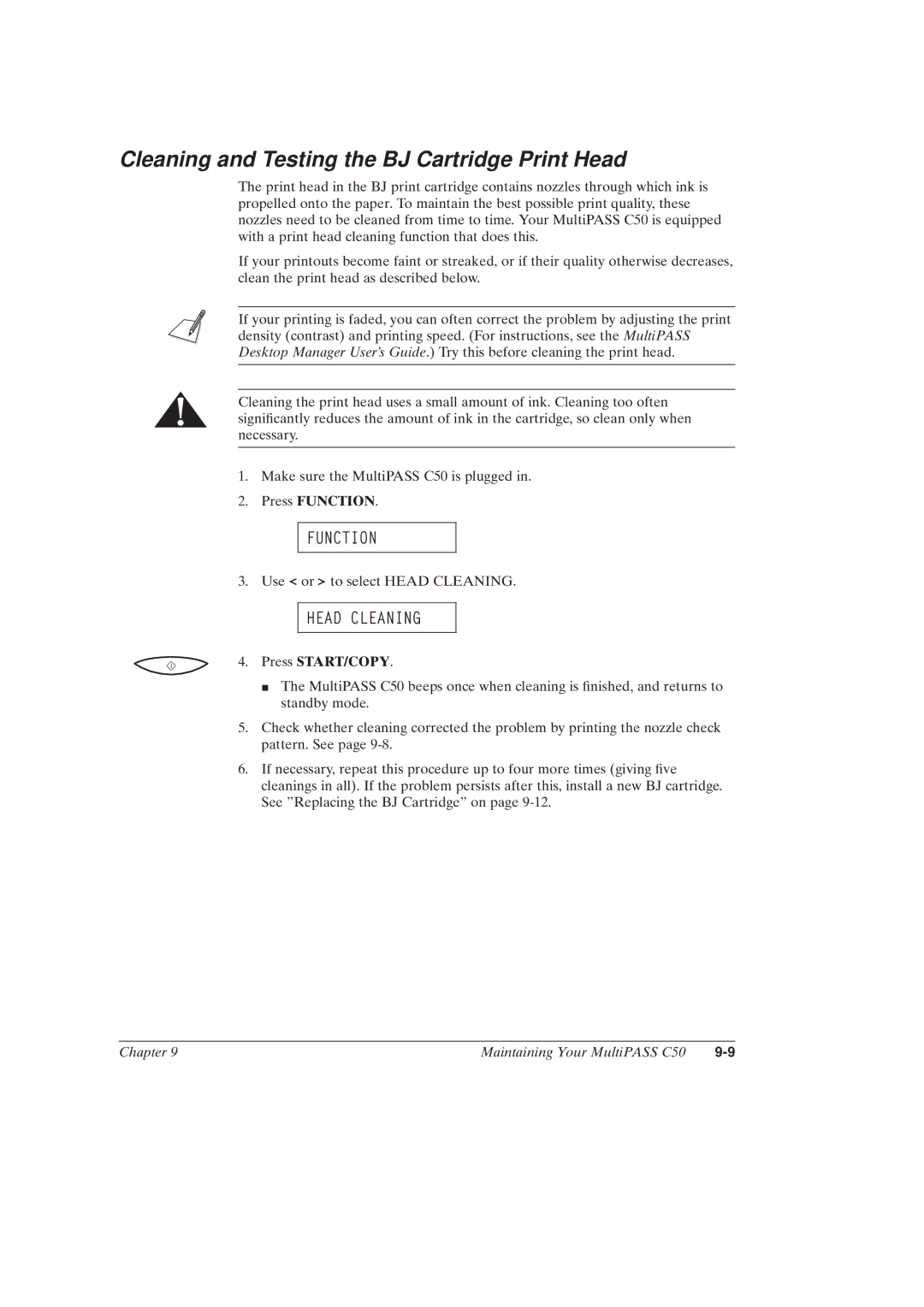Cleaning and Testing the BJ Cartridge Print Head
The print head in the BJ print cartridge contains nozzles through which ink is propelled onto the paper. To maintain the best possible print quality, these nozzles need to be cleaned from time to time. Your MultiPASS C50 is equipped with a print head cleaning function that does this.
If your printouts become faint or streaked, or if their quality otherwise decreases, clean the print head as described below.
If your printing is faded, you can often correct the problem by adjusting the print density (contrast) and printing speed. (For instructions, see the MultiPASS Desktop Manager User's Guide.) Try this before cleaning the print head.
Cleaning the print head uses a small amount of ink. Cleaning too often signi®cantly reduces the amount of ink in the cartridge, so clean only when necessary.
1.Make sure the MultiPASS C50 is plugged in.
2.Press FUNCTION.
FUNCTION
3. Use ![]() or
or ![]() to select HEAD CLEANING.
to select HEAD CLEANING.
HEAD CLEANING
4. Press START/COPY.
JThe MultiPASS C50 beeps once when cleaning is ®nished, and returns to standby mode.
5.Check whether cleaning corrected the problem by printing the nozzle check pattern. See page
6.If necessary, repeat this procedure up to four more times (giving ®ve cleanings in all). If the problem persists after this, install a new BJ cartridge. See ºReplacing the BJ Cartridgeº on page
Chapter 9 | Maintaining Your MultiPASS C50 |