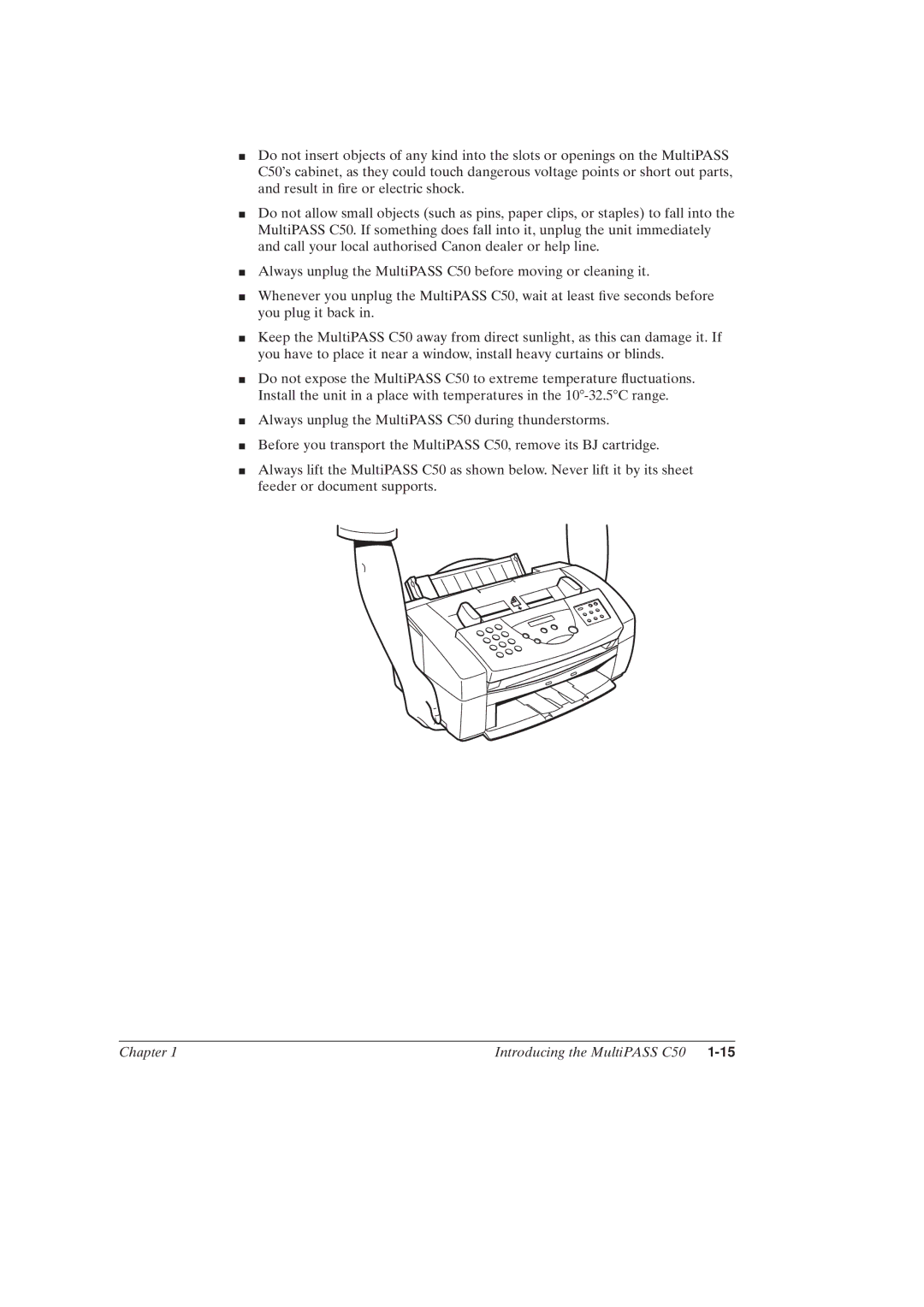JDo not insert objects of any kind into the slots or openings on the MultiPASS C50's cabinet, as they could touch dangerous voltage points or short out parts, and result in ®re or electric shock.
JDo not allow small objects (such as pins, paper clips, or staples) to fall into the MultiPASS C50. If something does fall into it, unplug the unit immediately and call your local authorised Canon dealer or help line.
JAlways unplug the MultiPASS C50 before moving or cleaning it.
JWhenever you unplug the MultiPASS C50, wait at least ®ve seconds before you plug it back in.
JKeep the MultiPASS C50 away from direct sunlight, as this can damage it. If you have to place it near a window, install heavy curtains or blinds.
JDo not expose the MultiPASS C50 to extreme temperature ¯uctuations. Install the unit in a place with temperatures in the
JAlways unplug the MultiPASS C50 during thunderstorms.
JBefore you transport the MultiPASS C50, remove its BJ cartridge.
JAlways lift the MultiPASS C50 as shown below. Never lift it by its sheet feeder or document supports.
Chapter 1 | Introducing the MultiPASS C50 |