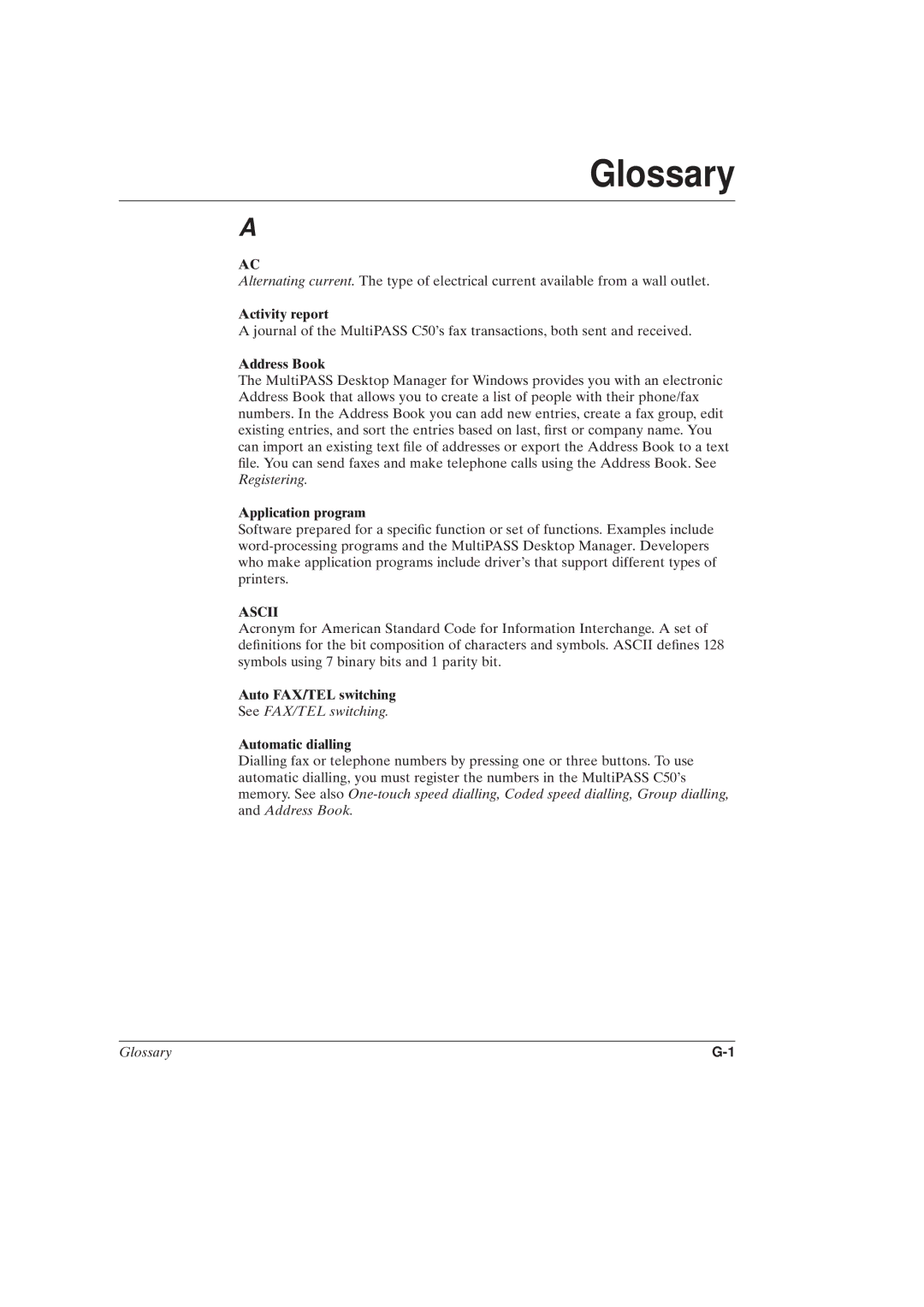Glossary
A
AC
Alternating current. The type of electrical current available from a wall outlet.
Activity report
A journal of the MultiPASS C50's fax transactions, both sent and received.
Address Book
The MultiPASS Desktop Manager for Windows provides you with an electronic Address Book that allows you to create a list of people with their phone/fax numbers. In the Address Book you can add new entries, create a fax group, edit existing entries, and sort the entries based on last, ®rst or company name. You can import an existing text ®le of addresses or export the Address Book to a text ®le. You can send faxes and make telephone calls using the Address Book. See Registering.
Application program
Software prepared for a speci®c function or set of functions. Examples include
ASCII
Acronym for American Standard Code for Information Interchange. A set of de®nitions for the bit composition of characters and symbols. ASCII de®nes 128 symbols using 7 binary bits and 1 parity bit.
Auto FAX/TEL switching
See FAX/TEL switching.
Automatic dialling
Dialling fax or telephone numbers by pressing one or three buttons. To use automatic dialling, you must register the numbers in the MultiPASS C50's memory. See also
Glossary |