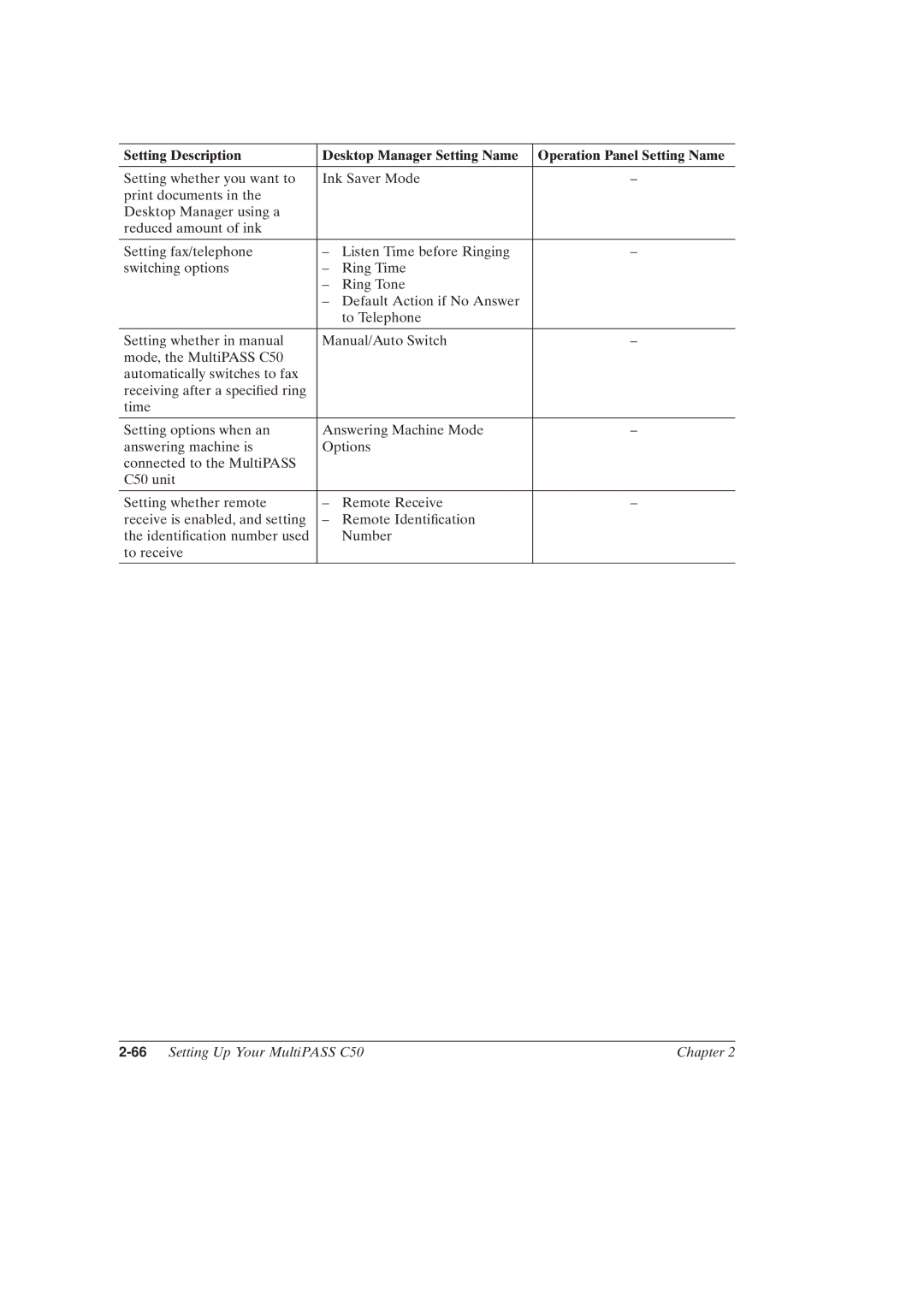Setting Description | Desktop Manager Setting Name | Operation Panel Setting Name | |
|
|
| |
Setting whether you want to | Ink Saver Mode | ± | |
print documents in the |
|
|
|
Desktop Manager using a |
|
|
|
reduced amount of ink |
|
|
|
|
|
| |
Setting fax/telephone | ± Listen Time before Ringing | ± | |
switching options | ± | Ring Time |
|
| ± | Ring Tone |
|
| ± Default Action if No Answer |
| |
|
| to Telephone |
|
|
|
| |
Setting whether in manual | Manual/Auto Switch | ± | |
mode, the MultiPASS C50 |
|
|
|
automatically switches to fax |
|
|
|
receiving after a speci®ed ring |
|
|
|
time |
|
|
|
|
|
| |
Setting options when an | Answering Machine Mode | ± | |
answering machine is | Options |
| |
connected to the MultiPASS |
|
|
|
C50 unit |
|
|
|
|
|
|
|
Setting whether remote | ± | Remote Receive | ± |
receive is enabled, and setting | ± | Remote Identi®cation |
|
the identi®cation number used |
| Number |
|
to receive |
|
|
|
|
|
|
|
| Chapter 2 |