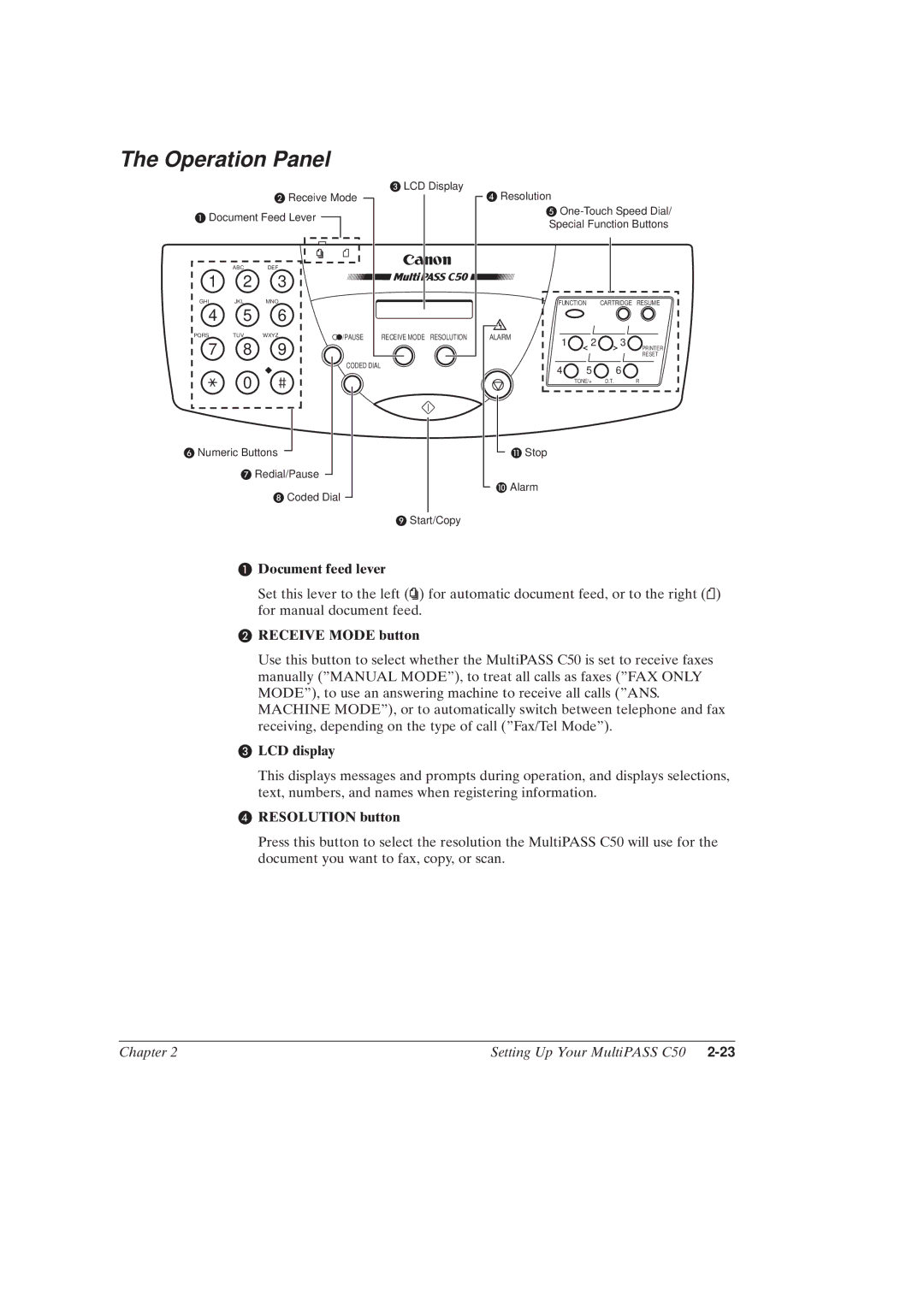The Operation Panel
BReceive Mode
ADocument Feed Lever
ABC DEF
1 2 3
GHI JKL MNO
4 5 6
CLCD Display
![]() D Resolution
D Resolution
E
Special Function Buttons
FUNCTION | CARTRIDGE RESUME |
PQRS | TUV | WXYZ | /PAUSE |
|
|
|
7 8 9
RECEIVE MODE RESOLUTION
ALARM |
1![]() 2
2![]() 3
3![]()
PRINTER
RESET
CODED DIAL
0
FNumeric Buttons
GRedial/Pause ![]()
H Coded Dial ![]()
I Start/Copy
K Stop |
J Alarm |
4 5 6
TONE/+ D.T. R
ADocument feed lever
Set this lever to the left (![]() ) for automatic document feed, or to the right (
) for automatic document feed, or to the right (![]()
![]() ) for manual document feed.
) for manual document feed.
BRECEIVE MODE button
Use this button to select whether the MultiPASS C50 is set to receive faxes manually (ºMANUAL MODEº), to treat all calls as faxes (ºFAX ONLY MODEº), to use an answering machine to receive all calls (ºANS. MACHINE MODEº), or to automatically switch between telephone and fax receiving, depending on the type of call (ºFax/Tel Modeº).
CLCD display
This displays messages and prompts during operation, and displays selections, text, numbers, and names when registering information.
DRESOLUTION button
Press this button to select the resolution the MultiPASS C50 will use for the document you want to fax, copy, or scan.
Chapter 2 | Setting Up Your MultiPASS C50 |