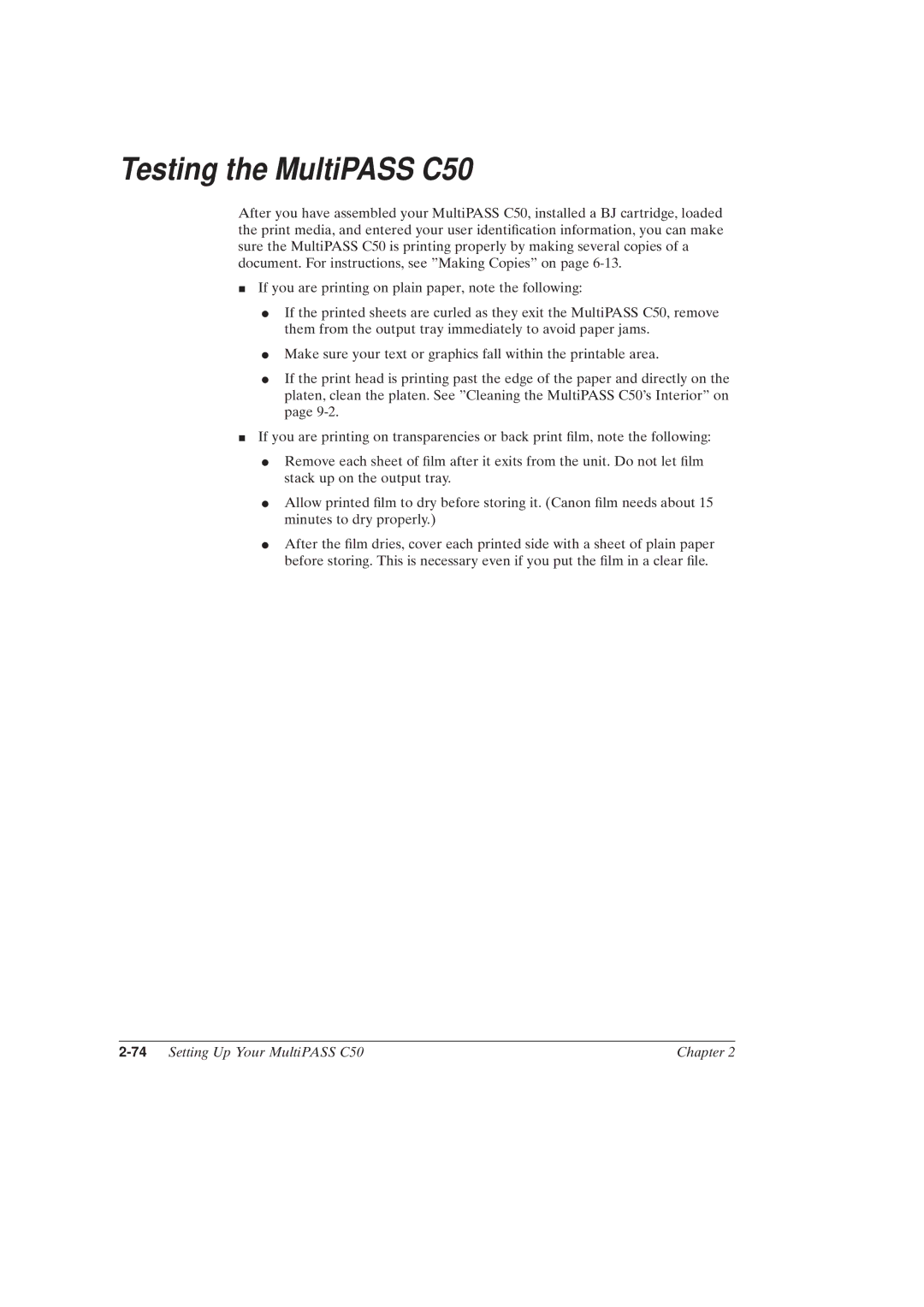Testing the MultiPASS C50
After you have assembled your MultiPASS C50, installed a BJ cartridge, loaded the print media, and entered your user identi®cation information, you can make sure the MultiPASS C50 is printing properly by making several copies of a document. For instructions, see ºMaking Copiesº on page
JIf you are printing on plain paper, note the following:
IIf the printed sheets are curled as they exit the MultiPASS C50, remove them from the output tray immediately to avoid paper jams.
IMake sure your text or graphics fall within the printable area.
IIf the print head is printing past the edge of the paper and directly on the platen, clean the platen. See ºCleaning the MultiPASS C50's Interiorº on page
JIf you are printing on transparencies or back print ®lm, note the following:
IRemove each sheet of ®lm after it exits from the unit. Do not let ®lm stack up on the output tray.
IAllow printed ®lm to dry before storing it. (Canon ®lm needs about 15 minutes to dry properly.)
IAfter the ®lm dries, cover each printed side with a sheet of plain paper before storing. This is necessary even if you put the ®lm in a clear ®le.
| Chapter 2 |