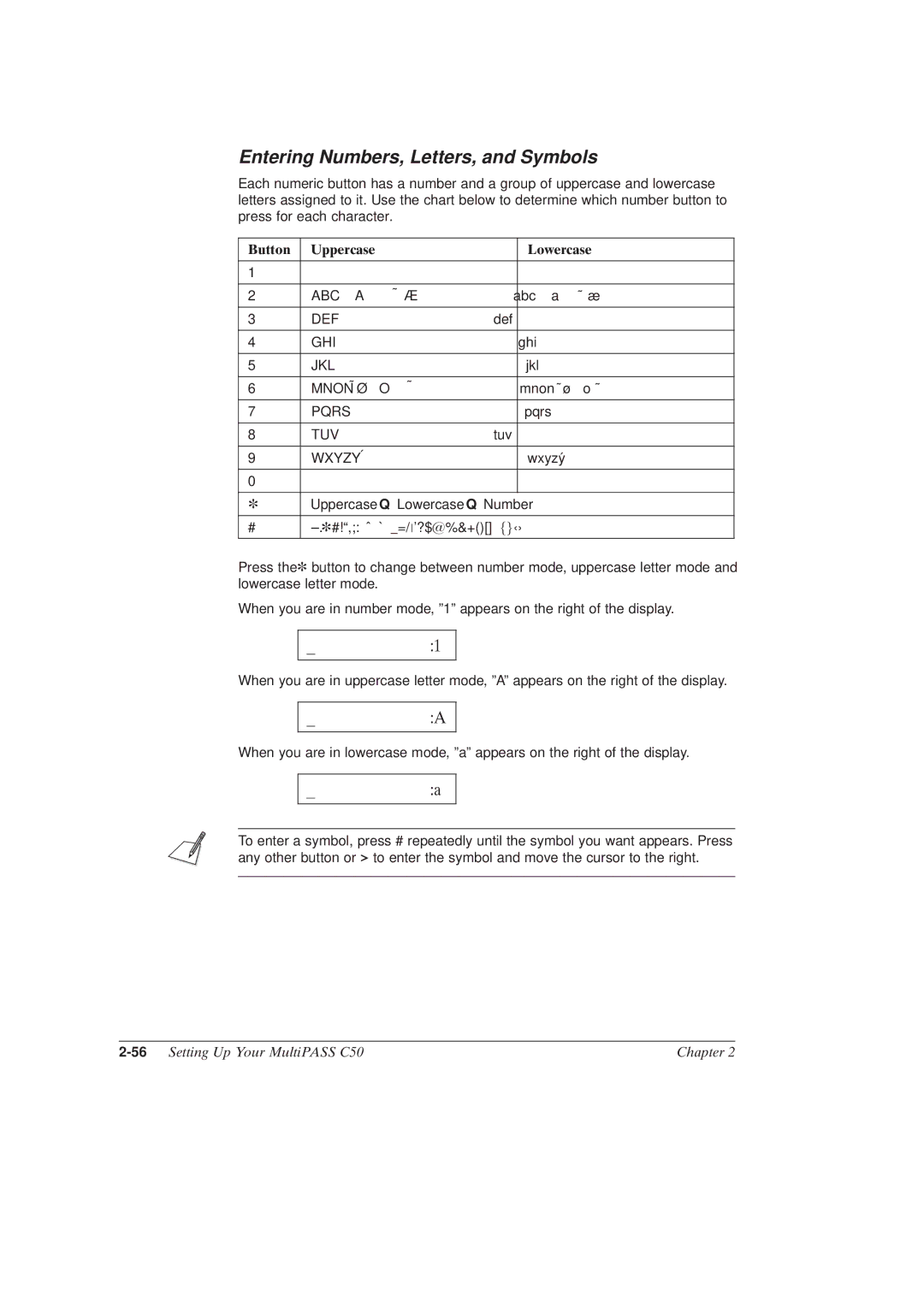Entering Numbers, Letters, and Symbols
Each numeric button has a number and a group of uppercase and lowercase letters assigned to it. Use the chart below to determine which number button to press for each character.
Button | Uppercase |
|
|
|
| Lowercase | |
|
|
|
|
|
|
|
|
1 |
|
|
|
|
|
|
|
|
|
|
| ||||
2 | ABCÅÄÁÀAÂáÇ |
| abcåäáàaÄâñç | ||||
|
|
|
|
|
|
| |
3 | DEFÐËÉÈÊ |
|
|
|
| defðëéèê | |
|
|
|
|
|
|
| |
4 | GHIÏÍÌÎ |
|
|
|
| ghiïíìî | |
|
|
|
|
|
|
| |
5 | JKL |
|
|
|
| jkl | |
|
|
|
|
|
|
|
|
6 | Ä |
| Ä |
|
|
| mnonÄ ùöóòoÄ ô |
MNONéÖÓÒOÔ |
| ||||||
7 | PQRS Þ |
|
|
|
| pqrs þ | |
|
|
|
|
|
|
| |
8 | TUVÜÚÙÛ |
|
|
|
| tuvüúùû | |
|
|
|
|
|
|
|
|
9 | Â |
|
|
|
|
| wxyzy |
WXYZY |
|
|
|
| |||
0 |
|
|
|
|
|
|
|
|
|
| |||||
* | Uppercase Q Lowercase Q Number | ||||||
# | ±.*#!ª,;: Ã Á |
| =/ |
| '?$@%&+()[]IJ¬- |
| |
|
|
| |||||
|
|
| |||||
Press the * button to change between number mode, uppercase letter mode and lowercase letter mode.
When you are in number mode, º1º appears on the right of the display.
:1
When you are in uppercase letter mode, ºAº appears on the right of the display.
:A
When you are in lowercase mode, ºaº appears on the right of the display.
:a
To enter a symbol, press # repeatedly until the symbol you want appears. Press any other button or ![]() to enter the symbol and move the cursor to the right.
to enter the symbol and move the cursor to the right.
| Chapter 2 |